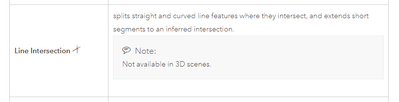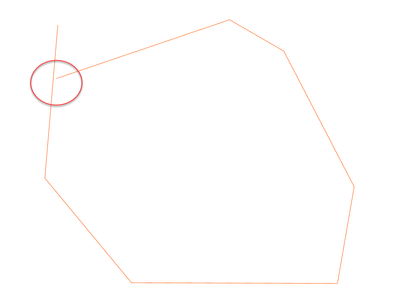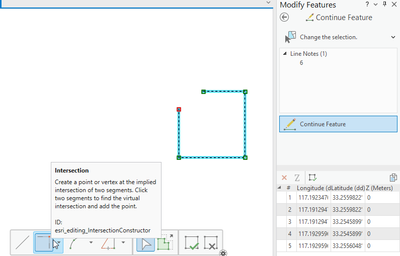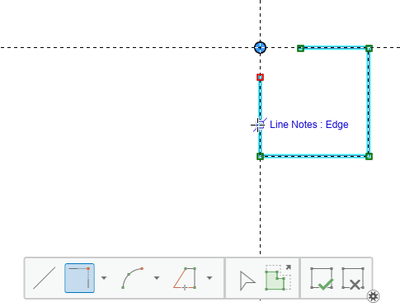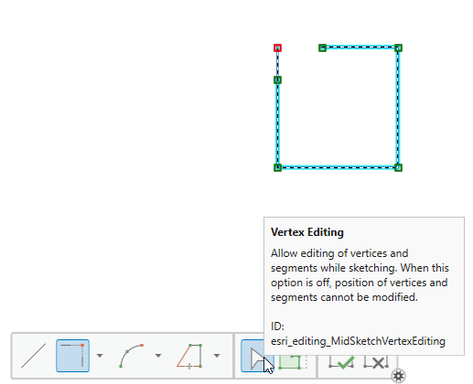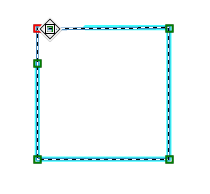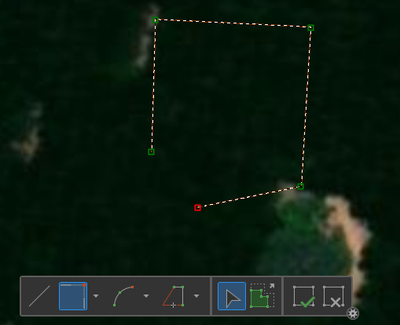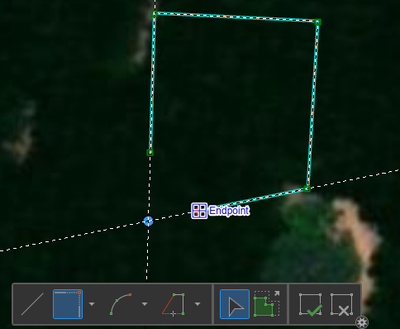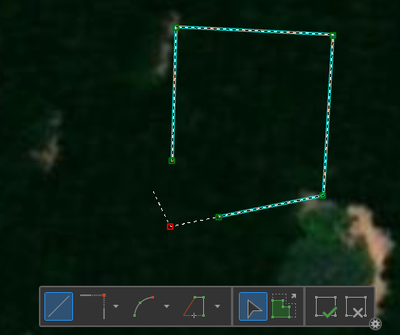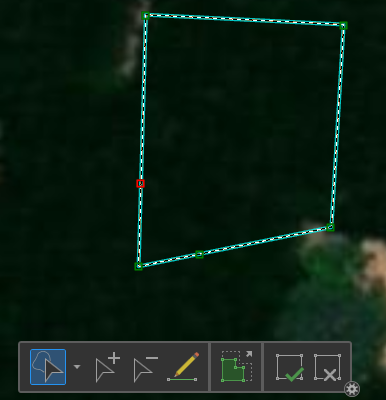- Home
- :
- All Communities
- :
- Products
- :
- ArcGIS Pro
- :
- ArcGIS Pro Questions
- :
- Using Modify Tools > "Line Intersection" & "Extend...
- Subscribe to RSS Feed
- Mark Topic as New
- Mark Topic as Read
- Float this Topic for Current User
- Bookmark
- Subscribe
- Mute
- Printer Friendly Page
Using Modify Tools > "Line Intersection" & "Extend or Trim" with single feature
- Mark as New
- Bookmark
- Subscribe
- Mute
- Subscribe to RSS Feed
- Permalink
- Report Inappropriate Content
I'm doing some data cleaning and have a heap of lines that should close to form polygons (or holes in polygons) once constructed. To get there, in the past I would use the Line Intersection tool to close the gaps. See example below.
I would simply select the line, then click on the line twice (once each side of the gap) and the third time to confirm the intersection. It appears now that it won't work on self-intersecting lines - only 2 separate features. This isn't ideal as it means I have to split the line first somewhere to then intersect and close the gap.
I thought I could use the Extend or Trim tool instead but found this has the same restriction - only extends to a different feature.
Is it just me or is this a change from how they worked in the past? My colleague believes they used to allow self-intersection as well.
GIS Officer
Forest Products Commission WA
Solved! Go to Solution.
Accepted Solutions
- Mark as New
- Bookmark
- Subscribe
- Mute
- Subscribe to RSS Feed
- Permalink
- Report Inappropriate Content
@LindsayRaabe_FPCWA I would consider this an equivalency bug. I've entered an issue for the development team to investigate.
You are probably aware of some workarounds (like using Edit Vertices), but here's one to try:
- Modify > Continue Feature
- Select the line.
- Choose the Intersection construction tool from the toolbar:
- Create the guidelines by clicking on the first and last segment:
- Click again to create the new segment.
- Enable Vertex Editing (this allows moving vertices/segments while sketching/continuing - you could also open Edit Vertices tool at this point):
- Move the first vertex and snap it to the (new) last vertex:
Not ideal, I know. If I think of any other workarounds, I'll post it here.
- Mark as New
- Bookmark
- Subscribe
- Mute
- Subscribe to RSS Feed
- Permalink
- Report Inappropriate Content
@LindsayRaabe_FPCWA I would consider this an equivalency bug. I've entered an issue for the development team to investigate.
You are probably aware of some workarounds (like using Edit Vertices), but here's one to try:
- Modify > Continue Feature
- Select the line.
- Choose the Intersection construction tool from the toolbar:
- Create the guidelines by clicking on the first and last segment:
- Click again to create the new segment.
- Enable Vertex Editing (this allows moving vertices/segments while sketching/continuing - you could also open Edit Vertices tool at this point):
- Move the first vertex and snap it to the (new) last vertex:
Not ideal, I know. If I think of any other workarounds, I'll post it here.
- Mark as New
- Bookmark
- Subscribe
- Mute
- Subscribe to RSS Feed
- Permalink
- Report Inappropriate Content
Hi Scott. Thanks for the workaround suggestion! I improved on it slightly too. After using the Continue Feature and Intersection method to continue the line, I then switched back to the Line sketch option and clicked on the Line start point to close the geometry.
The process as I described originally would still be more efficient, but this is still an improvement on the other way I had thought of doing it. Thanks!
GIS Officer
Forest Products Commission WA
- Mark as New
- Bookmark
- Subscribe
- Mute
- Subscribe to RSS Feed
- Permalink
- Report Inappropriate Content
Lindsay,
for your original case, you can try the geoprocessing Extend Line tool within the Editing Tools toolbox
- Mark as New
- Bookmark
- Subscribe
- Mute
- Subscribe to RSS Feed
- Permalink
- Report Inappropriate Content
That would only work if there was one end of a line for it to extend to. As you see in later examples, this wouldn't work as it would extend out into the open with the other end of the line falling too short for it to intersect with.
GIS Officer
Forest Products Commission WA