- Home
- :
- All Communities
- :
- Products
- :
- ArcGIS Pro
- :
- ArcGIS Pro Questions
- :
- Re: What is the future of ArcCatalog in future Pro...
- Subscribe to RSS Feed
- Mark Topic as New
- Mark Topic as Read
- Float this Topic for Current User
- Bookmark
- Subscribe
- Mute
- Printer Friendly Page
What is the future of ArcCatalog in future Pro versions?
- Mark as New
- Bookmark
- Subscribe
- Mute
- Subscribe to RSS Feed
- Permalink
- Report Inappropriate Content
Unless I missed it, there's several Administration features in current ArcCatalog that are not available in Pro, specially the ones for geodatabases, e.g., Manage and Administer which is slightly different for each type of data objects.
- Mark as New
- Bookmark
- Subscribe
- Mute
- Subscribe to RSS Feed
- Permalink
- Report Inappropriate Content
I understand what you're saying Curtis. As an Esri Instructor, I don't have much say in how product development cycles run - we too have a flurry of workflow updates for training materials once a new ArcGIS Pro release is available. If I had to guess, the 2.0/2.1 releases will be major releases and then from there maturity of software, etc. Let me know if you have any questions.
- Mark as New
- Bookmark
- Subscribe
- Mute
- Subscribe to RSS Feed
- Permalink
- Report Inappropriate Content
As an instructor I bet this is a huge problem for you as well! When the product team asks you around the virtual water cooler, you can say it came from a customer (me) to give it more weight, haha.
Yes, as Pro matures this problem won't be as bad. Looking forward to the coming performance improvements of hardware (and the software)... so far I can only really use the thing on a just-off-the-rack machine.
- Mark as New
- Bookmark
- Subscribe
- Mute
- Subscribe to RSS Feed
- Permalink
- Report Inappropriate Content
Here's my wishlist for ArcPro. Thanks
- Allow user to open as many ArcPro instances as they want. Constraining it to a single instance won't work. We often have several ArcMap projects open for days-weeks waiting for more information. It would be nice to open and project and finish it but that's not how it works.
- Add ArcCatalog like features
- Add registry keys to where you last got data so you don't have to start off at My Computer again.
- Give us back context menus for things like adding grids to a layout view. Even ESRI instructors struggle to find such tools.
- Allow for adding your own data even if you don't have a local or global map added.
- Please don't try not to manage or institutionalize workflows.
- A standard tool bar that is always up where we can add tools to and has some standard buttons like zoom.
- GIS users store their data nearby so that they can actually process data quickly and efficiently. If a lot of energy is going into making ArcPro server based, that may be the most advantageous route for CIOs but not the best pathway for GIS analysts. We have to remember that IT for CIO\administrators is Word, Excel and email not high-end software packages like Arc.
- Mark as New
- Bookmark
- Subscribe
- Mute
- Subscribe to RSS Feed
- Permalink
- Report Inappropriate Content
Hi Steve,
I was perusing some of our ArcGIS Pro threads when I ran across your post. Thanks for taking the time to mention your "wish-list"! Like Robert, I'm an Esri instructor and, as such, am generally not privvy to the when/why of decisions made on the development teams. That said, I wanted to address a potential solution to one of your suggestions:
Quote "A standard tool bar that is always up where we can add tools to and has some standard buttons like zoom".
Have you considered customizing the quick-access toolbar to create your own standard toolbar? In ArcGIS Pro you can right-click most any UI element and choose the option to "Add to Quick-Access Toolbar". This allows you to add tools for pan/zoom/identify (just add the Explore tool to the toolbar), etc. in a location that is accessible regardless of the tab in which you're working. See these screenshots for an example.

Image 1. Location of Quick-access toolbar
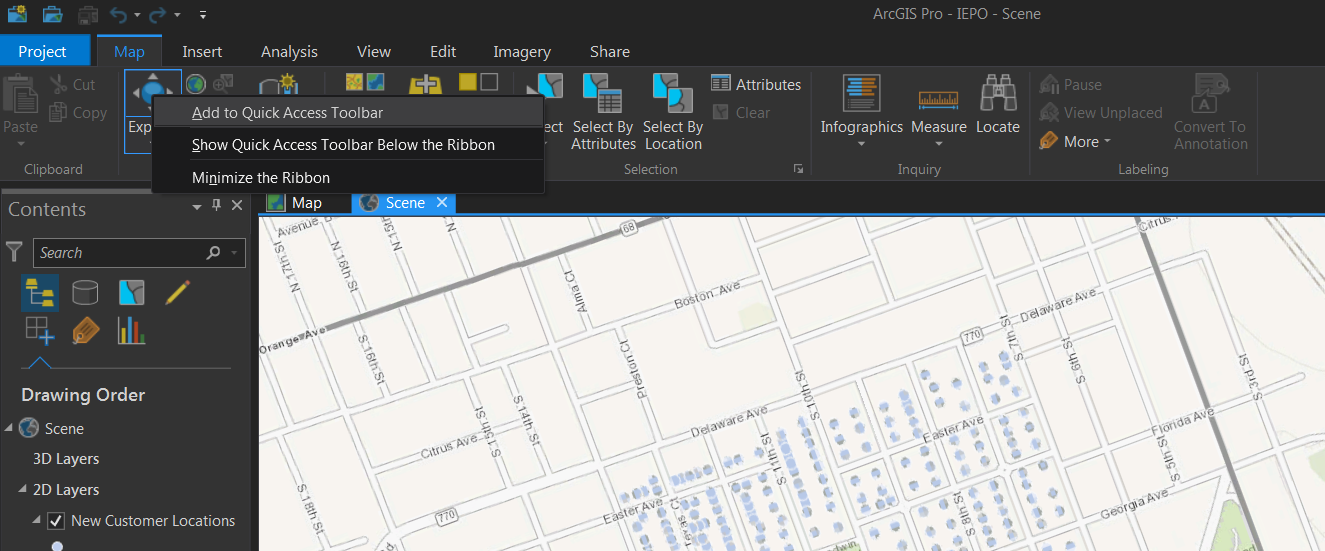
Image 2. Right-click Explore tool > Add to Quick Access Toolbar
Image 3. Quick-access toolbar now contains Explore tool
Here's a screenshot of the toolbar w/ the add basemap, add data, select by rectangle, Geoprocessing pane (toolbox + GP tool search in one), modelbuilder, convert from 2D to 3D, and share project package functionality added just as an example of a more robust toolbar.
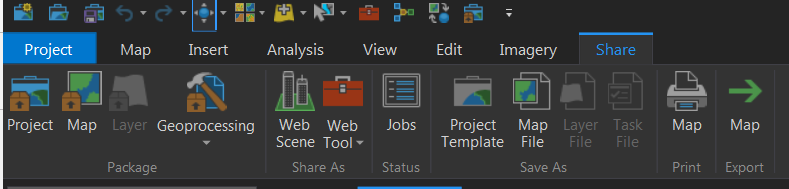
Hope this helps!
Cheers,
Mike
- Mark as New
- Bookmark
- Subscribe
- Mute
- Subscribe to RSS Feed
- Permalink
- Report Inappropriate Content
Thanks Mike A dev at the ESRI conference showed me the Quick Access
toolbar at the top. Cool! ArcPro is ready for prime time. I am now
recommending ArcPro to be installed on my users workstations.
- Mark as New
- Bookmark
- Subscribe
- Mute
- Subscribe to RSS Feed
- Permalink
- Report Inappropriate Content
Fantastic!
- Mark as New
- Bookmark
- Subscribe
- Mute
- Subscribe to RSS Feed
- Permalink
- Report Inappropriate Content
I do wish it was a little bigger! old eyes!
- Mark as New
- Bookmark
- Subscribe
- Mute
- Subscribe to RSS Feed
- Permalink
- Report Inappropriate Content
You can make it bigger any time you like (Windows 10, but works the same in Windows 7. Even XP had this feature, kind of)
Only scalable applications can use this many legacy ones don't but I assume that Pro can do it.
- Mark as New
- Bookmark
- Subscribe
- Mute
- Subscribe to RSS Feed
- Permalink
- Report Inappropriate Content
Steve:
How has your transition from ArcMap to Pro gone?
Are you an SDE database shop? It seems like the more complex GIS shop you have, the more difficult the transition is as Pro does not yet have ArcMap equivalency especially when it comes to SDE database management.
- Mark as New
- Bookmark
- Subscribe
- Mute
- Subscribe to RSS Feed
- Permalink
- Report Inappropriate Content
Michael,
That seems to be what I am seeing. We are fully SQL for all DB’s and SDE. The little work I have tried with our server connections in AGP has been very limited and what I have done has been much more difficult to navigate compared to working in AC. It may very well be the learning curve to move from a full AC app to the AC Pane in AGP but will take some getting used to. Our users do not like that area of AGP. Overall, AGP seems to be on the right track, but there is the learning curve and issues of things no longer available in AGP that were in AM or they are there partially or they are there but the work flow requires more steps?? We are also experiencing extreme slow response when in AGP and connecting to or working with our SQL connections, compared to AM for example. As and FYI, we are a Microsoft 7 Enterprise shop, 64bit, Arc 10.5.1/10.6 and AGP 2.2 running on Dell Workstations that have been upgraded to meet the GIS demands of the data we work with.
Blessings,
George A. Brown II, GISP
GIS Manager
Jacksonville Sheriff's Office
17RMP3734154988 USNG
904.630.2932 P
904.239.1395 C
904.630.4709 F
Hours: M-F 0600-1430 EST
George.Brown@jaxsheriff.org<mailto:George.Brown@jaxsheriff.org>
**IMPORTANT MESSAGE / CONFIDENTIAL NOTICE / FOR OFFICIAL USE ONLY**
This message, including any attachments, is intended for the use of the person or entity to which it is addressed and may contain confidential information and/or otherwise privileged or restricted material. Any dissemination, distribution or copying of this information is STRICTLY PROHIBITED. If you received this communication in error, please alert the sender and delete the information.
Unless otherwise noted, the material contained in this document is considered active criminal intelligence and as such, is exempt from disclosure via the Florida Public Records Law (F.S.S. 119.07)