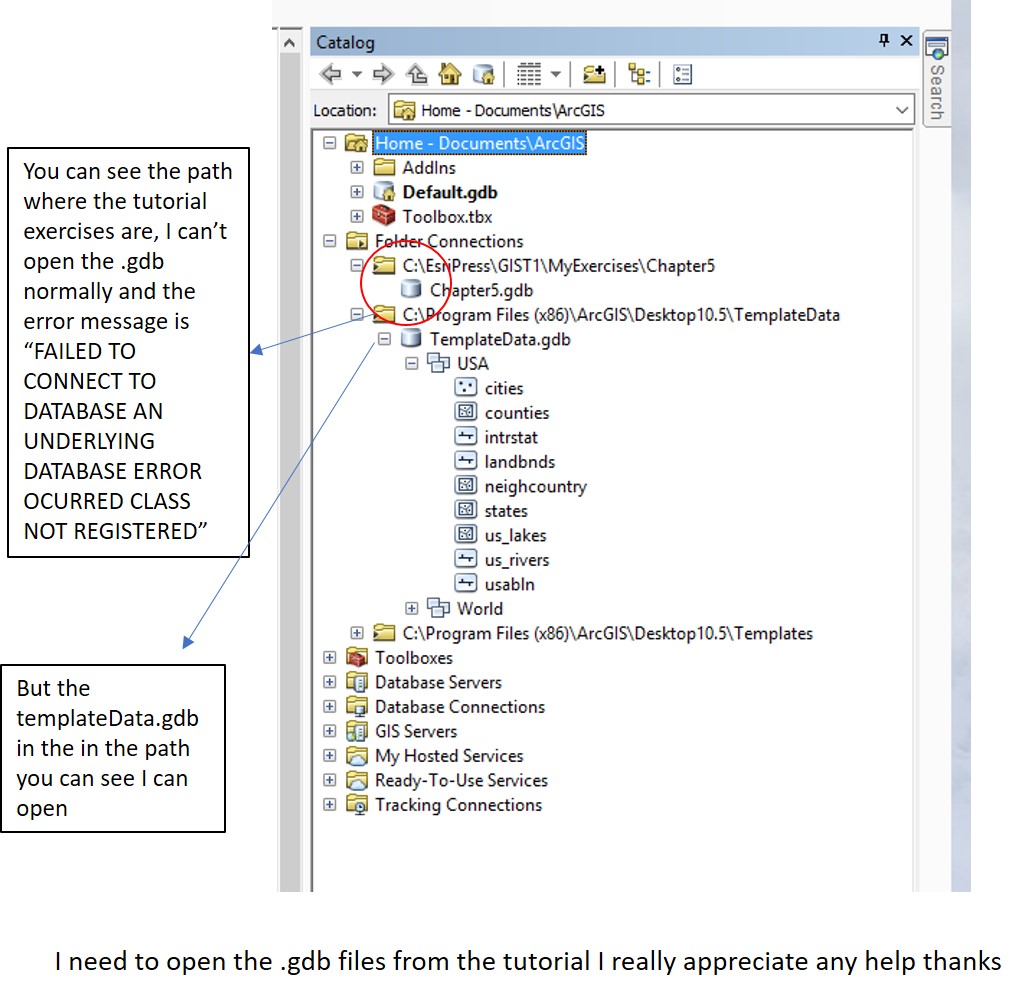- Home
- :
- All Communities
- :
- Products
- :
- ArcGIS Pro
- :
- ArcGIS Pro Questions
- :
- Why i can open a gdb file in arcmap
- Subscribe to RSS Feed
- Mark Topic as New
- Mark Topic as Read
- Float this Topic for Current User
- Bookmark
- Subscribe
- Mute
- Printer Friendly Page
Why i can open a gdb file in arcmap
- Mark as New
- Bookmark
- Subscribe
- Mute
- Subscribe to RSS Feed
- Permalink
- Report Inappropriate Content
I have ArcGIS desktop 10.5, and I have gistutorial for ArcGIS 10.1, I can't open gdb file from the exercises, I made the connection with ArcCatalog, it show me the gdb file but I can't open; error message appear
- Mark as New
- Bookmark
- Subscribe
- Mute
- Subscribe to RSS Feed
- Permalink
- Report Inappropriate Content
If with "gdb" you refer to a FileGeodatabase it will be a folder with an extension ".gdb" that will be recognized by ArcGIS as a geodatabase. If in this "folder" a file or set of files are missing, ArcGIS will not be able to open it. It would be helpful if you post a screenshot of how the "gdb" appears in ArcGIS 10.5 and the actual error message that is displayed.
- Mark as New
- Bookmark
- Subscribe
- Mute
- Subscribe to RSS Feed
- Permalink
- Report Inappropriate Content
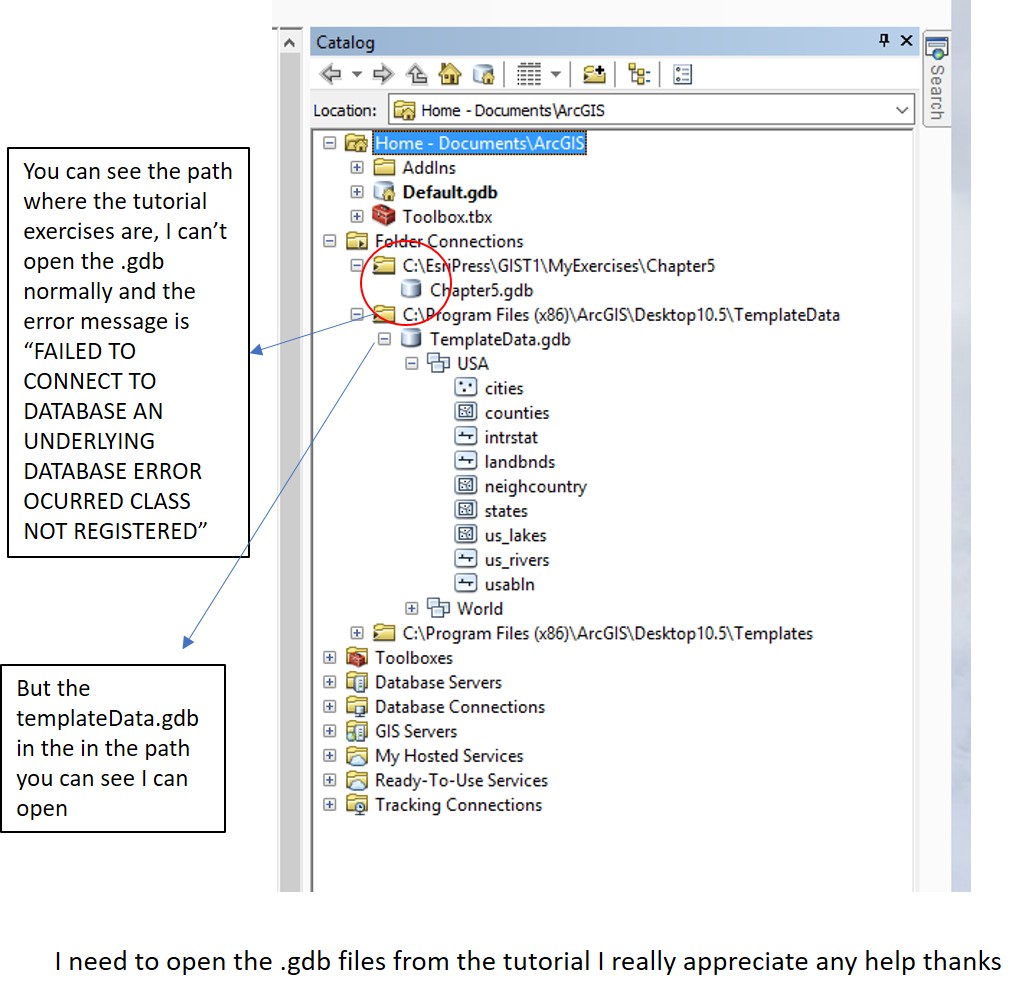
- Mark as New
- Bookmark
- Subscribe
- Mute
- Subscribe to RSS Feed
- Permalink
- Report Inappropriate Content
Chapter5.gdb looks empty. What data are you expecting in it, according to the tutorial?
Appropriate Excerpt/Screenshot from the tutorial would be helpful.
Think Location
- Mark as New
- Bookmark
- Subscribe
- Mute
- Subscribe to RSS Feed
- Permalink
- Report Inappropriate Content
- Mark as New
- Bookmark
- Subscribe
- Mute
- Subscribe to RSS Feed
- Permalink
- Report Inappropriate Content
Is it possible to download the data again? Maybe some file got corrupted in the process and doesn't allow the content to be recognized. Can you also use the windows explorer to share a screenshot of the files inside the .gdb folder? It is recognized as a FileGeodatabase (so there are some files inside the folder that define that behaviour).
I have seen this type of error message, but years ago when having problems opening Access or Excel files, when a driver was missing, but I don't think that will be the case. It can also happen if the content of the gdb has some elements that require some tool (customization) to be installed. Don't think this will be the case since it is part of a normal standard tutorial. Strange...
- Mark as New
- Bookmark
- Subscribe
- Mute
- Subscribe to RSS Feed
- Permalink
- Report Inappropriate Content
If I create a new blank GDB, it has numerous predefined binary files inside it. The File Geodatabase is still blank (No Feature Class/Dataset in it).

I don't have a copy of the tutorial, but does the exercise mention that the said GDB contains Feature Classes?
Think Location
- Mark as New
- Bookmark
- Subscribe
- Mute
- Subscribe to RSS Feed
- Permalink
- Report Inappropriate Content
In addition to what Jayanta Poddar is saying, when a gdb has data, this data will be inside the .gdbtable files. If you sort the content of the .gdb folder by size you will see something like this:
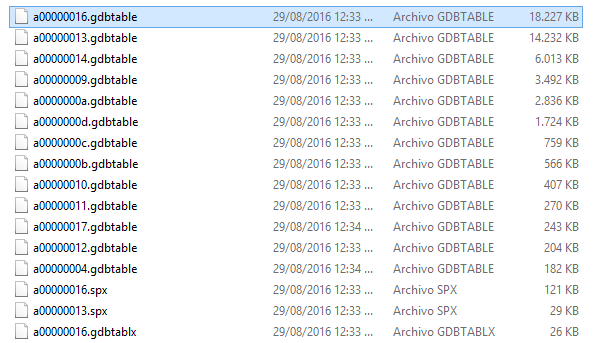
... the gdbtable files are the largest files in the GDB. In case of an empty GDB you will see something like:

The issue in your case is that you obtain an error when accessing the GDB. Even when a GDB is empty this should not occur. I would suggest that you try to download the data and try to access the content again.
- Mark as New
- Bookmark
- Subscribe
- Mute
- Subscribe to RSS Feed
- Permalink
- Report Inappropriate Content
You can't just add a geodatabase to ArcMap. It is not a file (consider it as a folder, as mentioned by Xander). You can add the Feature Classes/ Feature Dataset (within Geodatabase) from ArcCatalog to ArcMap. Also you could add the features classes/Datasets using Add Data option.
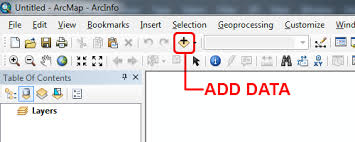
Think Location
- Mark as New
- Bookmark
- Subscribe
- Mute
- Subscribe to RSS Feed
- Permalink
- Report Inappropriate Content
Thanks for you help but I have the problem yet ,