- Home
- :
- All Communities
- :
- Products
- :
- ArcGIS Pro
- :
- ArcGIS Pro Questions
- :
- Wrong color on PDF Export
- Subscribe to RSS Feed
- Mark Topic as New
- Mark Topic as Read
- Float this Topic for Current User
- Bookmark
- Subscribe
- Mute
- Printer Friendly Page
- Mark as New
- Bookmark
- Subscribe
- Mute
- Subscribe to RSS Feed
- Permalink
- Report Inappropriate Content
I'm experiencing a problem with the colors when exporting to PDF. The issue was first experienced in an extensive project but now I'm able to reproduce it at will with even the simplest design. When I export a map or a layout to PDF, the color of symbols gets duller. It is very similar to what you'd expect if screwing up the color management in a photo project. So far I've only seen the color change on vector symbols, not their labels, and not on the underlying raster.
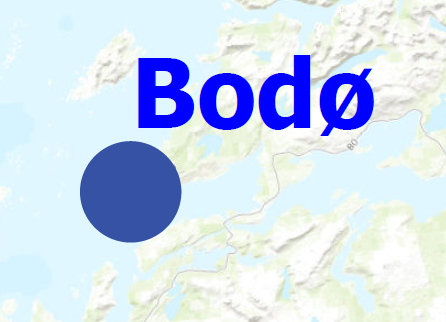
Try for yourself and see if you also have this issue.
Create a new map with a Basemap of your choice.
Create a file geodatabase with a few points.
Let the symbol be the default filled circle.
Fill it with a bright color - e.g. RGB(0,0,255)
Label the point feature and choose the same color as you used on the symbol fill
Export the map to PDF
Open PDF in Adobe Acrobat
Try to determine if the color is the same on the label and the symbol.
To determine the colors above, I pasted a screenshot of Adobe Acrobat into Photoshop and read the RGB.
Both colors were set to RGB (0,0,255)
In photoshop they are read as RGB(0,0,255) and RGB(53,82,165). The change from (0,0,255) to (53,82,165) is very similar to the one seen when converting an image from sRGB to the FOGRA39 (CMYK) color profile.
I've only seen this issue on PDF export, however, I've not done extensive tesitng with the other formats.
Please give a shout if you are able to reproduce the error and if you find a solution.
Arild
Solved! Go to Solution.
Accepted Solutions
- Mark as New
- Bookmark
- Subscribe
- Mute
- Subscribe to RSS Feed
- Permalink
- Report Inappropriate Content
Problem was solved by upgrading to Adobe Acrobat Pro DC v.2015.009.20071. The properties of each object still remains as they are shown above, but they are now rendered correctly.
However, I'm concerned as to how the PDFs will look when I distribute them through my organization, where severeal users still have old versions of Acrobat.
- Mark as New
- Bookmark
- Subscribe
- Mute
- Subscribe to RSS Feed
- Permalink
- Report Inappropriate Content
Ariel... what happens if you remove the basemap ... does the color problem persist?
Interestingly, the vector export formats make no mention of color support, but the raster formats do... have you tried an alternate format as a test to see if this may be the issue. Have a read in this link
- Mark as New
- Bookmark
- Subscribe
- Mute
- Subscribe to RSS Feed
- Permalink
- Report Inappropriate Content
Thanks for the reply. I have read the page on Exporting Maps without finding a solution. As mentioned in the initial post, I have only experienced this problem with PDF export. I have exported without any map in the background, with raster and with vector maps - the problem still persists. Interestingly enough, even though the vector map was symbolized with a lot of CMYK colors, when i changed inland waters to RGB(0,0,255) it rendered perfectly in the export - but my blue dot did not.
I'm using ArcGis Pro 1.3 and Adobe Arobat Pro Extended v9.3.1
Here are som new findings since the original post.
When using the tool Advanced -> Print Production -> Output Preview in Acrobat.
* Setting Simulation profile to U.S. Web Coated (SWOP) v2 - both symbol and text becomes darker RGB(53,82,165)
* Setting Simulation profile to sRGB IEC61966-2.1 - both symbol and text becomes lighter RGB(0,0,255)
When previewing with the Object Inspector I get the following by clicking on the text and symbol.
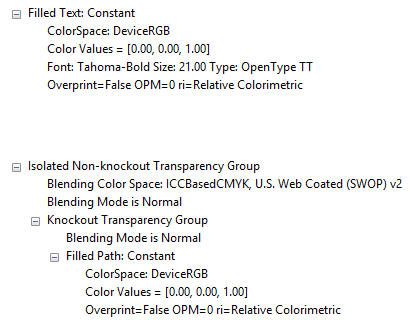
More testing have revealed that when viewing the pdf in Google Chrome v53.0 and Internet Explorer v11.321 the colors look correct. The pdf also looks correct on iOS v10.0.1 with Adobe Acrobat Reader v16.10.11 and in iBooks.
This looks like some sort of bug, either with Adobe Acrobat or with ArcGis. Either way it looks unnecessary to go via ICCBasedCMYK when nothing in my document is using CMYK.
Please supply your own findings, and I'll report this as a bug if more of you are able to reproduce similar behavior.
- Mark as New
- Bookmark
- Subscribe
- Mute
- Subscribe to RSS Feed
- Permalink
- Report Inappropriate Content
Problem was solved by upgrading to Adobe Acrobat Pro DC v.2015.009.20071. The properties of each object still remains as they are shown above, but they are now rendered correctly.
However, I'm concerned as to how the PDFs will look when I distribute them through my organization, where severeal users still have old versions of Acrobat.