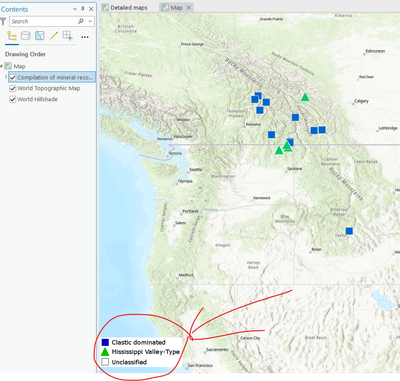- Home
- :
- All Communities
- :
- Developers
- :
- ArcGIS Pro SDK
- :
- ArcGIS Pro SDK Questions
- :
- Re: CIM get overlay object for KML layer
- Subscribe to RSS Feed
- Mark Topic as New
- Mark Topic as Read
- Float this Topic for Current User
- Bookmark
- Subscribe
- Mute
- Printer Friendly Page
CIM get overlay object for KML layer
- Mark as New
- Bookmark
- Subscribe
- Mute
- Subscribe to RSS Feed
- Permalink
- Report Inappropriate Content
Dear community,
I have a KML layer that shows PNG graphic as a Map overlay. It's shown in a left bottom corner of a Map.
It is controlled by a KML layer: if layer is off - it's too. I tried to find it with CIMViewer, and attributes search in Visual Studio.
KML file is from USGS (link). I opened it as a text file and found a block that specifies the png file:
<ScreenOverlay>
<name>Legend</name>
<visibility>1</visibility>
<Icon> <href>http://mrdata.usgs.gov/sedexmvt/legend.png</href></Icon>
<overlayXY x="0" y="0" xunits="fraction" yunits="fraction"/>
<screenXY x="0" y="0.02" xunits="fraction" yunits="fraction"/>
<rotationXY x="0" y="0" xunits="fraction" yunits="fraction"/>
<size x="0" y="0" xunits="fraction" yunits="fraction"/>
</ScreenOverlay>
Please, could you help me to understand how it works. I wonder if I could switch off that overlay, and if I could set my own similar overlay for another layer?
- Mark as New
- Bookmark
- Subscribe
- Mute
- Subscribe to RSS Feed
- Permalink
- Report Inappropriate Content
Im not sure it can be removed. I think what u r seeing is related to this:
https://pro.arcgis.com/en/pro-app/latest/help/data/kml/kml-layers.htm
Scroll down to the "Overlays" and "Dynamic content" sections. WIthin the "Overlays" section, it states:
KML files can include screen overlays and ground overlays. Screen overlays are
images that appear at a set location on the screen over the display. When you
pan the map or scene, their location relative to the screen is fixed. They can
be turned on and off from the Contents pane, but they cannot be modified. - Mark as New
- Bookmark
- Subscribe
- Mute
- Subscribe to RSS Feed
- Permalink
- Report Inappropriate Content
Thank you, Charles!
But how do you think, is it possible to set up a similar overlay for a user's FeatureLayer?