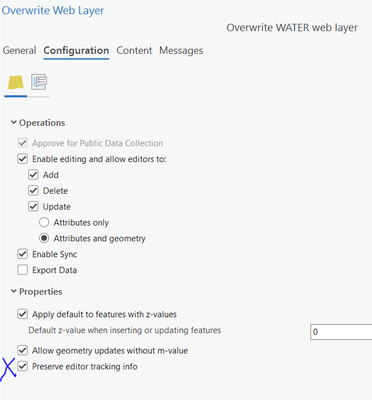I've got a script tool that will take an ArcGIS Pro map and publish or overwrite a service in ArcGIS Online. There are options in the various python functions to add/remove the different REST service capabilities like Sync, Create, Delete, Editing, etc. I've been able to figure out how to add the ChangeTracking capability to automatically enable change tracking, but can not find how to do the same thing for Edit Tracking. I want to be able turn it on when there's an update, otherwise, it just keeps it off when the FL is overwritten. Manually, that option is here:

Additionally, if I overwrite the layer manually in Pro and select the option for "Preserve editor tracking info", it still doesn't enable it by the time it gets to AGO. It only enables the checkbox above for "Keep track of changes to the data", not the other one.