Turn on suggestions
Auto-suggest helps you quickly narrow down your search results by suggesting possible matches as you type.
Cancel
- Home
- :
- All Communities
- :
- Products
- :
- ArcGIS Solutions
- :
- ArcGIS Solutions Questions
- :
- draw rectangle by three points
Options
- Subscribe to RSS Feed
- Mark Topic as New
- Mark Topic as Read
- Float this Topic for Current User
- Bookmark
- Subscribe
- Mute
- Printer Friendly Page
11-05-2015
06:32 PM
- Mark as New
- Bookmark
- Subscribe
- Mute
- Subscribe to RSS Feed
- Permalink
- Report Inappropriate Content
1 Solution
Accepted Solutions
11-06-2015
02:31 AM
- Mark as New
- Bookmark
- Subscribe
- Mute
- Subscribe to RSS Feed
- Permalink
- Report Inappropriate Content
Yes, something similar is possible.
Set in the feature editing template the Default Tool to Rectangle
4 Replies
11-05-2015
06:41 PM
- Mark as New
- Bookmark
- Subscribe
- Mute
- Subscribe to RSS Feed
- Permalink
- Report Inappropriate Content
You can accomplish this within an edit session. You just need to close the line or polygon after creating the 3rd vertex.
Introduction to the Editing Tutorial (Version 10.3.X)
Editing Geodatabases Tutorial (9.3.X)
http://webhelp.esri.com/arcgisdesktop/9.3/index.cfm?TopicName=Editing_Geodatabases_Tutorial
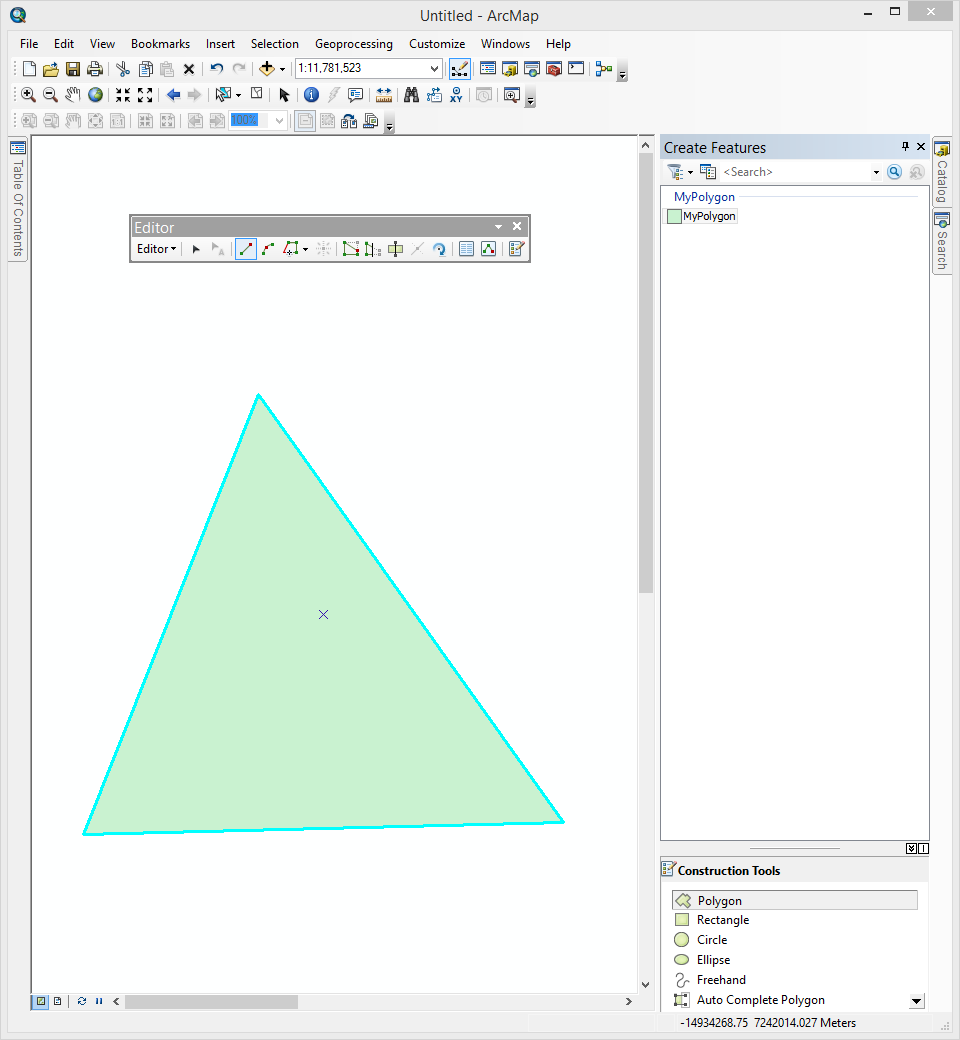
11-05-2015
07:53 PM
- Mark as New
- Bookmark
- Subscribe
- Mute
- Subscribe to RSS Feed
- Permalink
- Report Inappropriate Content
11-06-2015
01:36 AM
- Mark as New
- Bookmark
- Subscribe
- Mute
- Subscribe to RSS Feed
- Permalink
- Report Inappropriate Content
Don't expect equivalent functionality between different software packages. Tools are developed based upon demand, perhaps creating rectangles from 3 points is low on the list.
11-06-2015
02:31 AM
- Mark as New
- Bookmark
- Subscribe
- Mute
- Subscribe to RSS Feed
- Permalink
- Report Inappropriate Content
Yes, something similar is possible.
Set in the feature editing template the Default Tool to Rectangle