- Home
- :
- All Communities
- :
- Products
- :
- ArcGIS Spatial Analyst
- :
- ArcGIS Spatial Analyst Questions
- :
- ArcGIS Raster
- Subscribe to RSS Feed
- Mark Topic as New
- Mark Topic as Read
- Float this Topic for Current User
- Bookmark
- Subscribe
- Mute
- Printer Friendly Page
ArcGIS Raster
- Mark as New
- Bookmark
- Subscribe
- Mute
- Subscribe to RSS Feed
- Permalink
- Report Inappropriate Content
Hi all,
I have boundary which has stored in a raster. The only available data in this raster, resides on he boundary itself, and there is no data available either inside or outside the boundary. I am trying to expand the raster beyond the boundary in a way that each row of cells has the same value the adjacent cell on boundary shows. Any idea how I can do this extrapolation?
Many thanks in advance,
- Mark as New
- Bookmark
- Subscribe
- Mute
- Subscribe to RSS Feed
- Permalink
- Report Inappropriate Content
Are you wanting to reflect the edge values like the following numpy example? and if so, how far inwards do you want to reflect/mirror?
>>> import numpy as np >>> a = np.array([[1,1,1],[1,0,1],[1,1,1]]) >>> a array([[1, 1, 1], [1, 0, 1], [1, 1, 1]]) >>> np.pad(a,1,mode="edge") array([[1, 1, 1, 1, 1], [1, 1, 1, 1, 1], [1, 1, 0, 1, 1], [1, 1, 1, 1, 1], [1, 1, 1, 1, 1]]) >>>
Perhaps a better illustration
- set all the cells within 2 cells of the boundary to 0
- pad the raster by mirroring the edge by 2 cells
>>> c = np.arange(100,dtype='int32').reshape((10,10))
>>> c
array([[ 0, 1, 2, 3, 4, 5, 6, 7, 8, 9],
[10, 11, 12, 13, 14, 15, 16, 17, 18, 19],
[20, 21, 22, 23, 24, 25, 26, 27, 28, 29],
[30, 31, 32, 33, 34, 35, 36, 37, 38, 39],
[40, 41, 42, 43, 44, 45, 46, 47, 48, 49],
[50, 51, 52, 53, 54, 55, 56, 57, 58, 59],
[60, 61, 62, 63, 64, 65, 66, 67, 68, 69],
[70, 71, 72, 73, 74, 75, 76, 77, 78, 79],
[80, 81, 82, 83, 84, 85, 86, 87, 88, 89],
[90, 91, 92, 93, 94, 95, 96, 97, 98, 99]])
>>> c[2:8,2:8] = 0
>>> c
array([[ 0, 1, 2, 3, 4, 5, 6, 7, 8, 9],
[10, 11, 12, 13, 14, 15, 16, 17, 18, 19],
[20, 21, 0, 0, 0, 0, 0, 0, 28, 29],
[30, 31, 0, 0, 0, 0, 0, 0, 38, 39],
[40, 41, 0, 0, 0, 0, 0, 0, 48, 49],
[50, 51, 0, 0, 0, 0, 0, 0, 58, 59],
[60, 61, 0, 0, 0, 0, 0, 0, 68, 69],
[70, 71, 0, 0, 0, 0, 0, 0, 78, 79],
[80, 81, 82, 83, 84, 85, 86, 87, 88, 89],
[90, 91, 92, 93, 94, 95, 96, 97, 98, 99]])
>>> d = np.pad(c,2,mode='edge')
>>> d
array([[ 0, 0, 0, 1, 2, 3, 4, 5, 6, 7, 8, 9, 9, 9],
[ 0, 0, 0, 1, 2, 3, 4, 5, 6, 7, 8, 9, 9, 9],
[ 0, 0, 0, 1, 2, 3, 4, 5, 6, 7, 8, 9, 9, 9],
[10, 10, 10, 11, 12, 13, 14, 15, 16, 17, 18, 19, 19, 19],
[20, 20, 20, 21, 0, 0, 0, 0, 0, 0, 28, 29, 29, 29],
[30, 30, 30, 31, 0, 0, 0, 0, 0, 0, 38, 39, 39, 39],
[40, 40, 40, 41, 0, 0, 0, 0, 0, 0, 48, 49, 49, 49],
[50, 50, 50, 51, 0, 0, 0, 0, 0, 0, 58, 59, 59, 59],
[60, 60, 60, 61, 0, 0, 0, 0, 0, 0, 68, 69, 69, 69],
[70, 70, 70, 71, 0, 0, 0, 0, 0, 0, 78, 79, 79, 79],
[80, 80, 80, 81, 82, 83, 84, 85, 86, 87, 88, 89, 89, 89],
[90, 90, 90, 91, 92, 93, 94, 95, 96, 97, 98, 99, 99, 99],
[90, 90, 90, 91, 92, 93, 94, 95, 96, 97, 98, 99, 99, 99],
[90, 90, 90, 91, 92, 93, 94, 95, 96, 97, 98, 99, 99, 99]])
>>> import arcpy
>>> raster = arcpy.NumPyArrayToRaster(d)
>>> raster.save("f:/temp/raster.tif")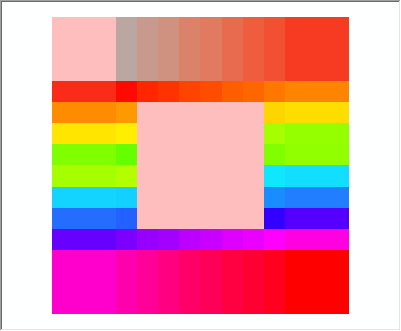
with some random color scheme
- Mark as New
- Bookmark
- Subscribe
- Mute
- Subscribe to RSS Feed
- Permalink
- Report Inappropriate Content
Thank you for your respond. Yes, its generally the same procedure. The only difference is that I am looking for producing cells with the same values.
- Mark as New
- Bookmark
- Subscribe
- Mute
- Subscribe to RSS Feed
- Permalink
- Report Inappropriate Content
You can pretty well do what you want, the documentation is good, here is a small sampling
>>> a array([[1, 1, 1], [1, 0, 1], [1, 1, 1]]) >>> aa = np.pad(a,pad_width=2,mode='constant', constant_values=(3,4)) >>> aa array([[3, 3, 3, 3, 3, 4, 4], [3, 3, 3, 3, 3, 4, 4], [3, 3, 1, 1, 1, 4, 4], [3, 3, 1, 0, 1, 4, 4], [3, 3, 1, 1, 1, 4, 4], [3, 3, 4, 4, 4, 4, 4], [3, 3, 4, 4, 4, 4, 4]]) >>> ab = np.pad(a,pad_width=2,mode='constant', constant_values=(5,5)) >>> ab array([[5, 5, 5, 5, 5, 5, 5], [5, 5, 5, 5, 5, 5, 5], [5, 5, 1, 1, 1, 5, 5], [5, 5, 1, 0, 1, 5, 5], [5, 5, 1, 1, 1, 5, 5], [5, 5, 5, 5, 5, 5, 5], [5, 5, 5, 5, 5, 5, 5]]) >>>
- Mark as New
- Bookmark
- Subscribe
- Mute
- Subscribe to RSS Feed
- Permalink
- Report Inappropriate Content
I believe the out-of-the-box ArcGIS tool for this is Euclidean Allocation.
- Mark as New
- Bookmark
- Subscribe
- Mute
- Subscribe to RSS Feed
- Permalink
- Report Inappropriate Content
Yes after you expand the extents, change nodata to some value then allocate, but It won't give you a constant value unless your edge values are constant initially. And SA doesn't handle the interior clipping as handlily as numpy. Some things, even if it is prep work, are better done outside SA.
- Mark as New
- Bookmark
- Subscribe
- Mute
- Subscribe to RSS Feed
- Permalink
- Report Inappropriate Content
I interpret this as wanting to smear the boundary values, which Euclidean Allocation should do.
- Mark as New
- Bookmark
- Subscribe
- Mute
- Subscribe to RSS Feed
- Permalink
- Report Inappropriate Content
I read that he wanted a constant value around the edge...in any event, I can create any kind of value around the edge just as easily, you can even apply functions, like random etc
His post from above
"Thank you for your respond. Yes, its generally the same procedure. The only difference is that I am looking for producing cells with the same values."