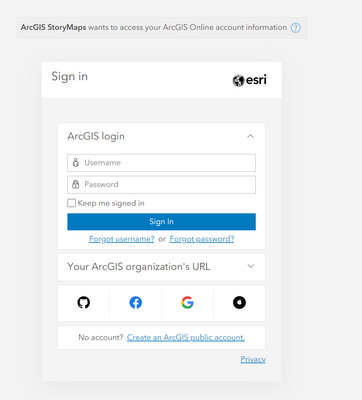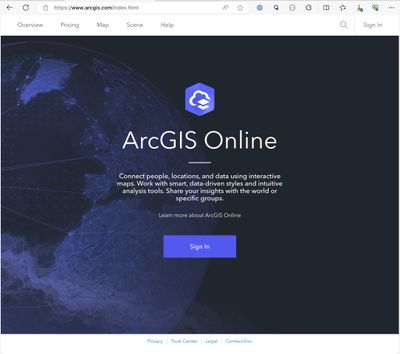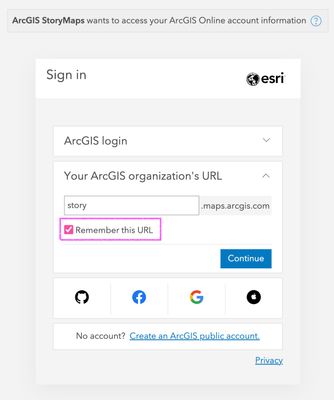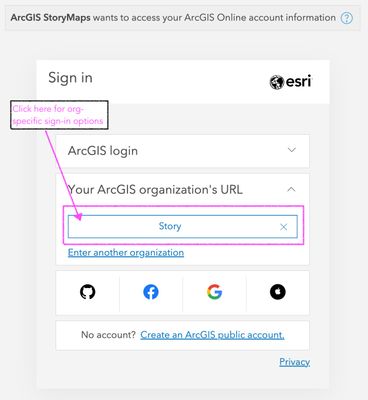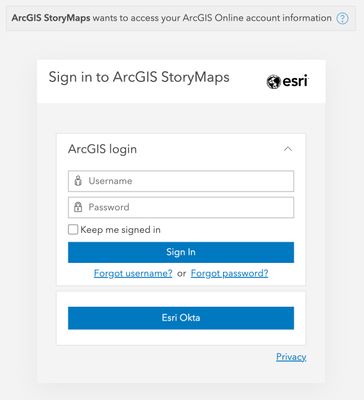- Home
- :
- All Communities
- :
- Products
- :
- ArcGIS StoryMaps
- :
- ArcGIS StoryMaps Ideas
- :
- Shut off Social Network logins for ArcGIS Story Ma...
- Subscribe to RSS Feed
- Mark as New
- Mark as Read
- Bookmark
- Follow this Idea
- Printer Friendly Page
- Report Inappropriate Content
Shut off Social Network logins for ArcGIS Story Maps Site
- Mark as New
- Bookmark
- Subscribe
- Mute
- Subscribe to RSS Feed
- Permalink
- Report Inappropriate Content
For ArcGIS Online, admins have the ability to shut off the social media logins - because we are Google/SAML, it was creating a lot of confusion with users that they can't log in using the normal Google button. So I eventually shut off the social logins for ArcGIS Online just to prevent users from accidentally creating a project on the public site.
The remaining complication is the Story Maps (https://storymaps.arcgis.com/) site. Even if a user has an activated account, if they search for "ArcGIS Story Maps" and go to this site instead of Online, the social logins still remain.
• If you have SAML login - users need to click on "Your ArcGIS organization's URL" in order to log in to the correct account.
This has caused at least a couple of projects each semester to be created accidentally on the public site.
I'm not sure if there is a good way to consolidate the admin functions - but it would be extremely helpful if there was a way to shut off the social logins on the https://storymaps.arcgis.com/ site.
Thank you!
- Mark as Read
- Mark as New
- Bookmark
- Permalink
- Report Inappropriate Content
Hi @SaraJL -- I understand the confusion you describe; however, I'm not sure what can be done about this beyond trying to educate your users.
The issue you describe is not an issue with the StoryMaps site, it's the expected behavior for any entry point into ArcGIS. If you do a web search for ArcGIS Online, arcgis.com, Survey123, Experience Builder, or any number of other ArcGIS apps; go to one of those pages; and click Sign In you'll get the standard ArcGIS Online login experience.
This is because when anyone initially comes to ArcGIS or any of its apps, the site doesn't know what organization they are in. If the site doesn't know what org they are in, they can't be presented with customized login options.
The admin setting you are referring to only affects your organization's specific login page. That means someone would have to go to https://[myorgname].maps.arcgis.com to see those customized options. If someone comes to the ArcGIS Online login page from anywhere else they'll necessarily see the generic login options.
If there is another workflow or ArcGIS app where you see these customized options working as you expect, please let me know so we can look into it!
- Mark as Read
- Mark as New
- Bookmark
- Permalink
- Report Inappropriate Content
I'm not sure I would agree user education is the answer. Why not redesign the system to match user expectations and be more intuitive?
Other than users with public-only accounts, aren't users tied to an organization? Perhaps the user experience could treat organization-centric access as the primary mode of operation?
Perhaps single-purpose sites, like storymaps.arcgis.com could also be eliminated in favour of users going to their ArcGIS Organization, and then choosing to work on StoryMaps? In addition to being problematic for the use case described here, the siloing of StoryMaps into its own site feels like it goes against the idea of StoryMaps being able to integrate other aspects of ArcGIS Online in stories, such as web maps, dashboards, insights, etc.
- Mark as Read
- Mark as New
- Bookmark
- Permalink
- Report Inappropriate Content
> Why not redesign the system to match user expectations and be more intuitive? Other than users with public-only accounts, aren't users tied to an organization? Perhaps the user experience could treat organization-centric access as the primary mode of operation?
This is an interesting idea! However, to get any traction, I would recommend posting it to the ArcGIS Online ideas board since it is the platform's sign-in experience that would need to be changed. Any changes implemented there could then be picked up by individual apps.
> Perhaps single-purpose sites, like storymaps.arcgis.com could also be eliminated...
More discussion on the idea of consolidating ArcGIS app sites is on this thread...
Consolidate Story Maps into ArcGIS Online - Esri Community
- Mark as Read
- Mark as New
- Bookmark
- Permalink
- Report Inappropriate Content
@OwenGeo I'll admit - I was a little unsure on where to post this! Since I was specifically only looking at the Story Maps login - I originally posted Consolidate Story Maps into ArcGIS Online - Esri Community in the ArcGIS Online community and it was moved to Story Maps Ideas. So I posted this idea in Story Maps Ideas, and now the recommendation is to move it to ArcGIS Online (?) 😁
Thinking along the same lines - following the updates lately from the ArcGIS Blog and higher ed updates, there was a recommendation recently for organizations to move to SAML logins. My organization already did this a while ago! It makes managing accounts significantly easier, so as an admin I appreciate the SAML setup. I would definitely recommend it to any other orgs.
However, just because of the nature how the SAML works, users get very used to just having a "one stop shop" kind of a login, so the ArcGIS login windows can be quite confusing. Removing the social logins or redesigning the login window somehow would probably be even more helpful for organizations who are navigating the move.
- Mark as Read
- Mark as New
- Bookmark
- Permalink
- Report Inappropriate Content
@SaraJL - No worries, and sorry about the back and forth. I understand it is not always clear where to post things, but the main things is that it's good you are getting the conversation started somewhere!
Once we dig into an issue, it sometimes becomes clear that a different audience is needed to hear and implement the suggestion, and I think that's the case here. This is essentially an idea to improve the core ArcGIS sign in experience that ArcGIS Online and other apps use to help new users understand they are part of an org and prevent signing in or creating new accounts.
-----
One other note is that you should be sure to tell people to check the "Remember this URL" box when signing in. This is how you can store the context of your organization on your computer. (This isn't a complete solution since it doesn't apply across different computers and still falls under user education, but it is something you can try to do now if you're not already.)
So if a user who has done this navigates directly to another ArcGIS app, like StoryMaps, when they sign in they'll be prompted to click their org name (in my case the org name is "Story") to get their org-specific login options.
After clicking that button, you'll see only the sign-in options your org has enabled. You can see below in my org we have a SAML/Okta login option and no social logins available.
You must be a registered user to add a comment. If you've already registered, sign in. Otherwise, register and sign in.