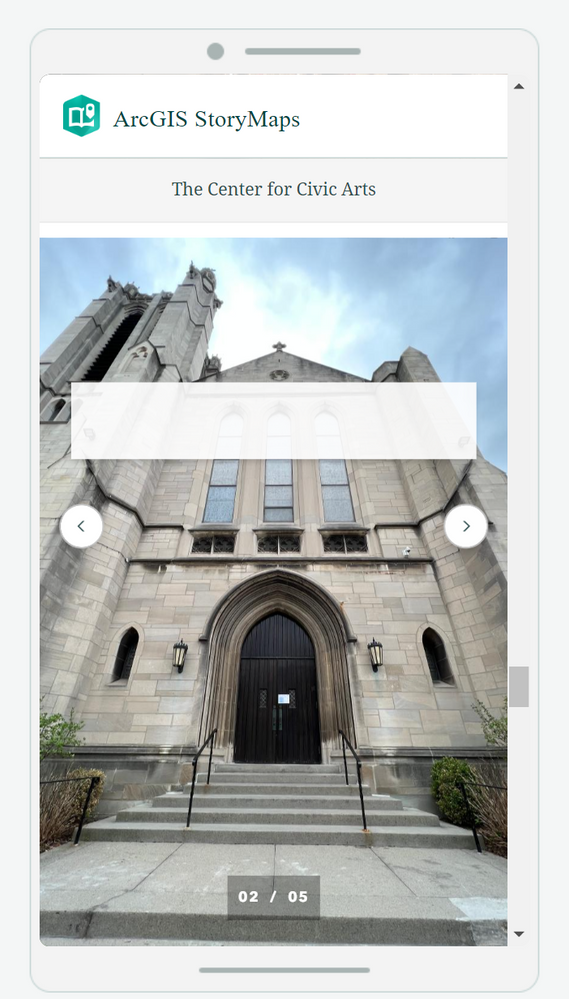- Home
- :
- All Communities
- :
- Products
- :
- ArcGIS StoryMaps
- :
- ArcGIS StoryMaps Questions
- :
- Re: ArcGIS Mobile vs Desktop View
- Subscribe to RSS Feed
- Mark Topic as New
- Mark Topic as Read
- Float this Topic for Current User
- Bookmark
- Subscribe
- Mute
- Printer Friendly Page
ArcGIS Mobile vs Desktop View
- Mark as New
- Bookmark
- Subscribe
- Mute
- Subscribe to RSS Feed
- Permalink
- Report Inappropriate Content
Hey all,
I'm having quite the time trying to get the white boxes to go away from the sidecar/slideshow on the mobile version of my storymap. On the desktop editor, I changed the color to the black/clear and put spaces in so it shows empty space, but none of those edits happen on the mobile site. How do I fix this? I've tried editing on my mobile but the screen size is too small. The issue only happens on mobile, not on tablet or any other device. Please help!
- Mark as New
- Bookmark
- Subscribe
- Mute
- Subscribe to RSS Feed
- Permalink
- Report Inappropriate Content
Edit to add screenshot
- Mark as New
- Bookmark
- Subscribe
- Mute
- Subscribe to RSS Feed
- Permalink
- Report Inappropriate Content
Sorry @JenniferK2 I can not help with this, but I have moved your post to the ArcGIS Storymaps questions. I'm sure @OwenGeo or someone else in here will be able to help you with this.
Bests,
- Raul
- Mark as New
- Bookmark
- Subscribe
- Mute
- Subscribe to RSS Feed
- Permalink
- Report Inappropriate Content
Hi @JenniferK2 ,
A way to work around this is, instead of adding blank spaces to the narrative panel, just don't click on or edit it at all. To test this, you can create a new slideshow, add your image, and make no edits to the narrative panel. Add a second slide to the slideshow, and in this one, just add a few spaces to the narrative panel. Then, click Preview and select the mobile device layout. You should be able to see that on the first slide, there is no narrative panel box, but on the second slide, there is:
Let me know if that works for you!
--Abby