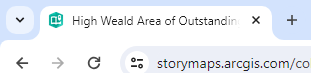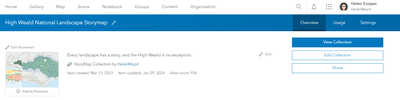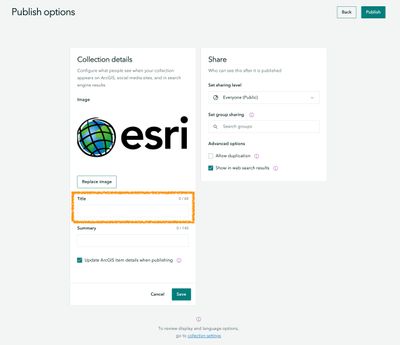- Home
- :
- All Communities
- :
- Products
- :
- ArcGIS StoryMaps
- :
- ArcGIS StoryMaps Questions
- :
- Re: Changing a collection's title
- Subscribe to RSS Feed
- Mark Topic as New
- Mark Topic as Read
- Float this Topic for Current User
- Bookmark
- Subscribe
- Mute
- Printer Friendly Page
- Mark as New
- Bookmark
- Subscribe
- Mute
- Subscribe to RSS Feed
- Permalink
- Report Inappropriate Content
Hi, I've recently had to change the title of a collection, which has been fine, except I can't find a way of changing the title that appears in the web browser tab.
https://storymaps.arcgis.com/collections/3bae1549efe642ec9ab0dd724fcbf8f2
I've changed the title on the collection itself, and also in the 'more details' pane here:
but can't see anywhere else to change it?
Thanks in advance for any help or suggestions!
Helen
Solved! Go to Solution.
Accepted Solutions
- Mark as New
- Bookmark
- Subscribe
- Mute
- Subscribe to RSS Feed
- Permalink
- Report Inappropriate Content
Good morning, Helen. It looks like the tab information is in the metasettings of the HTML.
"metaSettings":{"title":"High Weald Area of Outstanding Natural Beauty","description":"Every landscape has a story, and the High Weald is no exception."},"
Are you able to see this information using AGO Assistant? https://ago-assistant.esri.com/
- Mark as New
- Bookmark
- Subscribe
- Mute
- Subscribe to RSS Feed
- Permalink
- Report Inappropriate Content
@HelenCooper @KatClifton - The recommended way to adjust the title that appears in the browser tab bar is to edit the information in the Publish options > Collection details panel. This title is shown when your item appears in web search results and when you share it on the web, such as on social media sites. This title can be different from the title that readers see on the collection home/overview page. (This capability is also available for stories and briefings.)
If you edit this information using ArcGIS Assistant or some other manual method, you may experience unexpected results, and the changes may be overwritten when you republish.
Lead Product Engineer | StoryMaps
- Mark as New
- Bookmark
- Subscribe
- Mute
- Subscribe to RSS Feed
- Permalink
- Report Inappropriate Content
Good morning, Helen. It looks like the tab information is in the metasettings of the HTML.
"metaSettings":{"title":"High Weald Area of Outstanding Natural Beauty","description":"Every landscape has a story, and the High Weald is no exception."},"
Are you able to see this information using AGO Assistant? https://ago-assistant.esri.com/
- Mark as New
- Bookmark
- Subscribe
- Mute
- Subscribe to RSS Feed
- Permalink
- Report Inappropriate Content
Thanks so much @KatClifton , that's worked perfectly. Really appreciate your time!
- Mark as New
- Bookmark
- Subscribe
- Mute
- Subscribe to RSS Feed
- Permalink
- Report Inappropriate Content
@HelenCooper @KatClifton - The recommended way to adjust the title that appears in the browser tab bar is to edit the information in the Publish options > Collection details panel. This title is shown when your item appears in web search results and when you share it on the web, such as on social media sites. This title can be different from the title that readers see on the collection home/overview page. (This capability is also available for stories and briefings.)
If you edit this information using ArcGIS Assistant or some other manual method, you may experience unexpected results, and the changes may be overwritten when you republish.
Lead Product Engineer | StoryMaps
- Mark as New
- Bookmark
- Subscribe
- Mute
- Subscribe to RSS Feed
- Permalink
- Report Inappropriate Content
@OwenGeo , thanks for the clarification.
- Mark as New
- Bookmark
- Subscribe
- Mute
- Subscribe to RSS Feed
- Permalink
- Report Inappropriate Content
Understood @OwenGeo , and thank you!