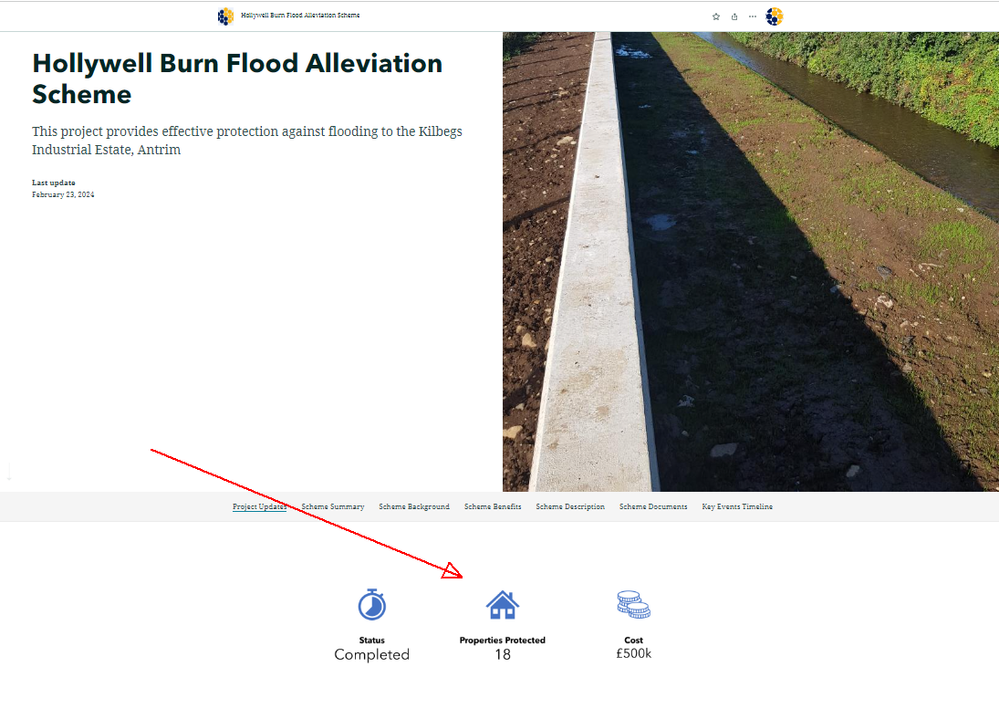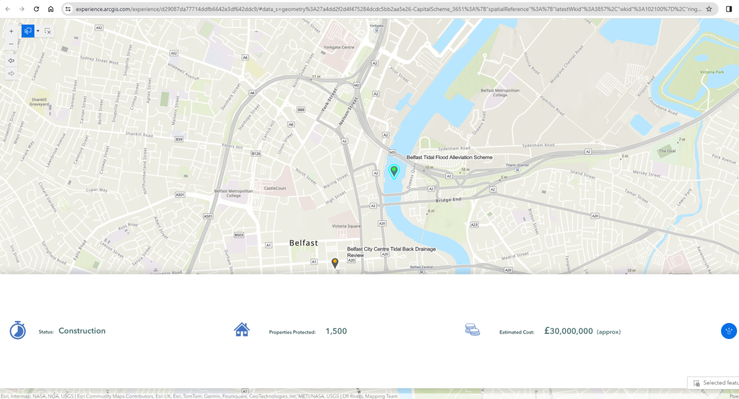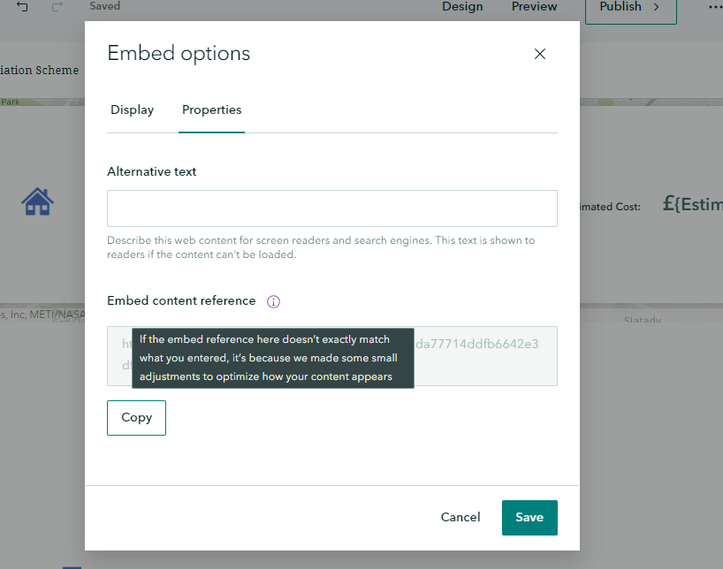- Home
- :
- All Communities
- :
- Products
- :
- ArcGIS StoryMaps
- :
- ArcGIS StoryMaps Questions
- :
- Re: Embedding an Experience with map, banner and s...
- Subscribe to RSS Feed
- Mark Topic as New
- Mark Topic as Read
- Float this Topic for Current User
- Bookmark
- Subscribe
- Mute
- Printer Friendly Page
Embedding an Experience with map, banner and stats within Story Maps
- Mark as New
- Bookmark
- Subscribe
- Mute
- Subscribe to RSS Feed
- Permalink
- Report Inappropriate Content
Hi, I'm hoping that some of you might be able to point me in the right direction with what I'm trying to achieve..
I have a public-facing Story Map that provides an overview of flood alleviation schemes.. link below
https://storymaps.arcgis.com/stories/32cb28e2dc744243bd2d2c48e7245008
Within this Story map I have a section which allows the user to view individual Story Maps for each project. Below is an example screenshot
https://storymaps.arcgis.com/stories/5a5365eabb7d4897b8f6b5c16ac68db9
The section indicated is manually updated using an image from Powerpoint, so needs replaced whenever any of the values change. The values are actually store as attributes of a feature class, and I'd thought to replace the image with a simple 'Experience' that includes a map and a banner that automatically updates whenever the attributes are changed... and I wanted to use the same Experience in all project Story Maps, but to utilise URL parameters to present the pin for the correct project and populate the banner with the correct values appropriate for that project.
So my 'Capital Scheme Story Map Embed' experience which I'm hoping to use is at the URL below:
https://experience.arcgis.com/experience/d29087da77714ddfb6642e3df642ddc9/
and when I select a project the banner looks like screenshot below... the URL changes once I select a project pin and the attributes in the banner get populated.
So, my next step was to use the share button to get the embed code so that I could then include the above within my Project Story Map, replacing the static image. So for each Project Story Map, my plan was to pan to the appropriate location, select the project, which would then populate the banner and provide a URL that was specific to that project.
However, when I go to my Project Story Map and use the [Embed] option to add the section in, what appears to happen is that the Embed widget simplifies the Story Map properties, so that the URL with all the 'project specific' detail is lost i.e. map in wrong place, no stats in banner, which behaviour seems to be confirmed whenever I examine the Embed Properties (see screenshot below).
Maybe there's a better way of achieving the same result?
Basically what I'd like is a section within each Project Story Map with a map and some key stats.
Grateful, if you've any thoughts on how to achieve this.
- Mark as New
- Bookmark
- Subscribe
- Mute
- Subscribe to RSS Feed
- Permalink
- Report Inappropriate Content
I don't have a solution for you. Only an explanation.
I've found that the StoryMap embed block strips fragments from your URL. So the content with the "#" in your Experience Builder URL is removed.
Unfortunately, that fragment is what Experience Builder is using to indicate it should be opened with the specified feature selected (see the Select data section in Use URL parameters.)
- Mark as New
- Bookmark
- Subscribe
- Mute
- Subscribe to RSS Feed
- Permalink
- Report Inappropriate Content
@DfIRivers -- We have an enhancement coming March 20 that will add support for hashed URL embeds that should resolve this issue for you.
Lead Product Engineer | StoryMaps
- Mark as New
- Bookmark
- Subscribe
- Mute
- Subscribe to RSS Feed
- Permalink
- Report Inappropriate Content
The latest Release Notes (March 20, 2024) suggests that the following has been fixed.
- Links with hashes are not truncated when adding them as embeds (BUG-000165479).
but I'm still getting my 'Experience' embed truncated whenever I try to include in my Story Map.. below is the embed link I'm trying to use..
<iframe width="1080" height="720" frameborder="0" allowfullscreen src="https://arcg.is/LXKWn"></iframe>
which should have a feature selected and should zoom to that feature and present attributes.. but the properties of the embed are truncated to:
https://experience.arcgis.com/experience/d29087da77714ddfb6642e3df642ddc9?org=dfi-ni
Has the fix been applied, or am I doing something wrong?
- Mark as New
- Bookmark
- Subscribe
- Mute
- Subscribe to RSS Feed
- Permalink
- Report Inappropriate Content
@DfIRivers -- Yesterday's planned release was delayed until tonight (our release notes will be updated to reflect this tomorrow), so this hasn't been fixed just yet.
However, when you try this again tomorrow, be sure to not use a short URL in your iframe. Short URLs are for conveniently sharing a link with someone else, but shouldn't be used when providing a URL for an embed or in HTML code. Since a short URL needs to be resolved into its full form, you may experience unexpected results. Be sure to always use the full URL in these cases.
Lead Product Engineer | StoryMaps
- Mark as New
- Bookmark
- Subscribe
- Mute
- Subscribe to RSS Feed
- Permalink
- Report Inappropriate Content
Hi, when I use the 'long URL' the embedded experience presents the attributes for the selected feature, however it doesn't zoom to the selected feature.. but instead the embed presents the default map extent.
Previously I'd thought that the 'zoom to selected feature' had been working.. but its not working now.
The embed code I'm using is as follows:
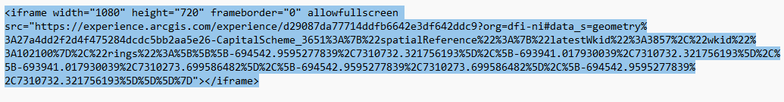
which is being carried across to the properties of the Embed in my StoryMap. Not sure what all the parameters mean that are now included in the URL.. grateful for any assistance.