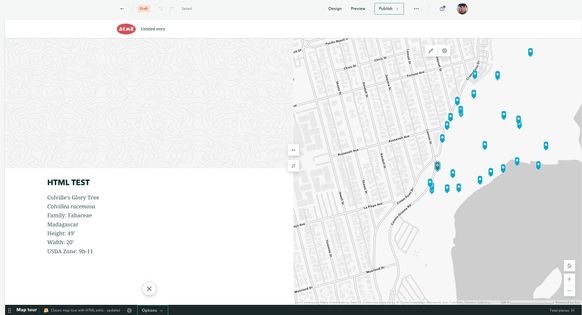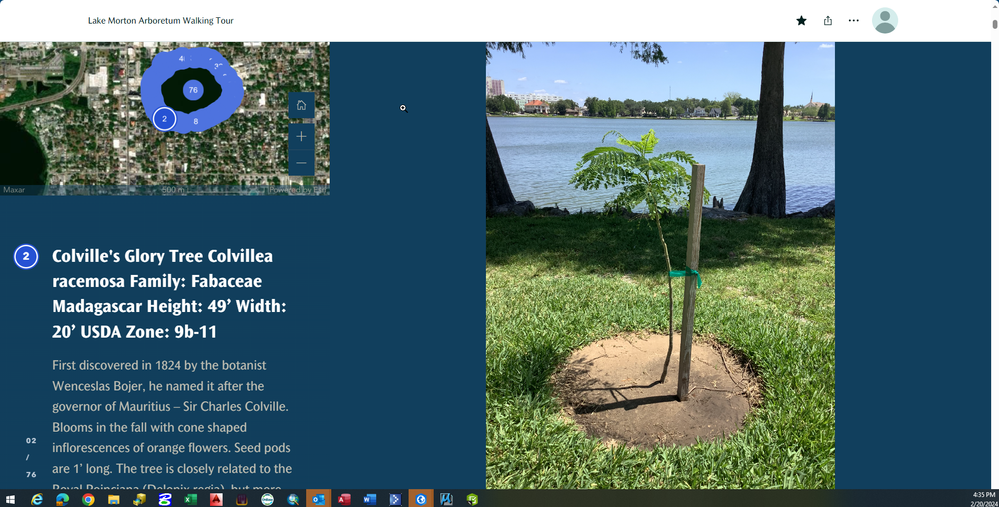- Home
- :
- All Communities
- :
- Products
- :
- ArcGIS StoryMaps
- :
- ArcGIS StoryMaps Questions
- :
- Story Map Tour
- Subscribe to RSS Feed
- Mark Topic as New
- Mark Topic as Read
- Float this Topic for Current User
- Bookmark
- Subscribe
- Mute
- Printer Friendly Page
- Mark as New
- Bookmark
- Subscribe
- Mute
- Subscribe to RSS Feed
- Permalink
- Report Inappropriate Content
I am updating a Classic Story Map Tour to the new Story Map Tour. In the classic I was able to stack the text I wanted in the heading using html tags such <br> and even make the text italicized with <i>. This does not have any affect in the New Story Map Tour. I tried using Arcade in ArcPro to put the text into one attribute and have it stacked, but the line was too long using the +textformatting.newline+ between the list of attributes and descriptions I had in there. So 256 characters wasn't enough. Is there a way to stack text in the Place Title of the Story Map Tour?
This is an example of the html that works in the Classic Tour
Colville's Glory Tree <br><i>Colvillea racemosa</i> <br>Family: Fabaceae <br>Madagascar <br>Height: 49’ <br>Width: 20’ <br>USDA Zone: 9b-11
And an example of the Arcade statement for labeling that I tried to put into a text attribute to no avail because of the length.
$feature.name+textformatting.newline+$feature.Genus_botanical+textformatting.newline+"Family: "+$feature.Family+textformatting.newline+$feature.Origin_Region+textformatting.newline+"Height: "+$feature.Height+textformatting.newline+"Width: "+$feature.Width+textformatting.newline+"USDA Zone "+$feature.Plant_Zone
Just read Owen's post about sharing a link to the Story Map so here it is. It is in progress and the only way I know how to change the data source is to create a new tour in the same story map. That's why there are two that look very similar. I did different things with the data attributes, but got the same results.
https://storymaps.arcgis.com/stories/4a0baf3113364110bb51c7b140278306/
- Mark as New
- Bookmark
- Subscribe
- Mute
- Subscribe to RSS Feed
- Permalink
- Report Inappropriate Content
@Smith_Mike - Sorry you are having a bit of trouble getting things to work as expected. I pasted the exact HTML you included above into a feature service and used that to create a map tour and it seemed to look as expected. See screenshot, below.
Can you provide more detail about the exact steps you are creating your tour? Have you checked out Abby's article about using Arcade in map tours?
Using ArcGIS Arcade to your story's advantage - Esri Community
Lead Product Engineer | StoryMaps
- Mark as New
- Bookmark
- Subscribe
- Mute
- Subscribe to RSS Feed
- Permalink
- Report Inappropriate Content
I've been at this a while so I've tried many things. The first thing to try was just use the web map and feature from the Classic Map Tour and I selected the attributes that correspond to the name and description. This worked to put the values in the story map, but the html tags were showing and not acting. I copied the feature to another name and took out the html tags thinking maybe the new story maps would not need them. No stacking. So I made another feature and broke the name feature into several attributes hoping to be able to put in more than one attribute. Nope. Then I thought a concatenation of the attributes might work with a line return as done in Arcade. I went into ArcPro and created a label in Arcade that stacks because of the textformat.newline constant. It worked well in ArcPro, I copied it and tried to paste into a text field of the feature, but the sequence was too long.
So even with the html tags as you used. I see what is below.
As you can see all the data is there, but seems to only use word wrap.
Owen, it's time for me to leave, but I will be in tomorrow and checking for your suggestions. I will also check out the Abby's article and see what I might find there. I'm fine using Arcade I just am not necessarily real good at it :). I used AML ok, back in the day, LOL.
I really appreciate your answer and Help!