- Home
- :
- All Communities
- :
- Products
- :
- ArcGIS Survey123
- :
- ArcGIS Survey123 Blog
- :
- Survey123 April 2022 now available in Beta
Survey123 April 2022 now available in Beta
- Subscribe to RSS Feed
- Mark as New
- Mark as Read
- Bookmark
- Subscribe
- Printer Friendly Page
- Report Inappropriate Content
The Survey123 April 2022 update will include a handful of focused fixes and support for Bulgarian language. Our plan is to make this release available on April 21.
You can now access it through the Survey123 Early Adopter website. You will find instructions to load the beta version of the Survey123 website and web app in your browser and the Beta versions of Survey123 Connect and the field app. The Early Adopter forums are open for your feedback as well.
Survey123 Website and web app
- BUG-000144856 When filtering single choice questions in the ArcGIS Survey123 website by unique values, blank drop-down entries are displayed in place of removed choice options.
- BUG-000147917 Survey123 web app does not enforce the count-selected(${image_question_name}) constraint for an image question with multiline appearance if the survey title contains any upper-case letter when publishing the survey for the first time.
- ENH-000140973 Provide a confirm button in Survey123 website in a mobile device while filling a geopoint in survey to make it similar to Survey123 Field application
- BUG-000137843 When the ArcGIS Survey123 web app returns the error message, "Error: Initializing form...", due to failure to load the CSV file, the error message does not fit in the dialog window.
- BUG-000147360 Performing statistics on a nested repeat layer outputs unexpected results if the main record does not have any nested related records
- ENH-000138984 Allow user to retrieve the number of unique values from a field in a survey report
Survey123 Connect and field app
- BUG-000145239 Unable to download public surveys with anonymous access disabled in ArcGIS Enterprise has been fixed.
- BUG-000147656 The ArcGIS Survey123 field app does not show the existing values properly for a select_one question with the autocomplete appearance and a default value has been fixed.
- BUG-000147935 A question field with an autocomplete appearance within repeat navigates to the name of the choice, instead of a label has been fixed.
- BUG-000147451 Relevant expressions using fields based on previous questions with default values in Survey123 field app do not populate as expected has been fixed.
- BUG-000147571 Default value used in choice filter fails to load choice lists on subsequent repeats with autocomplete appearance has been fixed.
- Relevant or calculate expressions that null a value and do not get updated in the feature layer has been fixed.
- Leading zeros being truncated when submitting from the Inbox has been fixed.
- An issue causing images collected with the Spike app not displaying correctly has been fixed.
- An issue with .mp4 attachments being uploaded with the incorrect content type has been fixed.
- An issue with select_one_from_file selections not being visible in the Inbox when choice labels are integers has been fixed.
- Added ability to connect to a GNSS receiver using an output baud rate other than 4800.
Tech preview: pulldata("@layer")
Many of you have requested that we enable the use of custom JS functions in public surveys. For security reasons, that is unlikely going to happen. Having said this, we are identifying common uses of custom JS functions with the intent of bringing those as built-in functions. In this way, we make authoring easier on you and also allow execution in public surveys.
Overwhelmingly, the most common reason why we see you using custom JS functions is to query layers. This includes spatial queries such as point-in-polygon and attribute queries. We want to support this by extending the pulldata() function:
- pulldata("@layer","getRecordAt","<URL>,<LOCATION>,<WHERE filter>)
- pulldata("@layer","getRecord","<URL>,<WHERE filter>)
The output of the pulldata("@layer") operations is a JSON object representing a single feature. Using pulldata("@json") you can extract the attribute data you want and use that in calculations, constraints or expressions to control the visibility of form elements.
Here is a live example showing how you can use a point-in-polygon query to calculate a value.
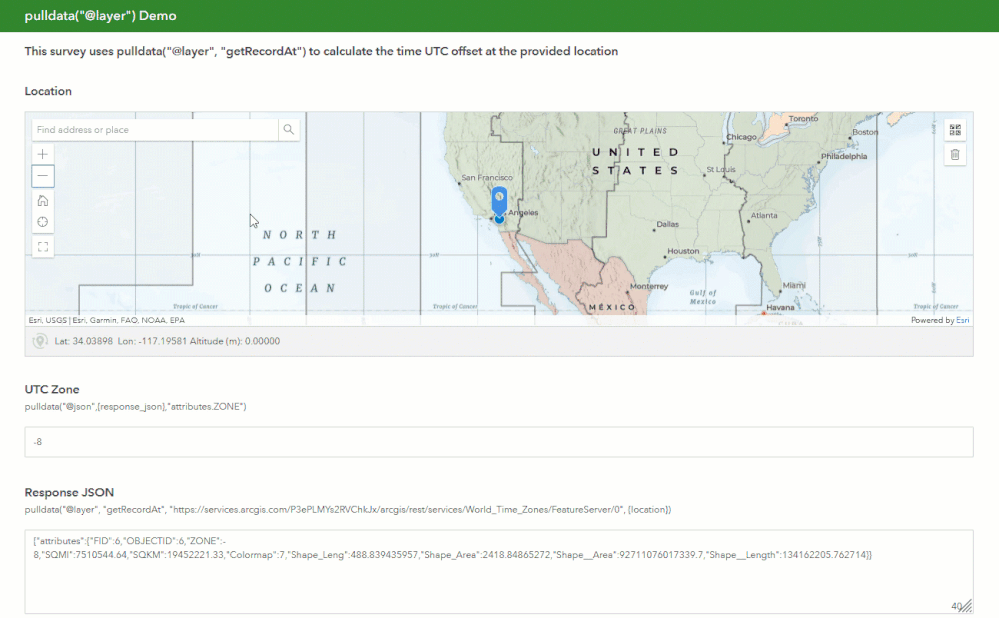
Here is another live example showing how you can you use pulldata("@layer") to make sure the user adds a point within a particular polygon.
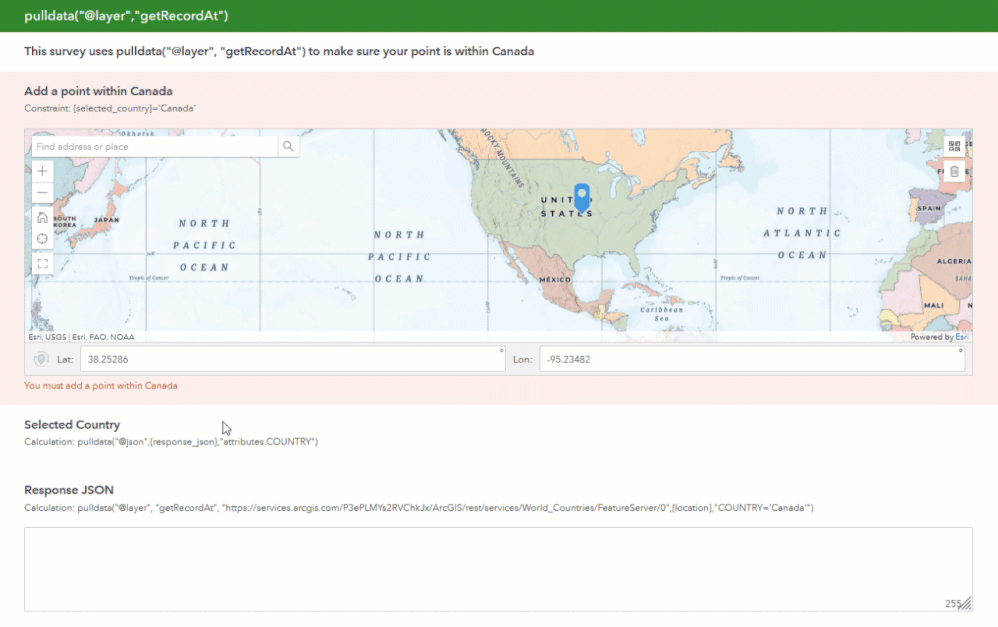
This new pulldata("@layer) function is at this moment only supported in the Survey123 web app. You will need to author your form in Survey123 Connect and test your work in the Survey123 web app. The preview in Survey123 Connect will ignore at this moment your pulldata("@layer") syntax. Although this feature is not officially supported yet, your pulldata("@layer") calls will work fine with the released version of the web app once your survey is published.
Learn more about pulldata("@layer") through the Early Adopter documentation. If you have feedback, please use the forum in the Early Adopter Program.
Subject to your feedback, we plan to add for support pulldata("@layer") in Connect and the field app in May/June October/November and officially document and support this feature in the July 2022 update before the end of 2022.
You must be a registered user to add a comment. If you've already registered, sign in. Otherwise, register and sign in.