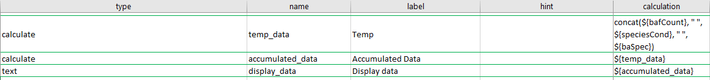- Home
- :
- All Communities
- :
- Products
- :
- ArcGIS Survey123
- :
- ArcGIS Survey123 Questions
- :
- Accumulating repeat data in text string outside of...
- Subscribe to RSS Feed
- Mark Topic as New
- Mark Topic as Read
- Float this Topic for Current User
- Bookmark
- Subscribe
- Mute
- Printer Friendly Page
Accumulating repeat data in text string outside of repeat in Survey123 Connect
- Mark as New
- Bookmark
- Subscribe
- Mute
- Subscribe to RSS Feed
- Permalink
- Report Inappropriate Content
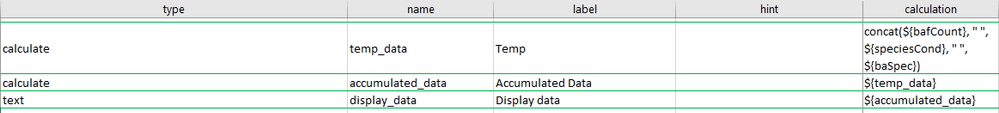
I have three select one question in a survey123 connect XLSForm. I need to create an expression that summarizes these responses across multiple repeats in a string outside of the repeat. Basically I want the user to be able to quickly read what data has been collected in that repeat.
The question/item names are speciesCount, speciesCondition, and Species.
For example, I need to accumulate the results 3 repeat responses. I want it to look like this:
{speciesCount1} {speciesCondition1} {Species1}, {speciesCount2} {speciesCondition2} {Species2}, {speciesCount3} {speciesCondition3} {Species3}
or
7 Alive Spruce, 9 Dead Aspen, 2 Alive Birch
This expression:
concat(${speciesCount}, " ", ${speciesCondition}, " ", ${Species})
puts the data in the right order but erases data when you add a new repeat.
This expression:
join(", ",${speciesCount}, " ", ${speciesCondition}, " ", ${Species})
Accumulates data throughout repeats but it is not in the right order and looks like this:
7,9 ,2, ,Alive,dead,Alive, ,Spruce, Aspen, Birch
${speciesCount1) ,${speciesCount2) , ${speciesCount3), ${speciesCond1},${speciesCond2}, ${speciesCond3}, ${baSpec1}, ${baSpec2}, ${baSpec3}.
I then tried to create a hidden row to accumulate data, then another calculate row to display, and another row to see if text display would change anything. This generates an error 'dependency cycles amongst the xpath expression in relevant/calculate\n\nResult: Invalid' or it cycles forever and never updates the form.
Hopefully I explained this well but please let me know if I can elaborate more. Any tips or ideas on other ways I could achieve a summary field would be super appreciated. Thank you!!
Solved! Go to Solution.
Accepted Solutions
- Mark as New
- Bookmark
- Subscribe
- Mute
- Subscribe to RSS Feed
- Permalink
- Report Inappropriate Content
- Within the repeat create a row:
- type: text
- name: speciesrecord
- appearance: hidden (or not hidden while testing...)
- calculation: concat(${speciesCount}, " ", ${speciesCondition}, " ", ${Species}, "<br>")
- Fieldtype = null (so it doesn't create a field)
- Create a row outside the repeat to combine the data together:
- type: text
- name: speciesrecordsummary
- appearance: hidden (or not hidden while testing...)
- Fieldtype = null (so it doesn't create a field)
- Calculation: join('<br>',${speciesrecord})
- Create a note field with no name and a label of ${speciesrecordsummary}
This will:
- Tidy up each species record within the repeat
- Join them together outside the repeat
- Display the data via a note label
You can adjust the concatenated text or join separator as desired.
- Mark as New
- Bookmark
- Subscribe
- Mute
- Subscribe to RSS Feed
- Permalink
- Report Inappropriate Content
- Within the repeat create a row:
- type: text
- name: speciesrecord
- appearance: hidden (or not hidden while testing...)
- calculation: concat(${speciesCount}, " ", ${speciesCondition}, " ", ${Species}, "<br>")
- Fieldtype = null (so it doesn't create a field)
- Create a row outside the repeat to combine the data together:
- type: text
- name: speciesrecordsummary
- appearance: hidden (or not hidden while testing...)
- Fieldtype = null (so it doesn't create a field)
- Calculation: join('<br>',${speciesrecord})
- Create a note field with no name and a label of ${speciesrecordsummary}
This will:
- Tidy up each species record within the repeat
- Join them together outside the repeat
- Display the data via a note label
You can adjust the concatenated text or join separator as desired.
- Mark as New
- Bookmark
- Subscribe
- Mute
- Subscribe to RSS Feed
- Permalink
- Report Inappropriate Content
Christopher thank you!!
This worked perfectly.