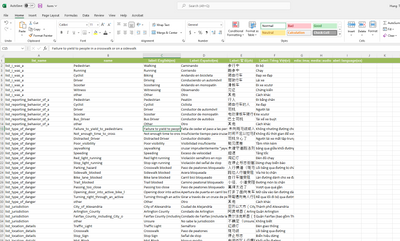- Home
- :
- All Communities
- :
- Products
- :
- ArcGIS Survey123
- :
- ArcGIS Survey123 Questions
- :
- Choices are not shown in their translated language...
- Subscribe to RSS Feed
- Mark Topic as New
- Mark Topic as Read
- Float this Topic for Current User
- Bookmark
- Subscribe
- Mute
- Printer Friendly Page
Choices are not shown in their translated languages
- Mark as New
- Bookmark
- Subscribe
- Mute
- Subscribe to RSS Feed
- Permalink
- Report Inappropriate Content
Hi all,
I am having an issue with getting Survey 123 to show the translated choices in their selected languages. Right now, I have the survey translated into Español, Mandarin Chinese, and Vietnamese. However, even with the language selected and the questions and hints translated, the choices still remain in English. This is happening for all languages.
I have followed the basic column naming scheme as seen in the screen grab below for both the survey tab and the choices tab. What am I missing?
Solved! Go to Solution.
Accepted Solutions
- Mark as New
- Bookmark
- Subscribe
- Mute
- Subscribe to RSS Feed
- Permalink
- Report Inappropriate Content
Hello @MikeDoyle2,
The issue is with the additional languages having a capitol L for label in the column name. If you switch them to lowercase label for the column headers they should work.
Zach
- Mark as New
- Bookmark
- Subscribe
- Mute
- Subscribe to RSS Feed
- Permalink
- Report Inappropriate Content
Hello @MikeDoyle2,
The issue is with the additional languages having a capitol L for label in the column name. If you switch them to lowercase label for the column headers they should work.
Zach