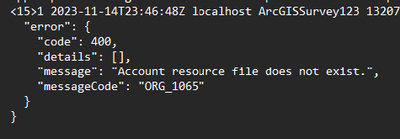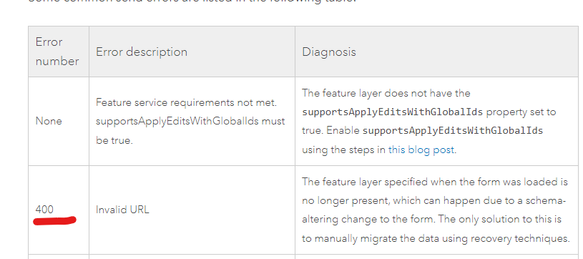- Home
- :
- All Communities
- :
- Products
- :
- ArcGIS Survey123
- :
- ArcGIS Survey123 Questions
- :
- Re: Error When Sending Survey from the Outbox
- Subscribe to RSS Feed
- Mark Topic as New
- Mark Topic as Read
- Float this Topic for Current User
- Bookmark
- Subscribe
- Mute
- Printer Friendly Page
Error When Sending Survey from the Outbox
- Mark as New
- Bookmark
- Subscribe
- Mute
- Subscribe to RSS Feed
- Permalink
- Report Inappropriate Content
Hi,
Error happening on Android and iOS devices.
Survey created with Survey123 Connect version 3.18.123.
Windows and Android Survey123 Mobile app version 3.18.145.
To clarify, when the survey is submitted without using the Draft or Outbox folders NO error is raised. The error is raised when the survey is sent to the Draft or Outbox folders, and then submitting the survey from there.
The Android or iOS mobile app does not show an error description, but I turned on the logging feature on the Android app and this is the error that appears at the bottom:
After getting this error, I installed the Windows Survey123 Mobile app and tried to replicate the error there, but the survey was sent without a problem from the Draft or Outbox folders. Then I moved the sqlite database from the Android device to the Windows Mobile app and I was able to restore the data and submit the survey from the Outbox folder without getting the error.
Finally, I went back to the Android mobile app and deleted the survey raising the error from the Outbox folder. Then I tried to replicate the error with a new survey, but this time there was no error.
It seems that the issue disappeared, but I think this type of issues solve themselves. These are the questions that I have:
What is the reason for this error that shows intermittently? What could have happened that seemingly solved the issue after copying the sqlite database to the Windows Mobile app and submitting the survey from there? Why the error was raised on Android and iOS, but not in the Windows Mobile app?
The Survey123 Troubleshoot documentation (Troubleshoot—ArcGIS Survey123 | Documentation) has this reference to a "400" error code, but if there is a Schema problem with the database, why I can submit the survey when not using the Draft or Outbox folders?
I can provide the full log file if needed.
Regards.
- Mark as New
- Bookmark
- Subscribe
- Mute
- Subscribe to RSS Feed
- Permalink
- Report Inappropriate Content
Hi @Billy ,
First, I'll note that the diagnosis listed in the documentation generally covers what the Survey123 team has seen as the most likely cause of the symptom being experienced but the error codes can have a number of causes.
Given the message "Account resource file does not exist" in the error, I think this 400 message you are seeing may be a red herring - this likely refers to an attempt to access Survey123 organization settings, which are stored as a resource file attached to your ArcGIS Organization.
It would be helpful to have a diagnostic log of a failed submission attempt.
- Mark as New
- Bookmark
- Subscribe
- Mute
- Subscribe to RSS Feed
- Permalink
- Report Inappropriate Content
- Mark as New
- Bookmark
- Subscribe
- Mute
- Subscribe to RSS Feed
- Permalink
- Report Inappropriate Content
Curious if you find the cause. I've seen similar behaviour in the past. Not that specific error, but similar mysterious issues that were fixed by simply deleting the survey from the mobile app and re-downloading it... Generally, the issue is with lists not updating properly. The user always has the most recent version of the Field App and the survey.