- Home
- :
- All Communities
- :
- Products
- :
- ArcGIS Survey123
- :
- ArcGIS Survey123 Questions
- :
- Re: Is select_one_external present in the version ...
- Subscribe to RSS Feed
- Mark Topic as New
- Mark Topic as Read
- Float this Topic for Current User
- Bookmark
- Subscribe
- Mute
- Printer Friendly Page
Is select_one_external present in the version 2.5.44
- Mark as New
- Bookmark
- Subscribe
- Mute
- Subscribe to RSS Feed
- Permalink
- Report Inappropriate Content
Trying to design a survey in Survey123 Connect, I add an external_choices tab, and introduce the lists required:

in the Tab survey the question is defined:

when I save i got the following error:

I am using Survey123 connect verison 2.5.44
Solved! Go to Solution.
Accepted Solutions
- Mark as New
- Bookmark
- Subscribe
- Mute
- Subscribe to RSS Feed
- Permalink
- Report Inappropriate Content
Hi Cristian.
Follow your XLSx with the changes I suggested. It's work fine.
Good luck.
Adilson Furlani
- Mark as New
- Bookmark
- Subscribe
- Mute
- Subscribe to RSS Feed
- Permalink
- Report Inappropriate Content
Hi Cristian,
Can you please attached a copy of your survey so we can take a closer look. It would appear you have both your select one questions which are cascading in the same sheet. Please move the operator choice list to the choices tab, and then keep the line choice list in external sheet.
Regards,
Phil.
- Mark as New
- Bookmark
- Subscribe
- Mute
- Subscribe to RSS Feed
- Permalink
- Report Inappropriate Content
Philip Wilson wrote:
Hi Cristian,
Can you please attached a copy of your survey so we can take a closer look. It would appear you have both your select one questions which are cascading in the same sheet. Please move the operator choice list to the choices tab, and then keep the line choice list in external sheet.
Regards,
Phil.
If I move the operator choice to the choices tab, it will work, but it is going to affect the performance, because that list is going to have almost 2000 options.
following the indications of the documentation, it should be managed as an external
- Mark as New
- Bookmark
- Subscribe
- Mute
- Subscribe to RSS Feed
- Permalink
- Report Inappropriate Content
- Mark as New
- Bookmark
- Subscribe
- Mute
- Subscribe to RSS Feed
- Permalink
- Report Inappropriate Content
Hi Cristian,
Thanks for the xlsx file. There are two issues I see with your example survey.
External Selects and the use of the external_choices sheet are intended for Cascading Selects. As per the documentation for external selects, they must reference a choice list in the choices tab, this is by design. More information can be found here: Cascading and external selects—Survey123 for ArcGIS | ArcGIS
The other issue I see is that you are using numeric choice values in your external selects in the name field. Select_one question types are string fields by default, and only string values are currently supported for cascading selects using external choices. I am not sure if your real survey has numeric or text values, as your example appears to be different to your 2000 values you mentioned.
We now have a feature enhancement to support numeric choice values in cascading selects, and will aim to update the documentation to reflect this limitation.
Regards,
Phil.
- Mark as New
- Bookmark
- Subscribe
- Mute
- Subscribe to RSS Feed
- Permalink
- Report Inappropriate Content
Hello Phil, thanks for your answer.
regarding your answer:
External Selects and the use of the external_choices sheet are intended for Cascading Selects. As per the documentation for external selects, they must reference a choice list in the choices tab, this is by design. More information can be found here: Cascading and external selects—Survey123 for ArcGIS | ArcGIS
to be honest, this that you states is not clear in the documentation .
The other issue I see is that you are using numeric choice values in your external selects in the name field. Select_one question types are string fields by default, and only string values are currently supported for cascading selects using external choices. I am not sure if your real survey has numeric or text values, as your example appears to be different to your 2000 values you mentioned
when I start a new survey using the advance template provided by Survey123 connect, one of the examples options is: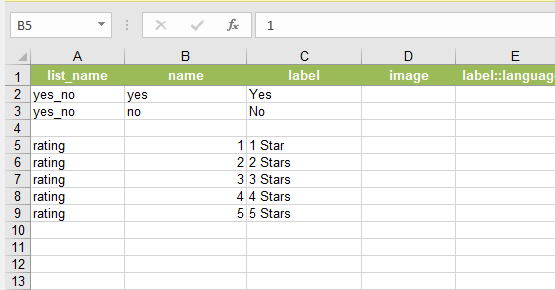
that is why I choose use numbers in first place.
- Mark as New
- Bookmark
- Subscribe
- Mute
- Subscribe to RSS Feed
- Permalink
- Report Inappropriate Content
Hi Cristian,
By nature select_one question types are string fields. That means you can use text or numeric values, but the numeric values will be stored as text, so you may need to cast them as integers in calculations or set the esri bind type bind to integer or decimal if you are wanting to actually store them as numeric.
Numeric values are supported in select_one choice lists, and the example choice list in advanced template is correct and valid. However, only string (text) values are currently supported for cascading selects using external choices. As mentioned this is a known limitation and we have an enhancement request to support numeric values with external choices and cascading selects.
There is a note in the documentation for External Selects to state that "External selects are only designed to work with choice lists associated with a cascading select".
Regards,
Phil.
- Mark as New
- Bookmark
- Subscribe
- Mute
- Subscribe to RSS Feed
- Permalink
- Report Inappropriate Content
Cristian, to solve your problem follow these steps:
1) in your survey tab, create a hidden field named ALL (with null type in ESRI type column) and put "ALL" in the calculation column;
2) in the select_one_external field, put [operators=${ALL}] (without brackets) in the CHOICE_FILTER column;
3) in the external_choices tab, put ALL for all lines of "operator" list_name in the "operator" column.
Save your XLS and test.
The case: The "select_one_external" field type work with external_choice tab only if you set the CHOICE_FILTER. If you don't set the CHOICE_FILTER, Survey123 will interpret your list as an internal list (CHOICE tab).
I hope my tip can help you. Good luck.
Adilson Furlani
- Mark as New
- Bookmark
- Subscribe
- Mute
- Subscribe to RSS Feed
- Permalink
- Report Inappropriate Content
- Mark as New
- Bookmark
- Subscribe
- Mute
- Subscribe to RSS Feed
- Permalink
- Report Inappropriate Content
