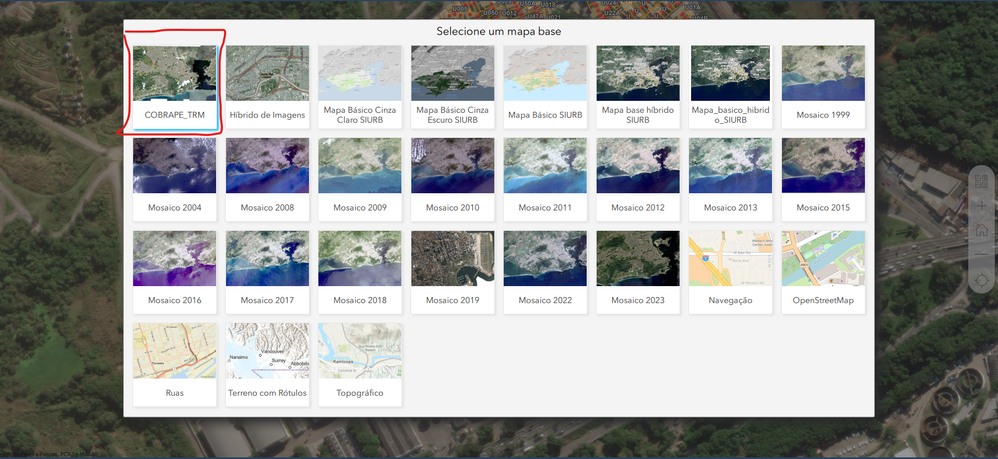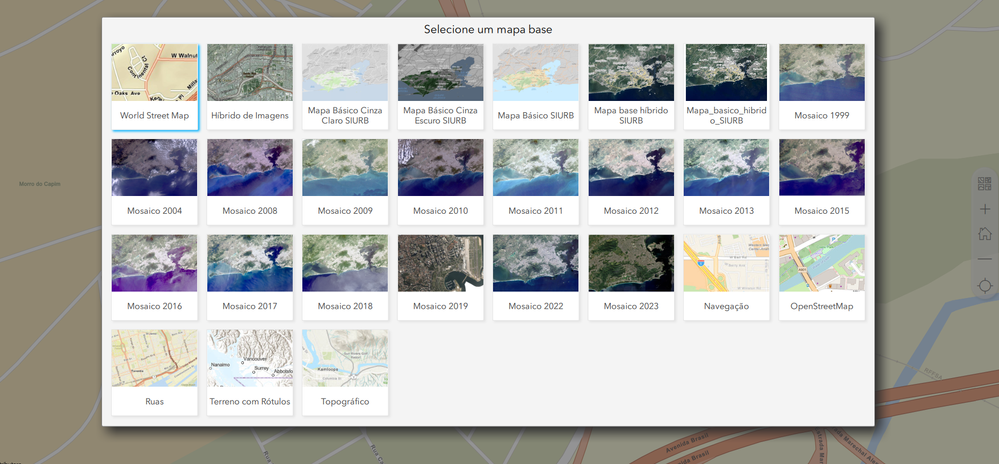- Home
- :
- All Communities
- :
- Products
- :
- ArcGIS Survey123
- :
- ArcGIS Survey123 Questions
- :
- Linked webmap is not displayed in Outbox
- Subscribe to RSS Feed
- Mark Topic as New
- Mark Topic as Read
- Float this Topic for Current User
- Bookmark
- Subscribe
- Mute
- Printer Friendly Page
- Mark as New
- Bookmark
- Subscribe
- Mute
- Subscribe to RSS Feed
- Permalink
- Report Inappropriate Content
Hello everybody.
I'm having a problem displaying the maps linked to the form when I edit an Outbox record (webmaps).
When opening to collect a new record, edit a record in Inbox or Drafts, the correct webmap is displayed. However, when saving this record in the Outbox and returning to edit it, the webmap linked to the search disappears, and only the webmaps shared with my Portal are displayed.
Edit in Collect/Inbox/Draft
Edit in Outbox
I encountered a similar issue, however, the filling was done offline, and, in my case, the problem occurs even with an internet connection. Link: https://community.esri.com/t5/arcgis-survey123-questions/using-a-linked-map-in-survey123-outbox/td-p...
I believe it is not a connectivity problem (as, in both cases, I have active internet), nor with sharing the webmap (as, in both cases, I am logged in with the same user and, even with the user who owns the search , the problem occurs).
Any suggestions to fix this issue? Thanks in advance.
Solved! Go to Solution.
Accepted Solutions
- Mark as New
- Bookmark
- Subscribe
- Mute
- Subscribe to RSS Feed
- Permalink
- Report Inappropriate Content
Hello @SMH-Rio,
It's not a connectivity problem it is a known issue in Survey123, we have an internal issue logged to address this in the future but unfortunately don't have a timeline at this time. It doesn't look like there is an official Tech Support BUG logged for this behavior. Please feel free to reach out to Esri Technical Support to log a BUG and track progress on the issue.
Zach
- Mark as New
- Bookmark
- Subscribe
- Mute
- Subscribe to RSS Feed
- Permalink
- Report Inappropriate Content
Hello @SMH-Rio,
It's not a connectivity problem it is a known issue in Survey123, we have an internal issue logged to address this in the future but unfortunately don't have a timeline at this time. It doesn't look like there is an official Tech Support BUG logged for this behavior. Please feel free to reach out to Esri Technical Support to log a BUG and track progress on the issue.
Zach
- Mark as New
- Bookmark
- Subscribe
- Mute
- Subscribe to RSS Feed
- Permalink
- Report Inappropriate Content
Understood, Zach. I will contact you to file a BUG.
Thanks for your help.