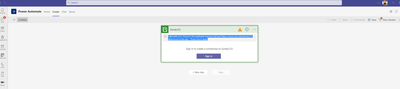- Home
- :
- All Communities
- :
- Products
- :
- ArcGIS Survey123
- :
- ArcGIS Survey123 Questions
- :
- Re: Survey123 - Power Automate
- Subscribe to RSS Feed
- Mark Topic as New
- Mark Topic as Read
- Float this Topic for Current User
- Bookmark
- Subscribe
- Mute
- Printer Friendly Page
Survey123 - Power Automate
- Mark as New
- Bookmark
- Subscribe
- Mute
- Subscribe to RSS Feed
- Permalink
- Report Inappropriate Content
Hi Experts..
I was trying to start working with Power Automate for Email Notifications..
I'm trying to connect the ArcGIS Survey123 Connector when a response is submitted..
I'm getting a following error..
Any Ideas to whom I have to contact , I spoke with GIS administrator , he informed me to contact Microsoft administrator to resolve this to connect..
Please provide steps to resolve this
Thanks
- Mark as New
- Bookmark
- Subscribe
- Mute
- Subscribe to RSS Feed
- Permalink
- Report Inappropriate Content
The GIS admin is correct. You'll need to contact whoever in your (probably) IT department that's in charge of administering/configuring your Microsoft environment and request that they enable the Survey123 connector. This isn't something that Microsoft itself or ESRI can do. If you don't know who that contact is, you may be able to submit a help desk ticket, if your organization has one, or ask the GIS admin.
- Mark as New
- Bookmark
- Subscribe
- Mute
- Subscribe to RSS Feed
- Permalink
- Report Inappropriate Content
Hi @AbdulabnanMohammed ,
I assumed that you "created" a survey123 survey on your organization's ArcGIS Online (you're the owner), and you cannot create connection to your organization's ArcGIS Online URL? (https://YOURORG.maps.arcgis.com/)
Would you please let peole know your User Type and User Role your organization's ArcGIS Online?
I also recommend you to use my esri to submit a ticket to Esri, and they can help you resolve this issue.
I don't think it's Microsoft Administration end's of issue...but I could be wrong. It might be your orgnization has really strict rules for users to use specific connector.
Hope you get it resolved soon...
- Mark as New
- Bookmark
- Subscribe
- Mute
- Subscribe to RSS Feed
- Permalink
- Report Inappropriate Content
Hi @AbdulabnanMohammed ,
In addition to the suggestions above, you may want to check with your GIS Admin about Allowed Origins and Approved Apps settings in your organization; this is mentioned in the 'Allow origins' and 'Apps' sections of Configure security settings—ArcGIS Online Help | Documentation
- Mark as New
- Bookmark
- Subscribe
- Mute
- Subscribe to RSS Feed
- Permalink
- Report Inappropriate Content
Thank You for the Support..
I will get back to GIS Admin and will Add him here , if any issues we faced
Thank You