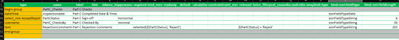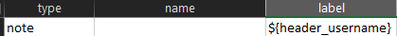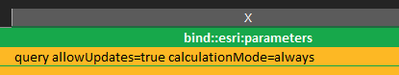- Home
- :
- All Communities
- :
- Products
- :
- ArcGIS Survey123
- :
- ArcGIS Survey123 Questions
- :
- Re: Username not populating
- Subscribe to RSS Feed
- Mark Topic as New
- Mark Topic as Read
- Float this Topic for Current User
- Bookmark
- Subscribe
- Mute
- Printer Friendly Page
- Mark as New
- Bookmark
- Subscribe
- Mute
- Subscribe to RSS Feed
- Permalink
- Report Inappropriate Content
Hello,
I've been putting together a survey with three parts to a hosted feature layer. I included a field that would autofill the username at time of submission.
It had been working fine, when each of the parts created a separate data return. E.g. Part A would create a row and fill out columns 1-20, Part B new row, columns 21-40; and Part C new row, columns 41-60.
However, since changing it to an edit style survey, where it populates the same row just different columns for each part, I've noticed that the username does not fill in for any of the returns.
I've tried it both on desktop and app, logged in, and also with a colleague trying it. No luck.
I've not changed any of the fields/types so not sure why the username is not coming over, see image for how I've it set up for Part C of the survey. Part A and Part B are identical (just different titles)
Any advice would be greatly appreciated
Solved! Go to Solution.
Accepted Solutions
- Mark as New
- Bookmark
- Subscribe
- Mute
- Subscribe to RSS Feed
- Permalink
- Report Inappropriate Content
Hi,
Turns out I wasn't searching well enough through the Esri Community so missed this:
Solved: Re: Username field type not updating when recorded... - Esri Community
Sorry for hassling you - but thank you for the help.
Looks like I'll use a pick list for the user who reviewed each part.
- Mark as New
- Bookmark
- Subscribe
- Mute
- Subscribe to RSS Feed
- Permalink
- Report Inappropriate Content
The username field is hidden by default and does not accept any appearance formatting.
I don't see any fields there that reference it. You say that any references to username are all returning null? What version of Connect and the Field App are you using? Since you need to be logged in to Connect to publish, the username field will work there under normal circumstances. If it isn't, my first guess is a versioning issue.
- Mark as New
- Bookmark
- Subscribe
- Mute
- Subscribe to RSS Feed
- Permalink
- Report Inappropriate Content
Hi - just to clarify not worried about username field appearing in the field app screen, but in the output/data return table is there a way to make it fill out the username for each of the three parts?
Using Survey123Connect v3.19.104 on Windows (Corporate IT, so not regularly updated)
FieldApp v3.19.114 on Android
- Mark as New
- Bookmark
- Subscribe
- Mute
- Subscribe to RSS Feed
- Permalink
- Report Inappropriate Content
Okay, that is strange then. Your apps are all on the most recent version. Windows being out of date wouldn't impact that function.
Other than the super obvious "are you actually logged in?" (which you already stated you were) there is no reason I can think of for the app to not be pulling your username.
As a quick test, have you referenced the username field within your survey yet, or just in Feature Reports?
If you see a null here, I would consider bring this up with Esri Tech Support.
- Mark as New
- Bookmark
- Subscribe
- Mute
- Subscribe to RSS Feed
- Permalink
- Report Inappropriate Content
Hi,
Turns out I wasn't searching well enough through the Esri Community so missed this:
Solved: Re: Username field type not updating when recorded... - Esri Community
Sorry for hassling you - but thank you for the help.
Looks like I'll use a pick list for the user who reviewed each part.
- Mark as New
- Bookmark
- Subscribe
- Mute
- Subscribe to RSS Feed
- Permalink
- Report Inappropriate Content
Ahh. This makes sense. I have this set on all my background info:
You can't press the refresh button on a hidden field, so the calculationMode=always eliminates that need.