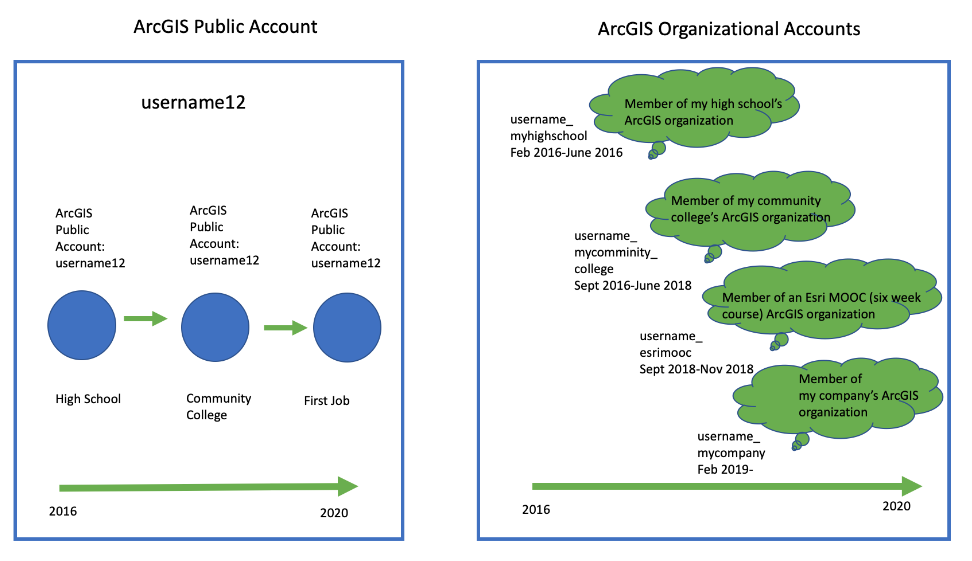- Home
- :
- All Communities
- :
- Learning
- :
- ArcGIS Tutorials
- :
- ArcGIS Tutorials Blog
- :
- A User's Guide to ArcGIS Accounts
A User's Guide to ArcGIS Accounts
- Subscribe to RSS Feed
- Mark as New
- Mark as Read
- Bookmark
- Subscribe
- Printer Friendly Page
- Report Inappropriate Content
Table of Contents
- 1) ArcGIS Public Account vs. ArcGIS Organizational Account
- 2) All About ArcGIS Public Accounts
- 3) All About ArcGIS Organizational Accounts
- 4)Keeping Track of your Accounts
- 5) Best practice: One ArcGIS Public Account and One or More ArcGIS Organizational Accounts
1) ArcGIS Public Account vs. ArcGIS Organizational Account
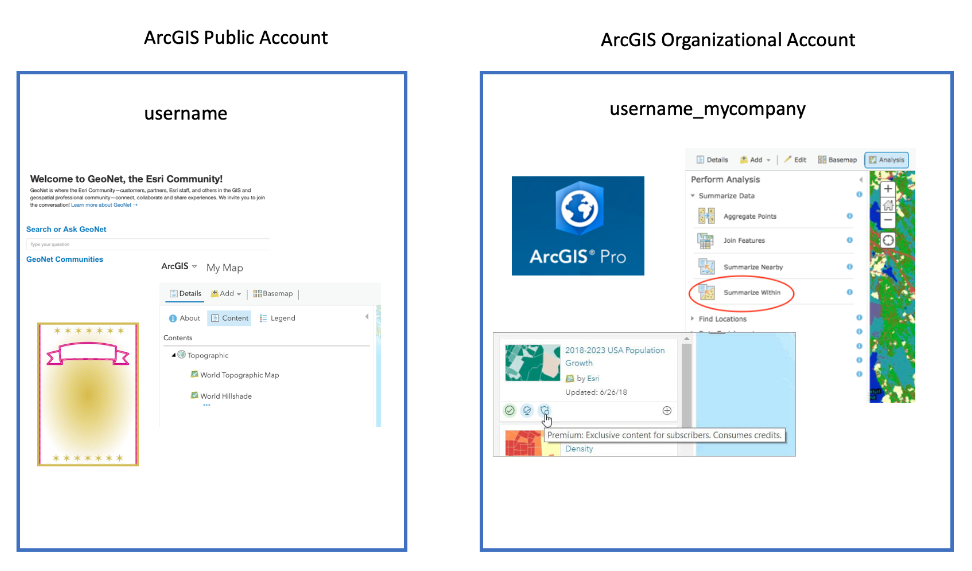
ArcGIS Public Account – opens the door to the Esri community for training, discussions, and more! ArcGIS Organizational Account – unlocks the power of ArcGIS software platform
| You can create this account yourself, for free | The ArcGIS organization's administrator must create this for you and provide information on how to access it |
| Available to just about anyone over 18 | The ArcGIS organization's administrator determines who needs an organizational account |
| Lasts a lifetime since it can't expire | The ArcGIS organization's administrator can create, change the privileges for, and delete an organizational account |
| Most people need just one; having more than one is just confusing | You may have more than one at a time for different tasks (work project vs. free course); be sure to select the correct one to access the needed privileges and licenses |
| Holds your training history (courses completed, certificates, etc.) forever | Holds current ArcGIS Online privileges and named user ArcGIS licenses (such as for ArcGIS Pro); the ArcGIS organization's administrator can add or remove these as needed and delete the account entirely |
| Provides access to Esri.com websites (like Esri.com/training) | The ArcGIS organization's administrator decides if the account provides access to Esri.com websites (like esri.com/training); many temporary accounts will NOT have Esri Access enabled |
| Provides limited access to ArcGIS Online (www.arcgis.com) | Provides enhanced access to ArcGIS Online (www.arcgis.com); the administrator determines what privileges and licenses are available |
| Was at one time called an Esri Global account or an Esri account | Was at one time called an ArcGIS Online organizational account |
| Can be "turned into" an ArcGIS organizational account, with an invitation to join an organization | The ArcGIS organization's administrator decides if the account includes access to Esri websites and licenses for Esri software like ArcGIS Pro |
2) All About ArcGIS Public Accounts
A) You can create an ArcGIS public account at accounts.esri.com. (Before you do, check to see if you already have one, since one is enough for most people.)
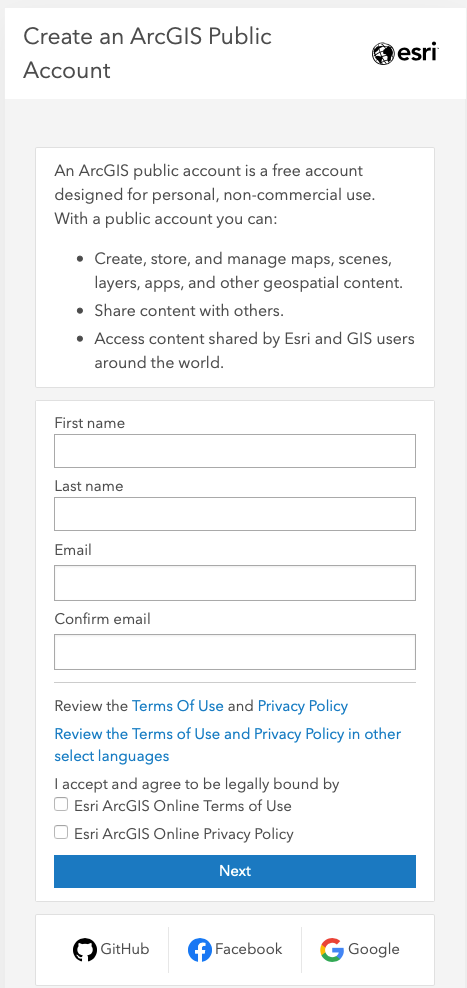
B) An ArcGIS public account allows access to websites with "esri.com" in the URL, including Training (www.esri.com/training), Esri Community (www.esri.com/community), My Esri (my.esri.com). You can see the websites you can visit in the drop-down menu, when you are signed in.
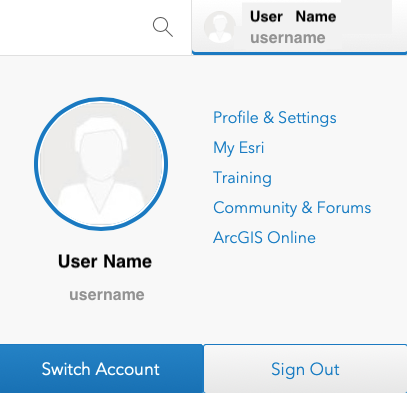
C) An ArcGIS public account stores your training history; you can find it at My Learning Activity.
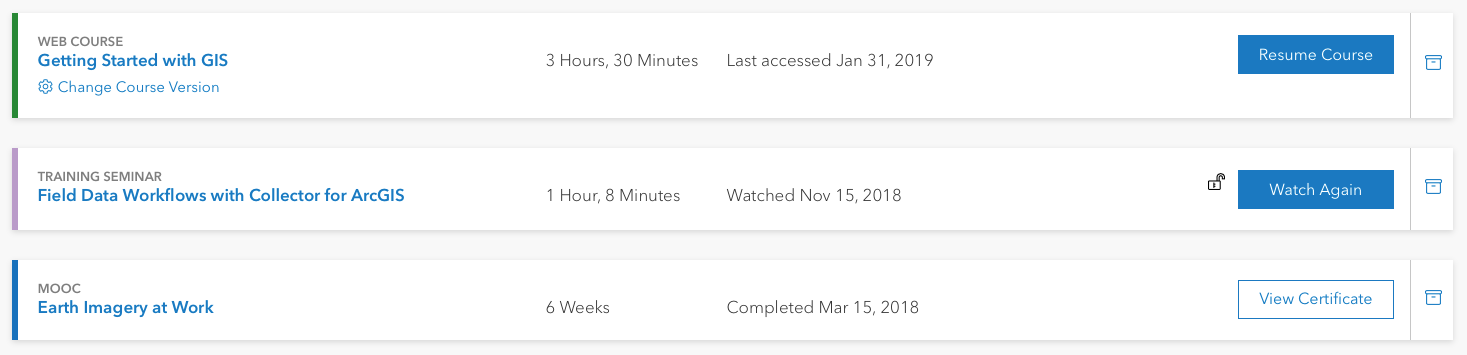
D) An ArcGIS public account provides limited access to ArcGIS Online. There is no access to analysis, no credits to spend, and no access to named user licenses for ArcGIS software like ArcGIS Pro or Collector.
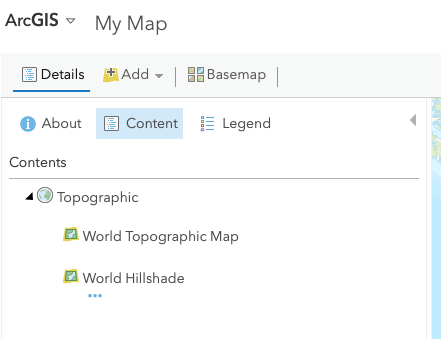
E) Two ArcGIS Public accounts can be merged. Please contact accounts@esri.com to merge two or more accounts.
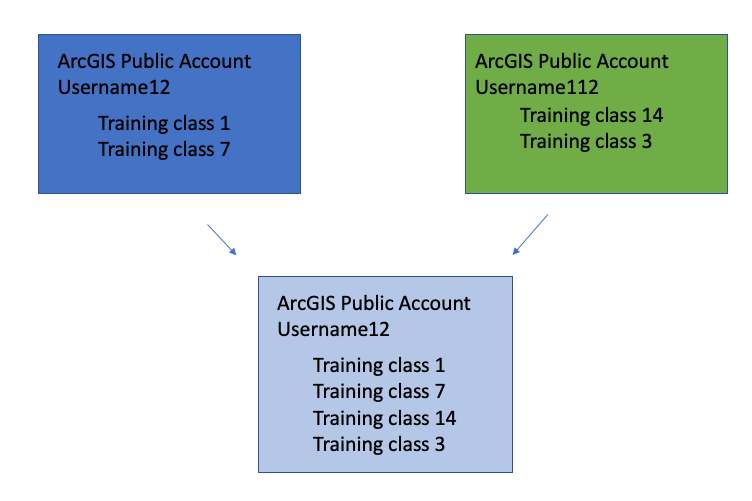
F) An ArcGIS public account can and should stay with you from school, to job, to another job... Using one ArcGIS Public account from your first connection with Esri through your latest course or webinar, ensures all of your Esri related information is accessible in one place, forever.
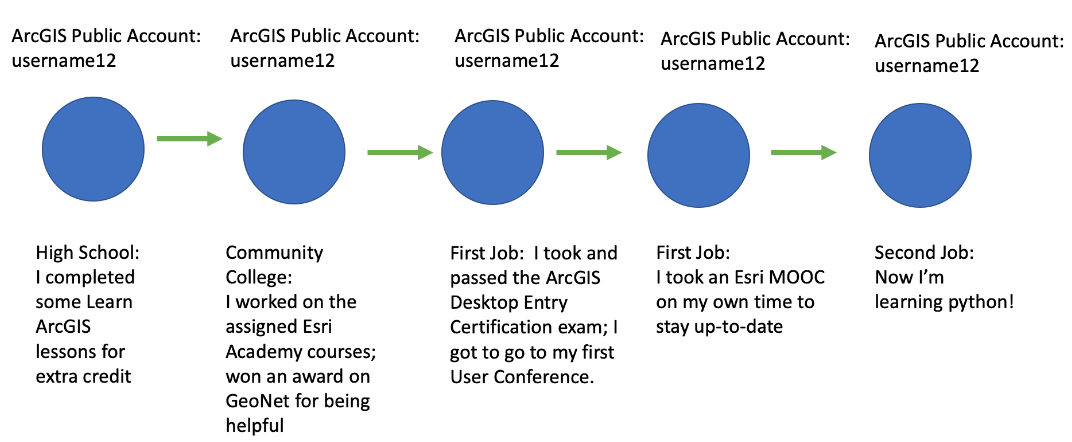
3) All About ArcGIS Organizational Accounts
A) ArcGIS Online or ArcGIS Enterprise administrators create ArcGIS organizational accounts. The administrator, your manager or your instructor will provide information on how to access the account.

B) An ArcGIS organizational account does not provide access to websites with esri.com in the URL (Training at www.esri.com/training, Esri Community at www.esri com/community, etc.) UNLESS it is "Esri enabled." This is a switch the ArcGIS administrator can turn on or off for each organization member.
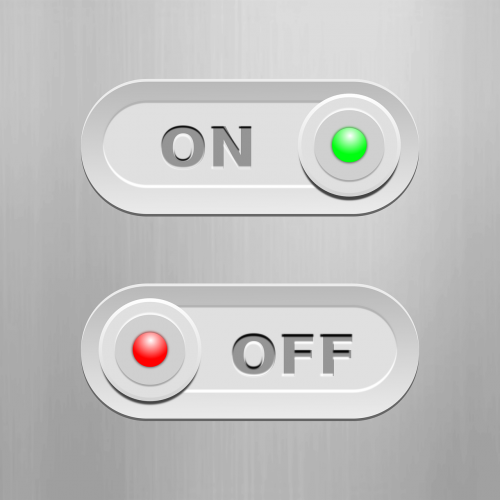
If this switch is on, then the ArcGIS Organizational account can access the same sites an ArcGIS public account does (esri.com websites); it also has other organizational privileges.

If this switch is off, then the account does not provide access to esri.com websites.

Further, if the switch is “off” for your ArcGIS Organizational account, and you try to visit an esri.com website by signing in with that account's user name and password, you will see the message below. It reminds you the account you signed in with is not Esri enabled. That is, this ArcGIS Organizational account has the switch "turned off."
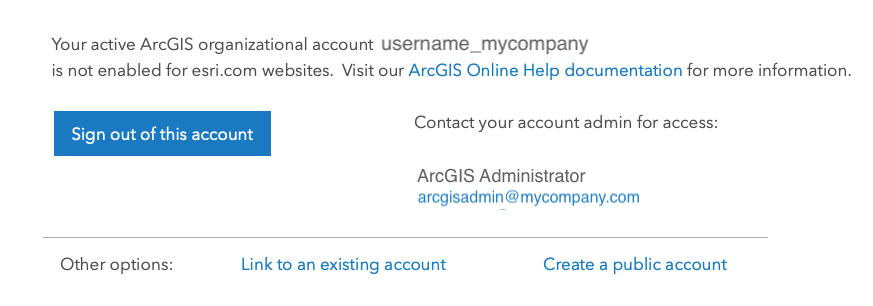
What should you do if you see this message and can't get to the webpage you seek?
- Click the “Sign out of this account” blue button
- Navigate to the esri.com website URL you want to reach (Perhaps it was www.esri.com/training/my-schedule? Or www.esri.com/community?)
- Sign in (via a dialog box like the one below) with either an ArcGIS Public account or an ArcGIS Online organizational account that is Esri-enabled.
You may think the best solution is to contact your administrator to request that the switched be "turned on." There are good reasons for administrators to leave the switch off, so read up on them before you make that request.
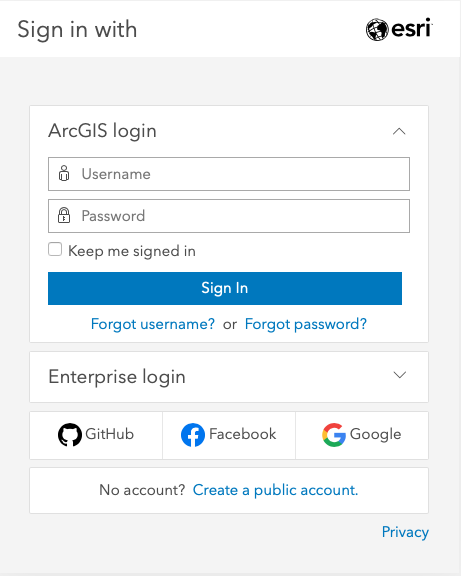
C) ArcGIS organizational accounts provide access to ArcGIS Online, and if granted privileges by the administrator, access to analysis tools, premium content, credits and named user licenses for ArcGIS software like ArcGIS Pro, Collector, etc.
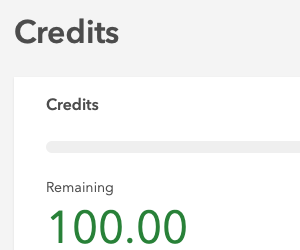
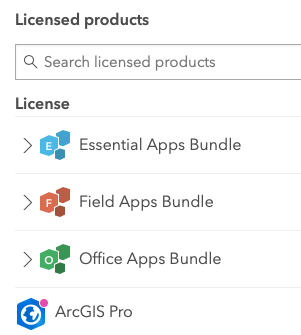
4) Keeping Track of your Accounts
To find the user names for all of your accounts associated with an e-mail address, visit www.arcgis.com and click on “Forgot username?” If you have more than one e-mail address, you may need to repeat this a few times to find them all.
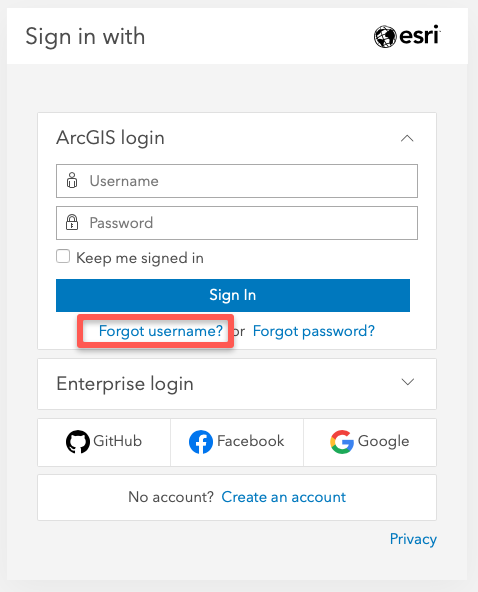
You will receive an e-mail reply with a listing of all the ArcGIS accounts, public and organizational, associated with each e-mail address. The response below is the for an individual who has:
- An ArcGIS public account with user name “username"
- An ArcGIS organizational account with the user name “username_mycompany.”
Note that the ArcGIS organizational account has Esri access "disabled," meaning "the switch is off" and that this account cannot be used to access Esri.com websites. Note too, that the message refers to an Esri Public Account; that's the "old name" for a ArcGIS public account.
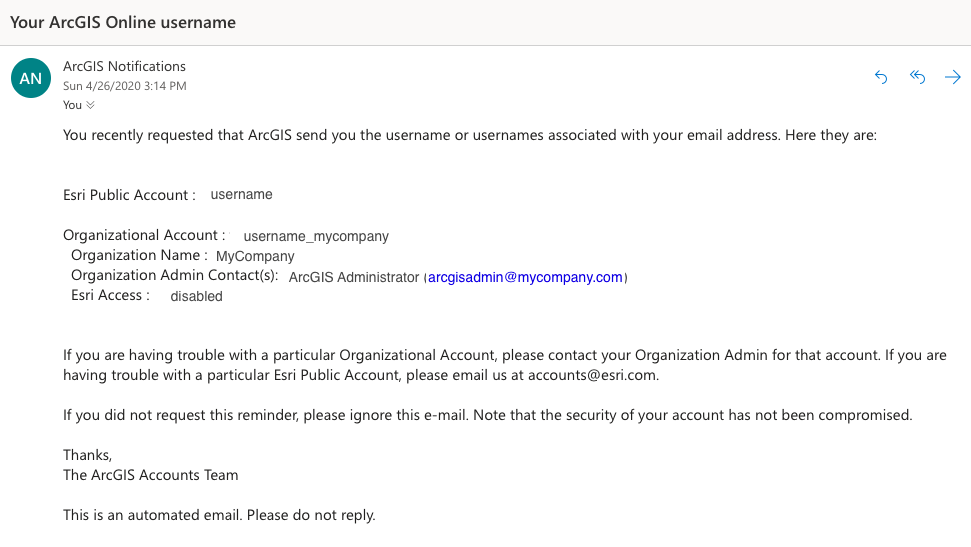
5) Best practice: One ArcGIS Public Account and One or More ArcGIS Organizational Accounts
The main reason to have one ArcGIS Public account and one or more ArcGIS Organizational accounts is that one ArcGIS Public account will stay with you during your career and ArcGIS Organizational accounts will "come and go." Remember: An administrator may delete an ArcGIS Organizational account once a project, course, or job ends.
Because ArcGIS Organizational accounts are "temporary" your ArcGIS administrator may be hesitant to turn on (“enable”) Esri access. When deleting an ArcGIS Organizational account that is Esri enabled, an ArcGIS administrator has the choice of deleting the training history associated with the account or to letting the account remain with the training history as an ArcGIS Public account. (I refer to this as a ZOMBIE ArcGIS public account!)
We strongly urge students and professionals to maintain a single ArcGIS public account through their careers. Should your organization provide Esri-enabled ArcGIS organizational accounts, consider contacting accounts@esri.com to move your training history to an ArcGIS public account before such an account is deleted.