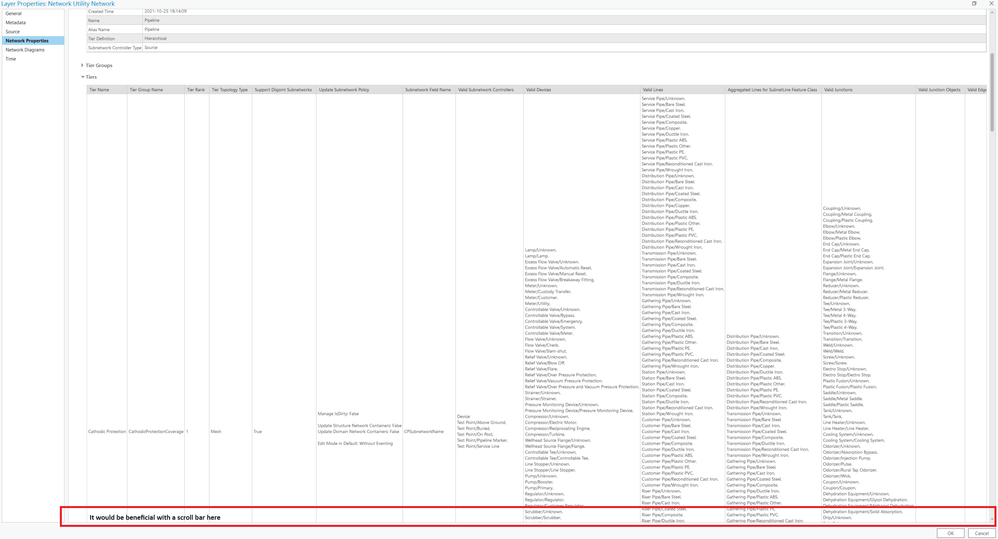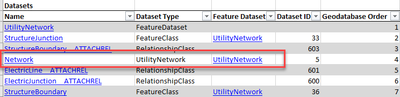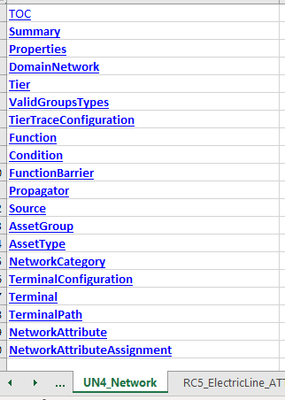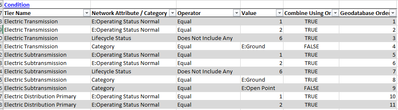- Home
- :
- All Communities
- :
- Products
- :
- ArcGIS Utility Network
- :
- ArcGIS Utility Network Ideas
- :
- Scroll bar on Network Properties in Utility Manage...
- Subscribe to RSS Feed
- Mark as New
- Mark as Read
- Bookmark
- Follow this Idea
- Printer Friendly Page
- Report Inappropriate Content
Scroll bar on Network Properties in Utility Management Extenstion
- Mark as New
- Bookmark
- Subscribe
- Mute
- Subscribe to RSS Feed
- Permalink
- Report Inappropriate Content
The user interface in the network properties dialog box in a utility network extension is lacking some usability. It is cumbersome to view the Network Properties for the different Tiers, since the Properties Dialog Box is missing a scroll bar at the bottom.
Workflow:
Right click a Utility Network and open Properties. Expand the window to full size. Click on Network Properties. Expand the domain Network and then expand Tiers. The bottom scroll bar is at the bottom of the list of Tiers, which means that if you need to look at information at the bottom of the list of tiers, the top description for the coloumns is missing. Since the horizontal scroll bar is at the bottom of the list, it also means that you cannot scroll all the way to the right of the list if you need to look at the information on the top of the list. You would then have to first scroll down to the bottom, move the scroll bar to the right, and then scroll back up again to where you need to be.
- Mark as Read
- Mark as New
- Bookmark
- Permalink
- Report Inappropriate Content
I recommend using the Export Rules GP tool which can be found in the Utility Network Tools package.
If you don't have the untools python package installed, you will first need to clone your default python environment in ArcGIS Pro. Then search for "untools", close and restart ArcGIS Pro after the install.
Here is a link to a helpful resource.: https://solutions.arcgis.com/utilities/help/utility-network-automation/get-started/install-the-utili...
Another helpful option is to use the Utility Network Properties Extractor here: https://github.com/Esri/utility-network-properties-extractor
Esri continues to update all of these tools and I find them to be more user friendfly compared to the UN properties dialog.
Enjoy the day!
Cash Eddy
Axim Geospatial LLC
Clarity Through Geography
- Mark as Read
- Mark as New
- Bookmark
- Permalink
- Report Inappropriate Content
Nice with a workaround @CashEddy
Still the ArcGIS Pro is a primary interface and should be improved on this topic.
- Mark as Read
- Mark as New
- Bookmark
- Permalink
- Report Inappropriate Content
Another workaround is to use the Generate Schema Report tool added in ArcGIS Pro 3.2. It can create html or xml reports with hyperlinks that make it much easier to navigate and understand your configuration. Here you can see the utility network listed as a dataset in my database:
After clicking that I'm taken to a page that shows all the properties for the utility network in question:
By clicking one of those hyperlinks I will be taken to a section of the spreadsheet that details those properties of my utility network:
You must be a registered user to add a comment. If you've already registered, sign in. Otherwise, register and sign in.