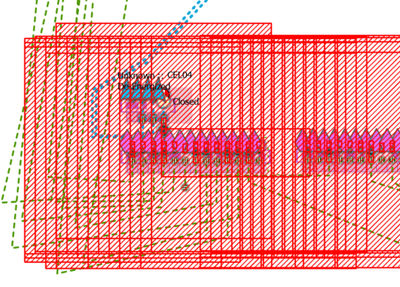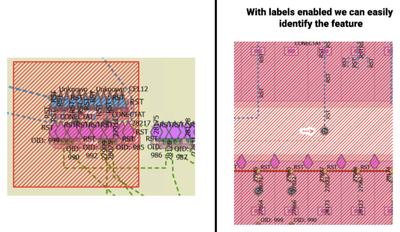- Home
- :
- All Communities
- :
- Products
- :
- ArcGIS Utility Network
- :
- ArcGIS Utility Network Questions
- :
- Re: Change the size of the dirty area polygons
- Subscribe to RSS Feed
- Mark Topic as New
- Mark Topic as Read
- Float this Topic for Current User
- Bookmark
- Subscribe
- Mute
- Printer Friendly Page
Change the size of the dirty area polygons
- Mark as New
- Bookmark
- Subscribe
- Mute
- Subscribe to RSS Feed
- Permalink
- Report Inappropriate Content
Hello,
I'm having a problem with the size of the dirty area polygons, especially the ones for the point features. The generated polygons are too big and overlap with the other dirty areas and it makes it very hard to identify the features causing the errors.
Here is an example:
It seems the size of the dirty area polygon equals the spatial reference's linear unit value (in our case it's 1 meter). Is it possible to change this default size?
- Mark as New
- Bookmark
- Subscribe
- Mute
- Subscribe to RSS Feed
- Permalink
- Report Inappropriate Content
Agree.
The solution is to make a program that analyses the dirty area polygons and their inherent information and that based on this creates 'Error Line' and 'Error Point' features.
This will offer much better usability and comprehending of what errors exist where.
Principal Product Owner
Power Grid, V O L U E
jens.dalsgaard&@volue.com
Volue Technology Denmark A/S
Alfred Nobels Vej 27
9220 Aalborg Øst, Denmark
volue.com
- Mark as New
- Bookmark
- Subscribe
- Mute
- Subscribe to RSS Feed
- Permalink
- Report Inappropriate Content
You may want to look at the Utility Network Data Management solution, as it includes a tool to report the errors and create aggregated geometry by error types.
jalsup@esri.com
- Mark as New
- Bookmark
- Subscribe
- Mute
- Subscribe to RSS Feed
- Permalink
- Report Inappropriate Content
I think you are talking about the Summarize Utility Network Error tool. I've already used it and it helps a lot for identifying the errors.
I was hoping if there is the possibility to set the size of the dirty area as well, because while we are editing the internal line schemas, the generated dirty area polygons are too big and overlap with all of the equipment inside.
It seems the only option is to extract the generated polygon features and to then modify their geometries.
Thank you!
- Mark as New
- Bookmark
- Subscribe
- Mute
- Subscribe to RSS Feed
- Permalink
- Report Inappropriate Content
As a workaround - the labeling of the dirty area layer can be updated to show the ObjectId of the origin feature or to just point to the centroid of the polygon: