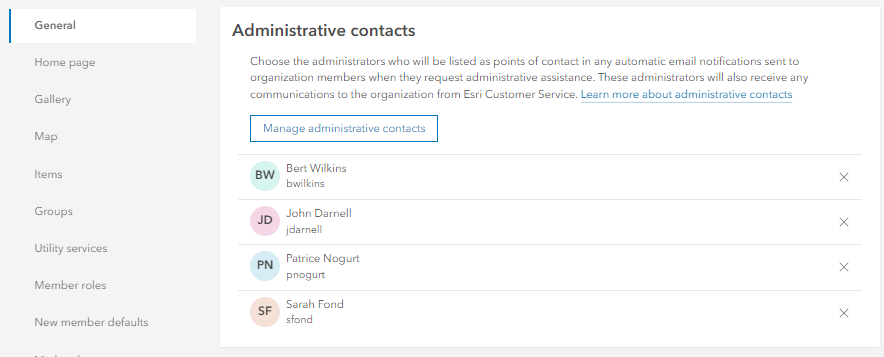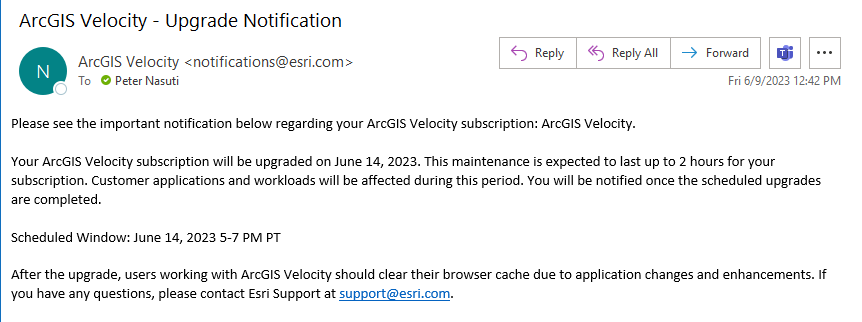- Home
- :
- All Communities
- :
- Products
- :
- ArcGIS Velocity
- :
- ArcGIS Velocity Blog
- :
- Leverage administrative contacts for ArcGIS Veloci...
Leverage administrative contacts for ArcGIS Velocity notifications
- Subscribe to RSS Feed
- Mark as New
- Mark as Read
- Bookmark
- Subscribe
- Printer Friendly Page
- Report Inappropriate Content
Why add administrative contacts?
As a cloud-native add-on capability for ArcGIS Online, ArcGIS Velocity enables users to build feeds and analytics to ingest, analyze, and process real-time data. In addition to these powerful features, ArcGIS Velocity also leverages the ArcGIS Online administrative contacts functionality. This enables users to notify organization administrators about a number of ArcGIS Velocity scenarios including:
- Scheduled updates including the scheduled upgrade time window
- Upgrade or maintenance completion
- Compute and storage capacity related notifications
- Important notifications requiring user or administrator attention. For example, feed or analytic inability to reach an item dependency such as a source feature layer.
By expanding notifications beyond a single person, ArcGIS Velocity's use of administrative contacts provides a seamless method to keep key stakeholders informed about essential information. Through this alerting of relevant contacts, organizations can mitigate downtime and ensure smooth operation of their real-time and big data analysis flows.
How to add administrative contacts:
- To add administrative contacts to receive ArcGIS Velocity notifications, first log in to ArcGIS Online as an organization administrator
- Click the Organization tab
- Select Settings
- Review the General tab
- Find the section Administrative contacts
- Choose and add the administrator or administrators who will be listed as points of contact
The specified administrators and their email addresses are then listed as points of contact in the automatic email notifications sent to organization members when the Velocity organization. In addition to these specified administrators, relevant users are independently notified for scenarios such as item or authentication alerts that trigger notifications.
Below you can see an example of an ArcGIS Velocity upgrade notification that is sent out to notify prior to an upgrade window. By adding organization administrators to the administrative contacts element, these additional administrators will also receive these notifications among others.
Interested in learning more? Check out the other ArcGIS Velocity blogs and read more about relevant administrator information in the product documentation. You can also learn how to get started with ArcGIS Velocity using this Learn ArcGIS lesson. Please reach out and let us know if you have any questions about any capabilities in ArcGIS Velocity.
You must be a registered user to add a comment. If you've already registered, sign in. Otherwise, register and sign in.