- Home
- :
- All Communities
- :
- Products
- :
- ArcGIS Viewer for Flex (Retired)
- :
- ArcGIS Viewer for Flex Questions
- :
- Re: eSearch widget fails to display results, xml s...
- Subscribe to RSS Feed
- Mark Topic as New
- Mark Topic as Read
- Float this Topic for Current User
- Bookmark
- Subscribe
- Mute
- Printer Friendly Page
eSearch widget fails to display results, xml syntax error ?
- Mark as New
- Bookmark
- Subscribe
- Mute
- Subscribe to RSS Feed
- Permalink
- Report Inappropriate Content
I am using ArcGIS Viewer for Flex Application Builder version 3.6 with build date 2013-12-13. The eSearch (version 3.6.1) widget in my Collision Application is not throwing errors but fails to display results. I can tab through the "text", "spatial", and "graphic" options but basically it locks up the application. Could someone help get me back on track? I have included the eSearch xml and a graphic of the "results" page. The "results" page does show the number of selected features.
Solved! Go to Solution.
Accepted Solutions
- Mark as New
- Bookmark
- Subscribe
- Mute
- Subscribe to RSS Feed
- Permalink
- Report Inappropriate Content
Dorothea,
OK so you are just querying numbers then. So the only issue I see is a syntax issue in your XML. You are missing whitespace between your alias attribute and your sort attribute in the COL_Date field tag:
incorrect (syntax error):
<field name="COL_DATE" gridfield="true" alias="COLLISION DATE"sort="asc|1|numeric"/>
Correct:
<field name="COL_DATE" gridfield="true" alias="COLLISION DATE" sort="asc|1|numeric"/>
- Mark as New
- Bookmark
- Subscribe
- Mute
- Subscribe to RSS Feed
- Permalink
- Report Inappropriate Content
Dorothea,
Do any of the searches work or is it just one that has the issue? I notice that in the url you have "arcgissecure" does that mean that these map service layers are secured? If so then are you getting the secure login prompt when querying these layers, since you do not have a token defined for them?
- Mark as New
- Bookmark
- Subscribe
- Mute
- Subscribe to RSS Feed
- Permalink
- Report Inappropriate Content
The "arcgissecure" is part of our internal user Authentication. This Flexviewer app is not public facing.
The portion that is working: searching the 'Route Centerline' by a road name, switching to 'Spatial Search' and applying a search distance of 10' to catch any collisions not snapped to road, then search entities of 'Collisions' and using search option 'add to selection' and then clicking 'Entirely contained in' will select all the collisions on that road. The date range search section appears to need help.
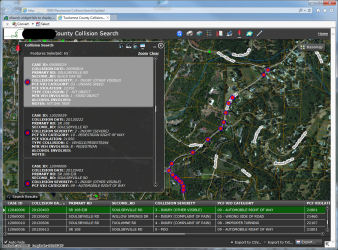
- Mark as New
- Bookmark
- Subscribe
- Mute
- Subscribe to RSS Feed
- Permalink
- Report Inappropriate Content
Dorothea,
OK that helps narrow things down a lot. So first question. Is COL_DATE field an actual Date field type?
- Mark as New
- Bookmark
- Subscribe
- Mute
- Subscribe to RSS Feed
- Permalink
- Report Inappropriate Content
Ok, I see where that may be a problem. The 'COL_DATE' and 'COL_YEAR ' both have a Data Type of LONG.
- Mark as New
- Bookmark
- Subscribe
- Mute
- Subscribe to RSS Feed
- Permalink
- Report Inappropriate Content
Dorothea,
Here is an example that I have for querying a true date field:
<expression alias="Incident date" textsearchlabel="Search Incidents on or after date:">
<values>
<value prompt="Example: 2012/04/16">datetime >= '[value] 00:00:00'</value>
</values>
</expression>
- Mark as New
- Bookmark
- Subscribe
- Mute
- Subscribe to RSS Feed
- Permalink
- Report Inappropriate Content
You wouldn't have a method for using 'LONG' fields, would you?
How would you go about making this work?
- Mark as New
- Bookmark
- Subscribe
- Mute
- Subscribe to RSS Feed
- Permalink
- Report Inappropriate Content
Dorothea,
So you are saying that your COL_DATE field is a long? I can not say I have ever heard of anyone doing that. So what do values in that field look like then?
- Mark as New
- Bookmark
- Subscribe
- Mute
- Subscribe to RSS Feed
- Permalink
- Report Inappropriate Content
It stems from quite a few years back. We started to maintain a database of all collisions within the County by in-put from hard-copy reports from the CHP. We found our records were much more accurate than SWITERS data.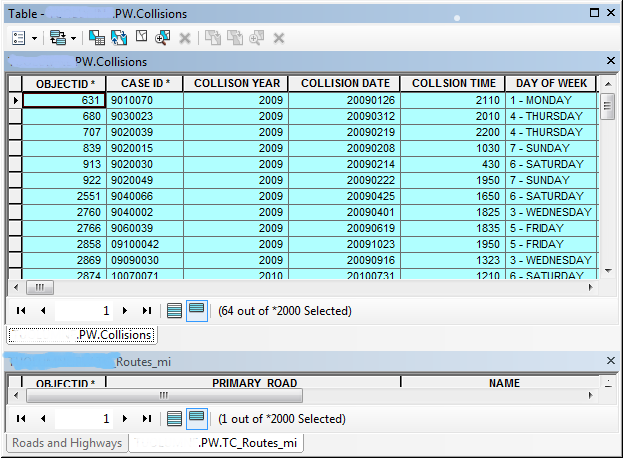
- Mark as New
- Bookmark
- Subscribe
- Mute
- Subscribe to RSS Feed
- Permalink
- Report Inappropriate Content
Dorothea,
OK so you are just querying numbers then. So the only issue I see is a syntax issue in your XML. You are missing whitespace between your alias attribute and your sort attribute in the COL_Date field tag:
incorrect (syntax error):
<field name="COL_DATE" gridfield="true" alias="COLLISION DATE"sort="asc|1|numeric"/>
Correct:
<field name="COL_DATE" gridfield="true" alias="COLLISION DATE" sort="asc|1|numeric"/>