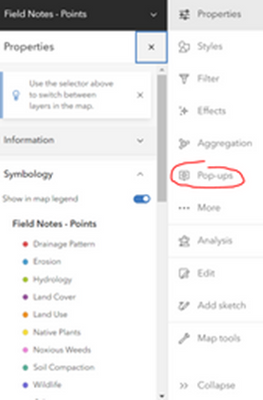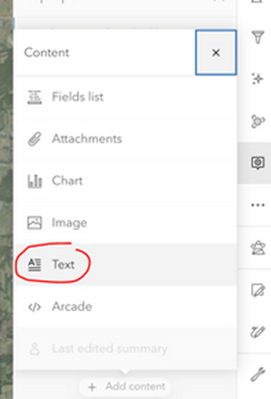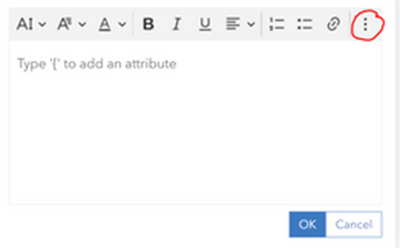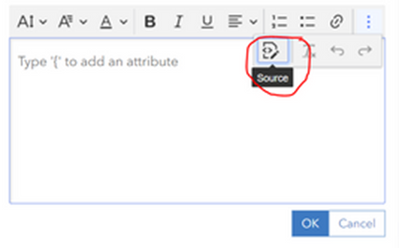- Home
- :
- All Communities
- :
- Products
- :
- ArcGIS Web AppBuilder
- :
- ArcGIS Web AppBuilder Questions
- :
- Trying to create hyperlinks in popup from records ...
- Subscribe to RSS Feed
- Mark Topic as New
- Mark Topic as Read
- Float this Topic for Current User
- Bookmark
- Subscribe
- Mute
- Printer Friendly Page
Trying to create hyperlinks in popup from records in a related table
- Mark as New
- Bookmark
- Subscribe
- Mute
- Subscribe to RSS Feed
- Permalink
- Report Inappropriate Content
I have a feature layer of lines. There is a related table with a 1:M relationship; one line can have multiple records.
Each related record has a drawing number as an attribute; I can build a URL from this attribute. (So, "http://www.domain.com/property=drawingnumber")
What I'm trying to do is create a line in the popup for each record that is a hyperlink. I have been able to create an expression that adds a new line for each record, and I can get those urls in the popup as text... but not as hyperlinks. The only way I can seem to do a hyperlink is by creating individual expressions per record, which isn't feasible.
If I could get the URL paths in the attribute table to be clickable, that would be an acceptable workaround, but so far I can only see it as plaintext. Does anyone have any suggestions??
Thank you!
- Mark as New
- Bookmark
- Subscribe
- Mute
- Subscribe to RSS Feed
- Permalink
- Report Inappropriate Content
create a hyperlink in a popup box
configure popups
Add content
As text
Enter HTML code for a hyperlink in the Source window.
To also show fields in your popup, you'll need to enter the field names in curly brackets but in the text box not the Source window.
{fieldname1}
{fieldname2}
so that these show in the popup as well as the hyperlink.
- Mark as New
- Bookmark
- Subscribe
- Mute
- Subscribe to RSS Feed
- Permalink
- Report Inappropriate Content
Unfortunately this doesn't address the issue. This is how to create a simple hyperlink based on the feature, true. But I need to look for all records related to this one and grab each of them; for some features that maybe 1 record, for some it may be 6. And then for each and every one of those records, dynamically create a separate link in the popup. So I can't go in and hard code each field name in the popup.
For now, we've simply created one link that actually references a Flask app we've built on another server, to serve up a table with all the matching records from the table, with hyperlinks.
- Mark as New
- Bookmark
- Subscribe
- Mute
- Subscribe to RSS Feed
- Permalink
- Report Inappropriate Content
Hi @KarenEllett, I was wondering if you were able to resolve this issue as I'm experiencing the same situation and I'd like to ask you for help. Thank you!