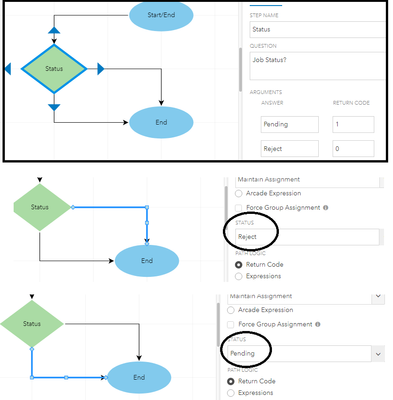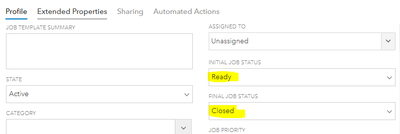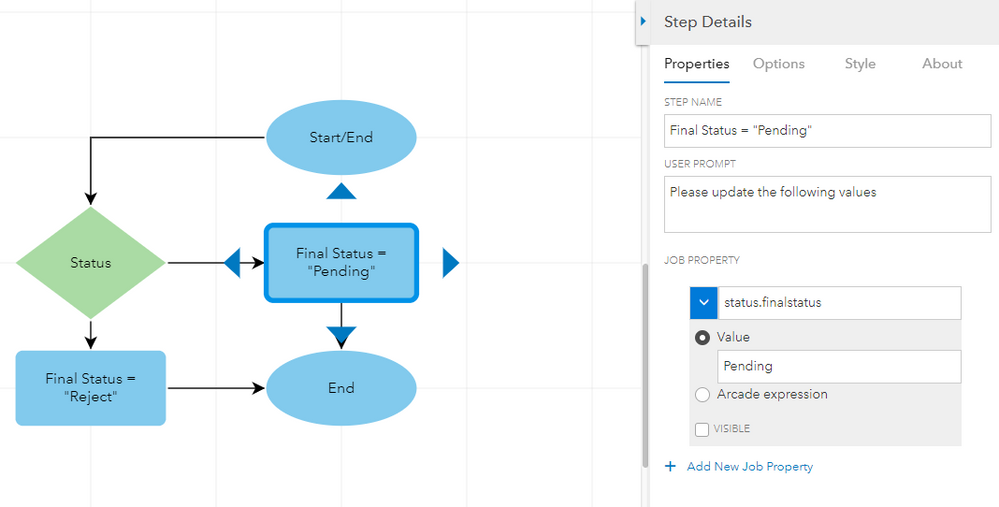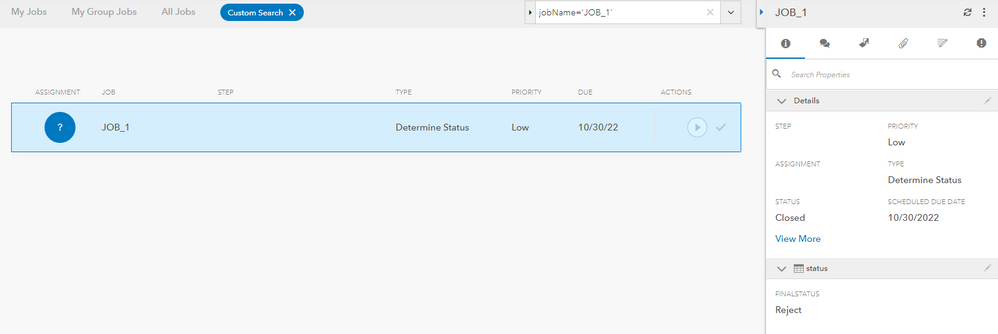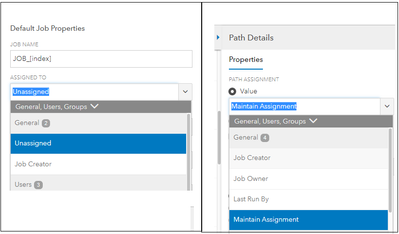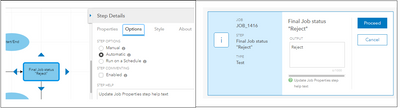- Home
- :
- All Communities
- :
- Products
- :
- ArcGIS Workflow Manager
- :
- ArcGIS Workflow Manager Questions
- :
- Re: In Job Templates "INITAIL JOB STATUS" & "FINAL...
- Subscribe to RSS Feed
- Mark Topic as New
- Mark Topic as Read
- Float this Topic for Current User
- Bookmark
- Subscribe
- Mute
- Printer Friendly Page
In Job Templates "INITAIL JOB STATUS" & "FINAL JOB STATUS" should have an option "Maintain Status"
- Mark as New
- Bookmark
- Subscribe
- Mute
- Subscribe to RSS Feed
- Permalink
- Report Inappropriate Content
Hi All,
We are using ArcGIS enterprise version: 10.9.1 & ArcGIS Pro V 2.9
Based on the job, we have defined different 'status' codes like 'pending', 'reject', 'return' etc...
After completing the job we want to retain the status defined in the "paths'.
After the completion of job, currently it is overwriting the status as "Ready" which is defined in the template under INITIAL JOB STATUS
"Maintain Status" option is useful for us to extract the reports like, how many jobs are 'rejected', 'pending' are 'closed'.
@JFarmer any suggestions or alternative to achieve this. Thanks.
Regards,
Sirish
- Mark as New
- Bookmark
- Subscribe
- Mute
- Subscribe to RSS Feed
- Permalink
- Report Inappropriate Content
Hello @sirishb,
Thank you for your question and for your feedback. We have added a ‘Maintain Status’ option for Final Job Status to our product roadmap based on your request.
In the meantime, one option you could implement would be to store the job’s ‘final status’ as an Extended Property in your job template. Once you have determined the job’s status in the ‘Status’ step, you can use an Update Job Property step to update the Extended Property before closing the job.
You can then access that information after a job has been closed to generate reports.
We hope this solution works for you in the meantime. If you are still having difficulty, please feel free to reply back.
Best regards,
Robert Smith
- Mark as New
- Bookmark
- Subscribe
- Mute
- Subscribe to RSS Feed
- Permalink
- Report Inappropriate Content
Hello @RobertSmith1 ,
Thanks for the reply and considering the ‘Maintain Status’ option in product roadmap.
Please review and consider the following "Unassigned" option also.
We have an option "Unassigned" in "ASSIGNED TO" in Job templates. Please add this option in step "paths'.
We have tried to implement to store the job’s ‘final status’ as an Extended Property in job template. Facing the following challenges.
1) We have set the "Update Job Properties" step option as "Automatic".
2) When executing the step, it is still prompting user click "Proceed".
If "Update Job Properties" step set to "Automatic", user should not see dialog box (If possible, please consider this option also in product roadmap)
In the meantime, we have to implement the suggested solution.
We need to write additional logic to loop through each job "Extended Property" to get only "Reject" jobs for reports.
Thank you.
Regards,
Sirish
- Mark as New
- Bookmark
- Subscribe
- Mute
- Subscribe to RSS Feed
- Permalink
- Report Inappropriate Content
I believe you may have already discovered the solution, but it may be useful for others:
I had the same problem with the step being executed even with the "automatic" option, and I discovered the solution here:
"If the step's User Prompt and Step Help parameters don't contain values, the step completes automatically."
Source: https://enterprise.arcgis.com/en/workflow/latest/help/start-end.htm
Removing the user prompt and step help in the manual step made it run automatically.
- Mark as New
- Bookmark
- Subscribe
- Mute
- Subscribe to RSS Feed
- Permalink
- Report Inappropriate Content
The "maintain status" option in Final Job Status has not yet been introduced, correct? I'm having the same problem as described in the initial post.
The workaround described by @RobertSmith1 involves creating additional status calculations throughout the flow, work that the path itself could do on its own.
- Mark as New
- Bookmark
- Subscribe
- Mute
- Subscribe to RSS Feed
- Permalink
- Report Inappropriate Content
There should also be a way to dismiss the job as soon as any of the "final status" options are defined. In our workflow an editor can identify that the job should be cancel or return at any time without having to move thru every step (define loi, create a version, edit in pro, etc). We don't want the editors to skip important steps nor prompt the users repeatedly if they can continue or change status. Any suggestions are welcome.