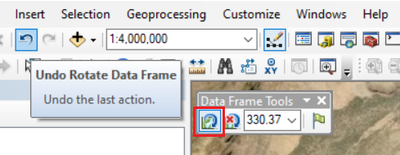- Home
- :
- All Communities
- :
- Products
- :
- ArcMap
- :
- ArcMap Questions
- :
- ArcMap 10.8.1: Undo does not work for Rotation of ...
- Subscribe to RSS Feed
- Mark Topic as New
- Mark Topic as Read
- Float this Topic for Current User
- Bookmark
- Subscribe
- Mute
- Printer Friendly Page
ArcMap 10.8.1: Undo does not work for Rotation of Data Frame
- Mark as New
- Bookmark
- Subscribe
- Mute
- Subscribe to RSS Feed
- Permalink
- Report Inappropriate Content
If I change the rotation (angle) of a Data Frame, the Undo button (Standard Toolbar) or Undo under Edit has no effect although it says "Undo Data Frame Properties" on mouseover (Undo button).
- Mark as New
- Bookmark
- Subscribe
- Mute
- Subscribe to RSS Feed
- Permalink
- Report Inappropriate Content
what about the keyboard shortcuts?
Keyboard shortcuts that can be used while editing—ArcMap | Documentation (arcgis.com)
... sort of retired...
- Mark as New
- Bookmark
- Subscribe
- Mute
- Subscribe to RSS Feed
- Permalink
- Report Inappropriate Content
Keyboard shortcuts do not work either!
- Mark as New
- Bookmark
- Subscribe
- Mute
- Subscribe to RSS Feed
- Permalink
- Report Inappropriate Content
I can reproduce the issue in my system as well. Please contact Esri Technical Support to check if this is an existing bug. If not, they will log a new bug.
* I don't have a previous version to test the same.
Here is another observation though. The "Undo Rotate Data Frame" works if you interactively rotate the data frame from the "Data Frame tools" toolbar (1st tool). And the Undo button says "Undo Rotate Data Frame" instead of "Undo Data Frame Properties".
Again, changing the rotation value by defining the value (In Data Frame Tools) can't be undone by Undo button.
Think Location
- Mark as New
- Bookmark
- Subscribe
- Mute
- Subscribe to RSS Feed
- Permalink
- Report Inappropriate Content
@JayantaPoddar wrote:Please contact Esri Technical Support to check if this is an existing bug. If not, they will log a new bug.
I would like to do that, but I can't report a bug. I get an unintelligible message in very bad german about my account not being linked to an organization.
- Mark as New
- Bookmark
- Subscribe
- Mute
- Subscribe to RSS Feed
- Permalink
- Report Inappropriate Content
I finally could report the bug / open a case.
Maybe it's already known as Bug NIM002288:
- Mark as New
- Bookmark
- Subscribe
- Mute
- Subscribe to RSS Feed
- Permalink
- Report Inappropriate Content
I don't expect any further action to be taken on ArcMap related bugs and enhancements, since ArcMap is already in its last release.
By the way, "Undo" works perfectly for rotation of Map frame in ArcGIS Pro.
Since ArcGIS Pro is the next-gen (or current-gen) ArcGIS Desktop, you may consider moving to ArcGIS Pro.
Think Location
- Mark as New
- Bookmark
- Subscribe
- Mute
- Subscribe to RSS Feed
- Permalink
- Report Inappropriate Content
@JayantaPoddar wrote:I don't expect any further action to be taken on ArcMap related bugs and enhancements, since ArcMap is already in its last release.
I'm fully aware of that, but since I live and work in Germany and our authorities are still working primarily with Shape files and MDBs, I currently depend on ArcMap (and will in the future) for alot of workflows.