- Home
- :
- All Communities
- :
- Developers
- :
- ArcObjects SDK
- :
- ArcObjects SDK Questions
- :
- Re: Control resizing of ESRI.ArcGIS.Desktop.AddIns...
- Subscribe to RSS Feed
- Mark Topic as New
- Mark Topic as Read
- Float this Topic for Current User
- Bookmark
- Subscribe
- Mute
- Printer Friendly Page
Control resizing of ESRI.ArcGIS.Desktop.AddIns.DockableWindow
- Mark as New
- Bookmark
- Subscribe
- Mute
- Subscribe to RSS Feed
- Permalink
- Report Inappropriate Content
Hello Everyone,
I need a quick help on stop resizing of dockable window. I have added WPF user control as a child to this esri dockable window and i want user cannot resize this on arcmap. It should be of fixed width. How can i achieve the same ?
Here is the code for reference
public class AddinImpl : ESRI.ArcGIS.Desktop.AddIns.DockableWindow
{
private System.Windows.Forms.Integration.ElementHost m_windowUI;
public AddinImpl()
{
}
protected override IntPtr OnCreateChild()
{
m_windowUI = new System.Windows.Forms.Integration.ElementHost();
m_windowUI.Child = new dckSafeDevt();
//m_windowUI.MaximumSize = new System.Drawing.Size(305, 500);
return m_windowUI.Handle;
}
protected override void Dispose(bool disposing)
{
if (m_windowUI != null)
m_windowUI.Dispose();
base.Dispose(disposing);
}
}
dckSafeDevt is the xaml usercontrol.
Regards
- Mark as New
- Bookmark
- Subscribe
- Mute
- Subscribe to RSS Feed
- Permalink
- Report Inappropriate Content
I am still not able to find any clue on above issue. Please help
- Mark as New
- Bookmark
- Subscribe
- Mute
- Subscribe to RSS Feed
- Permalink
- Report Inappropriate Content
Waiting for suggestions!! Can anyone please help me on this one.
Thanks
- Mark as New
- Bookmark
- Subscribe
- Mute
- Subscribe to RSS Feed
- Permalink
- Report Inappropriate Content
please help me out
- Mark as New
- Bookmark
- Subscribe
- Mute
- Subscribe to RSS Feed
- Permalink
- Report Inappropriate Content
Hi,
Anyone from arcobjects can suggest something on this please . Have anyone done anything similar like this?
Regards
- Mark as New
- Bookmark
- Subscribe
- Mute
- Subscribe to RSS Feed
- Permalink
- Report Inappropriate Content
really no help on this post ![]()
- Mark as New
- Bookmark
- Subscribe
- Mute
- Subscribe to RSS Feed
- Permalink
- Report Inappropriate Content
I don't know about WPF, but we have a windows forms dockable window and a lot of the minimum size properties are blocked when you add the form to Arcmap. When I open my form as a standalone project, the minimum height and width settings are obeyed, but when it is added to Arcmap, you can compress the form right down until it is almost invisible.
- Mark as New
- Bookmark
- Subscribe
- Mute
- Subscribe to RSS Feed
- Permalink
- Report Inappropriate Content
Hi Jon,
Thanks for replying but what do you mean by compressing the form?
Regards
Saurabh
- Mark as New
- Bookmark
- Subscribe
- Mute
- Subscribe to RSS Feed
- Permalink
- Report Inappropriate Content
Sorry, I mean when you are resizing the application window. As a standalone application, you can pull the top edge of the window towards the bottom of the screen and it stops moving when the form reaches the minumum size.
With ArcMap, you can just keep pulling it down until it's just the window border.
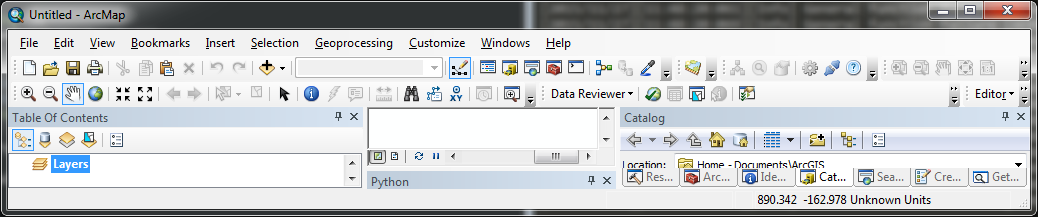
Keep going...

- Mark as New
- Bookmark
- Subscribe
- Mute
- Subscribe to RSS Feed
- Permalink
- Report Inappropriate Content
Hi Jon,
I dont know whether below screen will help you in defining my problem or not but still i want to share , please have a look.
INITIAL LOAD:
AFTER RESIZE:
I want to stop this resizing . i want this dockable window to be fixed width ..
Regards
Saurabh