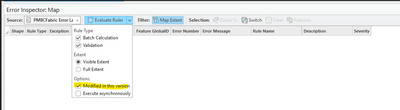- Home
- :
- All Communities
- :
- Products
- :
- Attribute Rules
- :
- Attribute Rules Ideas
- :
- Error Inspector: Make the 'Modified in this versio...
- Subscribe to RSS Feed
- Mark as New
- Mark as Read
- Bookmark
- Follow this Idea
- Printer Friendly Page
- Report Inappropriate Content
- Mark as New
- Bookmark
- Subscribe
- Mute
- Subscribe to RSS Feed
- Permalink
- Report Inappropriate Content
Our organization maintains approximately 2 million parcels in an ArcGIS Pro parcel fabric. We have configured a series of evaluation attribute rules that we check against before we reconcile and post our edits. When using the error inspector to evaluate rules, we ALWAYS enable the option for 'Modified in this version':
If we don't enable this option before we evaluate rules, we will get a 504 error - the request to the service times out and our version is now locked for new edits until we either manually clear the locks or wait a few hours.
The settings we apply when evaluating rules are not saved, so each time we run evaluate rules we have to ensure we go and enable the 'Modified in this version' setting. It is incredibly easy to forget to do, and also, because of how the interface is configured, it is incredibly easy to click 'Evaluate Rules' when you are trying to open the configuration settings. We think the 'Modified in this version' setting is likely to be used by most organizations who work with a sizeable amount of data, so making this the default option would be beneficial for many people. We are asking 2 things:
1) The 'Modified in this version' option be enabled by default
2) The settings we apply persist the next time Evaluate Rules is executed
- Mark as Read
- Mark as New
- Bookmark
- Permalink
- Report Inappropriate Content
Thanks for the information. McDFoodForThoughts
You must be a registered user to add a comment. If you've already registered, sign in. Otherwise, register and sign in.