- Home
- :
- All Communities
- :
- Products
- :
- ArcGIS StoryMaps
- :
- Classic Esri Story Maps Questions
- :
- Re: Creating additional icons - e.g. for Playlist ...
- Subscribe to RSS Feed
- Mark Topic as New
- Mark Topic as Read
- Float this Topic for Current User
- Bookmark
- Subscribe
- Mute
- Printer Friendly Page
Creating additional icons - e.g. for Playlist template
- Mark as New
- Bookmark
- Subscribe
- Mute
- Subscribe to RSS Feed
- Permalink
- Report Inappropriate Content
Solved! Go to Solution.
- Mark as New
- Bookmark
- Subscribe
- Mute
- Subscribe to RSS Feed
- Permalink
- Report Inappropriate Content
Thank you once again for your responses. You guys are probably tired of me. I apologize.
I've followed your steps and I think this time I'm using Git Shell, right? (Not just right-click > Open from the Git Shell icon).
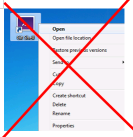
Instead,
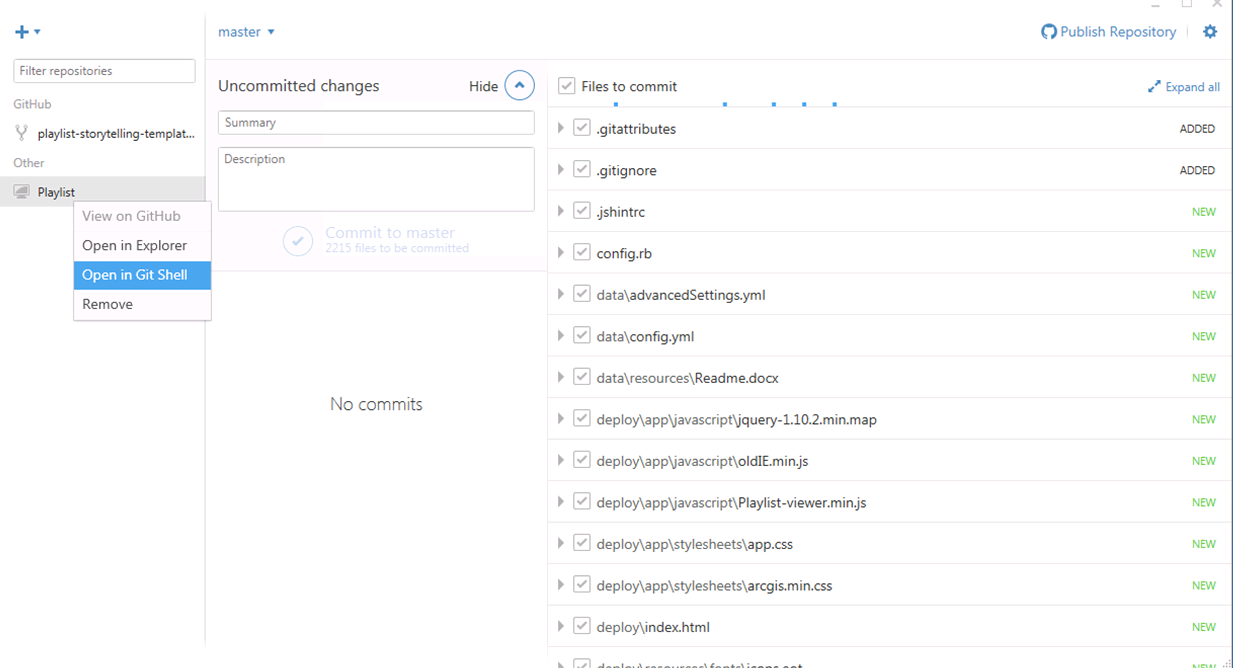
Then, I think I've gotten through setting project folder part, but when I tried to run 'bundle exec middleman', it says that I'm missing dependency 'wdm' and http://0.0.0.0:4567/ webpage is not available.
Thank you for your time again,
Emily
- Mark as New
- Bookmark
- Subscribe
- Mute
- Subscribe to RSS Feed
- Permalink
- Report Inappropriate Content
Hi Emily, I get the same error, but http://localhost:4567/ loads fine anyway, so this should not be a problem.
According your screenshots you are starting the Git-Shell correctly. Maybe you could repeat these steps with the original files (that´s what I did for testing right now): Download the playlist-dev-verion from Github, save it to a new directory, link it in Git as repository and follow the steps under "setup project folder".
best regards,
- Mark as New
- Bookmark
- Subscribe
- Mute
- Subscribe to RSS Feed
- Permalink
- Report Inappropriate Content
Thank you. Yes, maybe I should repeat all the steps from the beginning at another computer.
- Mark as New
- Bookmark
- Subscribe
- Mute
- Subscribe to RSS Feed
- Permalink
- Report Inappropriate Content
Hi Stephen,
I know it has been a long while but I am try to update the code to show more than 99 projects.
I have installed everything as per instructions but I keep getting error when I run bundle exec middleman
It says bundler: command not found: middleman
install missing gem executables with 'bundle install'
Any thought? I have installed and uninstalled multiple times but I get stuck with this error. Please help!
- Mark as New
- Bookmark
- Subscribe
- Mute
- Subscribe to RSS Feed
- Permalink
- Report Inappropriate Content
Hi Julie, did you make sure to download the developer download and follow all these instruction: GitHub - Esri/playlist-storytelling-template-js: A storytelling template that organizes point data s...? The error you're getting appears that you never ran "bundle install" or that you have not installed ruby or the bundle installer appropriately. If you're on windows, you should also make sure you are using a command line program that provides access to the ruby commands. You should be able to run "ruby -v" and "bundle -v" to see the version numbers of each program installed.
- Mark as New
- Bookmark
- Subscribe
- Mute
- Subscribe to RSS Feed
- Permalink
- Report Inappropriate Content
And here's an additional zip file of marker symbols that may be useful. Several authors have made additional marker symbols and kindly shared them with us.
- Mark as New
- Bookmark
- Subscribe
- Mute
- Subscribe to RSS Feed
- Permalink
- Report Inappropriate Content
Thanks for all the help - we really do appreciate it.
- Mark as New
- Bookmark
- Subscribe
- Mute
- Subscribe to RSS Feed
- Permalink
- Report Inappropriate Content
- Mark as New
- Bookmark
- Subscribe
- Mute
- Subscribe to RSS Feed
- Permalink
- Report Inappropriate Content
A similar issue regarding the playlist template has been discussed here:
- Mark as New
- Bookmark
- Subscribe
- Mute
- Subscribe to RSS Feed
- Permalink
- Report Inappropriate Content
(edited to remove old links)