- Home
- :
- All Communities
- :
- Products
- :
- ArcGIS StoryMaps
- :
- Classic Esri Story Maps Questions
- :
- Story map shortlist configuration problem. Help?
- Subscribe to RSS Feed
- Mark Topic as New
- Mark Topic as Read
- Float this Topic for Current User
- Bookmark
- Subscribe
- Mute
- Printer Friendly Page
Story map shortlist configuration problem. Help?
- Mark as New
- Bookmark
- Subscribe
- Mute
- Subscribe to RSS Feed
- Permalink
- Report Inappropriate Content
Having trouble configuring a short list story map to open via URL. I know the folder is live; I can open the Readme included with the app by typing in the URL. Shows up as just the app template with a spinning "circle of death" that never leads to final error messaging. Points to ponder: Hosting via GoDaddy. Configured webmap id, color order, etc. in HTML index as per the tutorial. Images are hosted on flickr, with complete urls (including album) in the table attached to the (publicly shared) web map.
Any help would be realty appreciated.
Solved! Go to Solution.
Accepted Solutions
- Mark as New
- Bookmark
- Subscribe
- Mute
- Subscribe to RSS Feed
- Permalink
- Report Inappropriate Content
The css and js folders/files need to be in a folder named app in that root. If you open the developer tools of the browser you are using, you will see it is failing to find and load these files.
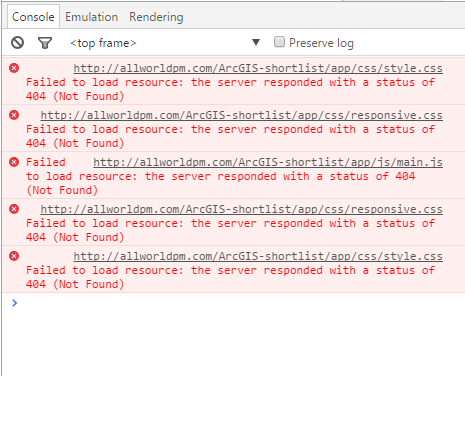
- Mark as New
- Bookmark
- Subscribe
- Mute
- Subscribe to RSS Feed
- Permalink
- Report Inappropriate Content
How about providing the URL of the Shortlist and of the web map you are using so we can have a look?
Rupert
- Mark as New
- Bookmark
- Subscribe
- Mute
- Subscribe to RSS Feed
- Permalink
- Report Inappropriate Content
Sure! It's still very much a draft with some incomplete pieces... I want to make sure I can get it live before I sink too much effort into it.
web map: http://www.arcgis.com/home/webmap/viewer.html?webmap=ed1a40e804f748fb85dba975be0ee224
short list: Shortlist
current index.html file:
<!DOCTYPE html>
<html>
<head>
<title>Shortlist</title>
<meta http-equiv="Content-Type" content="text/html; charset=utf-8">
<meta http-equiv="X-UA-Compatible" content="IE=Edge,chrome=1">
<meta name="apple-mobile-web-app-capable" content="yes">
<meta name="viewport" content="width=device-width, initial-scale=1.0, maximum-scale=1.0, user-scalable=0">
<link type="image/ico" rel="shortcut icon" href="https://community.esri.com//resources.esri.com/favicon.ico">
<link type="image/ico" rel="icon" href="https://community.esri.com//resources.esri.com/favicon.ico">
<!--
To correctly reference your application in search engine:
- create and fill out extensively an ArcGIS.com item that link to your final application
- edit the following four tags as well as the upper title tag on line 4
-->
<meta name="description" content="This story map was created with the Esri Story Map Shortlist application.">
<!-- Facebook sharing -->
<meta property="og:type" content="article"/>
<meta property="og:title" content="Story Map Shortlist"/>
<meta property="og:description" content="This story map was created with the Esri Story Map Shortlist application."/>
<meta property="og:image" content="resources/images/esri-globe.png">
<script type="text/javascript">
var version = '1.4.7';
//-----------------------------------
// Application configuration
//-----------------------------------
var WEBMAP_ID = "ed1a40e804f748fb85dba975be0ee224";
var BOOKMARKS_ALIAS = "Zoom";
var COLOR_ORDER = "green,blue,red,purple,black"; // will only use as many colors as you have tabs
var DETAILS_PANEL = true; // specifies whether or not popups have a link to a separate Details panel
//
// Specify point feature layers on your map that do NOT define a tab in the Shortlist.
// These point layers will be displayed as supporting layers.
// If there's more than one layer, use the "|" character as delimiter
var POINT_LAYERS_NOT_TO_BE_SHOWN_AS_TABS = "";
//
// Specify supporting feature layers in your map that will be clickable in the Shortlist.
// These layers must use the Shortlist attribute schema for their popups to appear.
// If there's more than one layer, use the "|" character as delimiter
var SUPPORTING_LAYERS_THAT_ARE_CLICKABLE = "";
//
// Location button that locates user (on supported browsers)
var GEOLOCATOR = false;
//
// If the tabs are defined using a single layer, you can optionally use these parameters to
// override the tab order and names defined in that layer without editing the layer.
// If you specify TAB_NAMES: a) all tabs must be included in TAB_NAMES, whether or not
// you want to rename them, b) TAB_ORDER must be specified too,
// c) TAB_NAMES order must correspond with TAB_ORDER. For example:
// var TAB_ORDER = ['Design', 'Fun', 'Food'];
// var TAB_NAMES = [
// {'Design': 'Design'},
// {'Fun': 'Activities'},
// {'Food': 'Snacks'}
// ];
var TAB_ORDER = ['Current'];
var TAB_NAMES = [{'Current': 'Current Projects'}];
//
// Optionally to be able to use the webmap URL parameter, configure here the list of webmap authors
// whose webmaps are allowed to be viewed by this Shortlist deployment
// This is the ArcGIS Online username of the webmap owner (e.g. ["user1"], ["user1", "user2"])
var AUTHORIZED_OWNERS = [];
//
// Edit to use Portal for ArcGIS
var DEFAULT_SHARING_URL = "";
//"http://www.example.com/arcgis/sharing/content/items";
//
// Note: If using a proxy server (required for remote CSV access),
// you'll need to provide a valid proxy server url.
var DEFAULT_PROXY_URL = "";
//"http://www.example.com/arcgis/sharing/proxy";
</script>
<link rel="stylesheet" type="text/css" href="https://community.esri.com//js.arcgis.com/3.14/esri/css/esri.css" />
<link rel="stylesheet" type="text/css" href="https://community.esri.com//js.arcgis.com/3.14/dijit/themes/claro/claro.css">
<link rel="stylesheet" type="text/css" href="lib/colorbox/colorbox.css">
<link rel="stylesheet" type="text/css" href="lib/idangerous.swiper.css">
<link rel="stylesheet" type="text/css" href="app/css/style.css">
<link rel="stylesheet" type="text/css" href="app/css/responsive.css">
<!--[if lt IE 9]>
<link rel="stylesheet" type="text/css" href="app/css/ie8-and-down.css" />
<![endif]-->
</head>
<body class="claro">
<!-- Header Section-->
<div id="header">
<div id="headerText">
<h1 id="title" tabindex="0"></h1>
<h2 id="subtitle" ></h2>
</div>
<div id="logoArea">
<div id="social">
<span class="headerLink" tabindex="-1">
<a id="msLink" tabindex="-1" href="http://storymaps.arcgis.com" target="_blank">A story map</a>
</span>
<i tabindex="-1" class="shareIcon share_facebook socialIcon-facebook-squared-1"></i>
<i tabindex="-1" class="socialIcon-twitter-1 shareIcon share_twitter"></i>
<i tabindex="-1" class="socialIcon-link shareIcon share_bitly" id="bitlyIcon" title="Get a short link to the application"></i>
<div class="popover fade left in" style="display: none;">
<div class="arrow"></div>
<div class="popover-content" id="bitlyContent">
<div style="width:150px; height:30px">
<input id="bitlyInput" type="text" value="" style="width: 150px;">
</div>
</div>
</div>
</div>
<div tabindex="-1" id="logo">
<a tabindex="-1" id="logoLink" href="http://www.esri.com" target="_blank">
<img tabindex="-1" id="logoImg" src="resources/images/esri-logo-white.png" alt="Esri - Home">
</a>
</div>
</div>
</div>
<div id="mobileTitlePage"></div>
<div id="mainWindow">
<div id="divStrip">
<div id="tabs"></div>
<div id="bookmarksCon">
<div id="bookmarksToggle"> <!--tabindex="0"-->
<p id="bookmarksTogText"></p>
</div>
<div id="bookmarksDiv">
</div>
</div>
</div>
<div id="mobileBookmarksCon">
<div id="mobileBookmarksToggle"><p id="mobileBookmarksTogText"></p></div>
<div id="mobileBookmarksDiv"></div>
</div>
<div id="paneLeft">
<ul id="myList" class="tilelist"></ul>
<div class="noFeature">
<span class="noFeatureText">
</span>
</div>
</div>
<div id="map" tabindex="-1" aria-label="This is a nice map that shows cool things.">
<div id="zoomToggle">
<div id="zoomIn">+</div>
<div id="zoomExtent">
<img id="zoomExtentImg" src="resources/images/ZoomHome.png">
</div>
<div id="zoomOut">-</div>
<div id="locateButton">
<img id="locateImage" src="resources/images/locateButton.png">
</div>
</div><!--?zoomToggle-->
<div id="hoverInfo"></div>
</div>
<div id="mobileThemeBar">
<div id="navThemeLeft">
<span class='icon-arrow-left'></span>
</div>
<div id="navThemeRight">
<span class='icon-arrow-right'></span>
</div>
<div class="swiper-container">
<div class="swiper-wrapper"></div>
</div>
<div id='returnIcon'>
<i class='icon-list'></i>
</div>
<div id="returnHiddenBar"></div>
<div id="centerMapIconContainer">
<div id='centerMapIcon'>
<i class='icon-contract'></i>
</div>
</div>
</div>
<div id="mobilePaneList">
<ul id="mobileList" class="mobileTileList"></ul>
<div class="noFeature">
<span class="noFeatureText">
<!--There are no features within the current map extent.
Click on the home button to return to the initial extent.-->
</span>
</div>
</div>
<div id="mobileFeature">
<div class="swiper-container">
<div class="swiper-wrapper"></div>
</div>
</div>
<div id="mobileSupportedLayersView"></div>
<div id="mobilePaneFader"></div>
</div>
<div id="whiteOut">
<img id="loader" alt="loading" src="resources/images/loader/loader.gif"/>
</div>
<!-- Fatal error box -->
<div id="fatalError">
<table border="0">
<tr>
<td width="70px" align="center" id="fatalError-icon"></td>
<td id="fatalError-msg">
<b class="error-title"></b>
<p class="error-msg"></p>
</td>
</tr>
</table>
</div>
<script type="text/javascript" src="lib/jquery-1.7.2.min.js"></script>
<script type="text/javascript" src="lib/IconSpecs.js"></script>
<script type="text/javascript" src="lib/common/helper_functions.js"></script>
<script type="text/javascript" src="lib/jquery.animate-colors-min.js"></script>
<script type="text/javascript" src="lib/idangerous.swiper.js"></script>
<script type="text/javascript">var djConfig = {parseOnLoad: true};</script>
<script type="text/javascript" src="//js.arcgis.com/3.14/"></script>
<script type="text/javascript" src="lib/colorbox/jquery.colorbox-min.js"></script>
<script type="text/javascript" src="app/js/main.js"></script>
<!--Google Analytics Start-->
<script type="text/javascript">
if (window.location.href.toLowerCase().indexOf("storymaps.esri.com") >= 0) {
var _gaq = _gaq || [];
_gaq.push(['_setAccount', 'UA-26529417-1']);
_gaq.push(['_trackPageview']);
(function() {
var ga = document.createElement('script'); ga.type = 'text/javascript'; ga.async = true;
ga.src = ('https:' == document.location.protocol ? 'https://ssl' : 'http://www') + '.google-analytics.com/ga.js';
var s = document.getElementsByTagName('script')[0]; s.parentNode.insertBefore(ga, s);
})();
}
</script>
<!--Google Analytics End-->
</body>
</html>
- Mark as New
- Bookmark
- Subscribe
- Mute
- Subscribe to RSS Feed
- Permalink
- Report Inappropriate Content
You will need to include the css and js files in your folder (which in the download, are stored in the app folder). Add these back in, and your Shortlist should load just fine.
-Mark
- Mark as New
- Bookmark
- Subscribe
- Mute
- Subscribe to RSS Feed
- Permalink
- Report Inappropriate Content
screenshot of the folder contents:

- Mark as New
- Bookmark
- Subscribe
- Mute
- Subscribe to RSS Feed
- Permalink
- Report Inappropriate Content
The css and js files are stored in the same folder on GoDaddy's File Manager with the index and the Readme pdf, titled ArcGIS-shortlist. The Readme loads, the app does not.
- Mark as New
- Bookmark
- Subscribe
- Mute
- Subscribe to RSS Feed
- Permalink
- Report Inappropriate Content
The css and js folders/files need to be in a folder named app in that root. If you open the developer tools of the browser you are using, you will see it is failing to find and load these files.
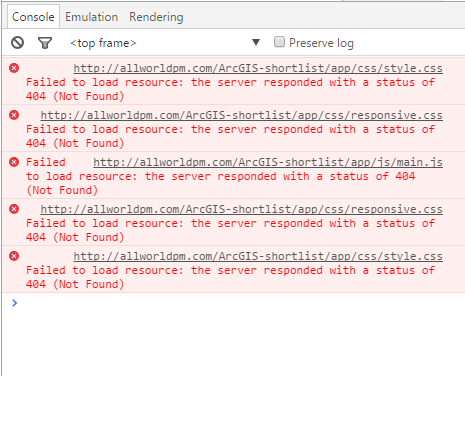
- Mark as New
- Bookmark
- Subscribe
- Mute
- Subscribe to RSS Feed
- Permalink
- Report Inappropriate Content
Thank you! Progress. It now loads, but none of the images do. Should I open a new question about integrating Flickr-hosted images with shortlists?
- Mark as New
- Bookmark
- Subscribe
- Mute
- Subscribe to RSS Feed
- Permalink
- Report Inappropriate Content
Flickr-hosted images will work with a Shortlist, and like any other image url for Shortlist, you will need to include the image type extension. For example, for one of the features, the image url is presently: xtown-logo_22360111330_o_2015.10.30 | Flickr - Photo Sharing!.
It needs to be this:
https://c1.staticflickr.com/1/588/22586889436_a09b432ba2.jpg
Notice the .jpg extension in the url.
- Mark as New
- Bookmark
- Subscribe
- Mute
- Subscribe to RSS Feed
- Permalink
- Report Inappropriate Content
You're right, it works... how do I extract/find the static flickr url from the photostream or album view?
Thanks!