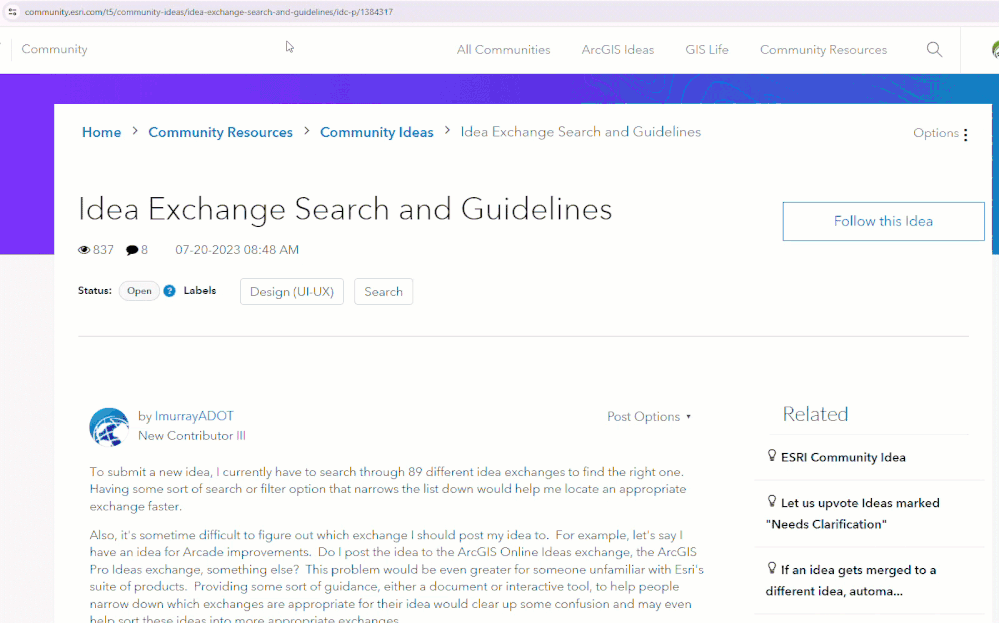Tools & Tips: Create a Permalink
- Subscribe to RSS Feed
- Mark as New
- Mark as Read
- Bookmark
- Subscribe
- Printer Friendly Page
- Report Inappropriate Content
Esri Community’s Tools & Tips series provides a power-packed serving of “How-To” every month. These micro-sized guides make it easy to level up your platform knowledge and get more out of Esri Community.
The value: Creating a permalink allows you to produce a URL that takes you directly to a comment or response on a post. For example, if you want to share with a colleague the 3rd of 5 comments on a question, sharing the link to the question won’t take them to the specific comment you would like to highlight to your coworker. However, a permalink will take your colleague directly to the 3rd comment on the post.
How to do it:
From a question, idea, article, video or comment, click on the Post Options dropdown menu on the right hand side of the content. Click on Permalink. The URL in the address bar will update to include the new permalink information. Copy the URL from the address bar. Paste the URL to your medium of choice and send it to your colleagues.
You must be a registered user to add a comment. If you've already registered, sign in. Otherwise, register and sign in.