I am trying to use the Clip raster tool in AGOL Map Viewer to clip a shapefile from a tile imagery from the Multispectral Landsat. It's one tile raster.
I tried multiple times and multiple ways, including the Extract Raster function in Map Viewer Classic but I keep getting an error. It has worked 1 out of 10 times.
I wanted to see if people know why I am not having success, what settings should I change or if there are restrictions with raster functions in either Map Viewer or Classic.
Here are some screenshots of the errors.
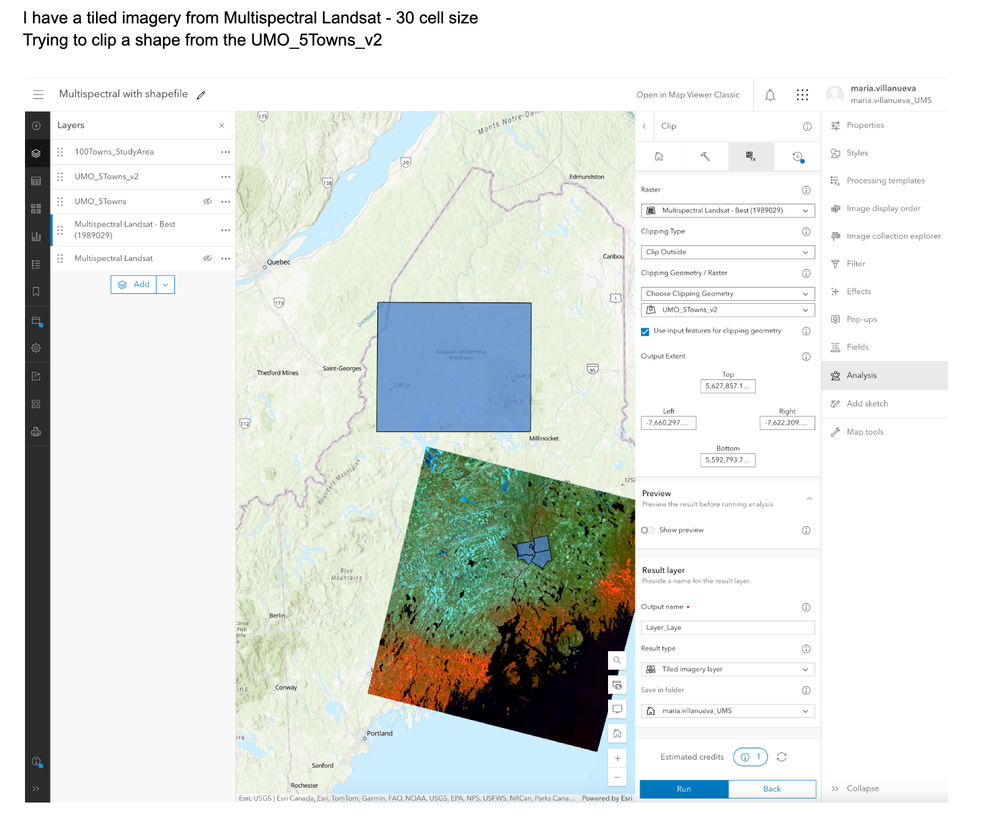
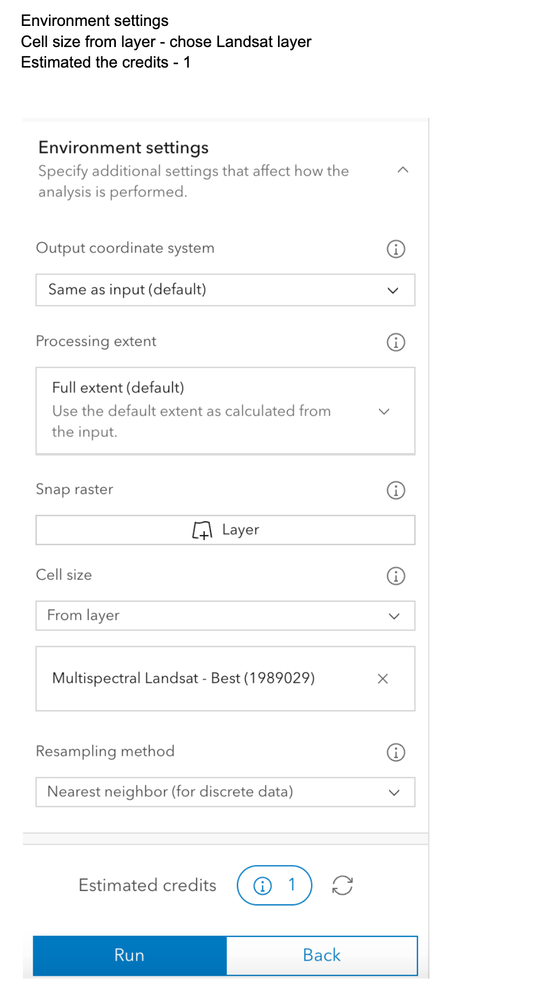
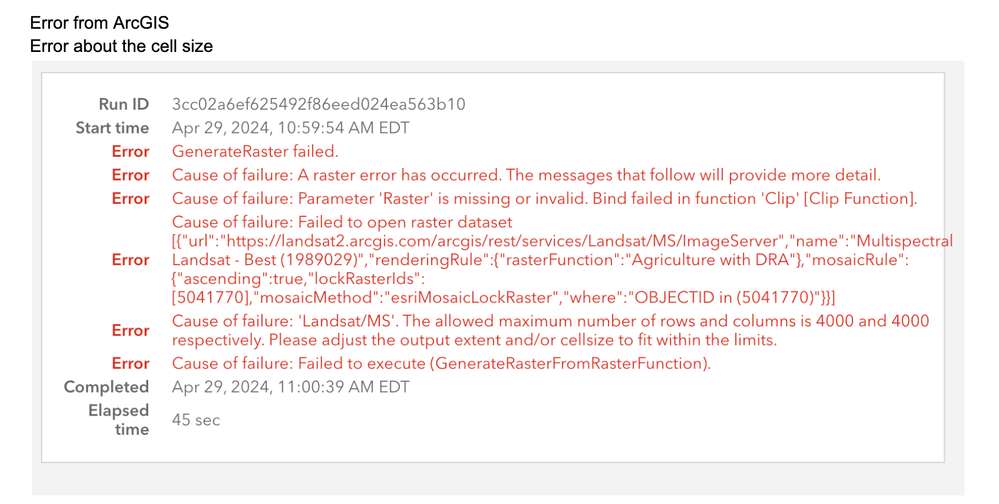
It worked one time but it cut out a hole in the middle, meaning that the shape inside the shapefile made a negative. The shapefile has 5 shapes in it. I thought that it was supposed to cut the individual shapes. Is this not what is expected?
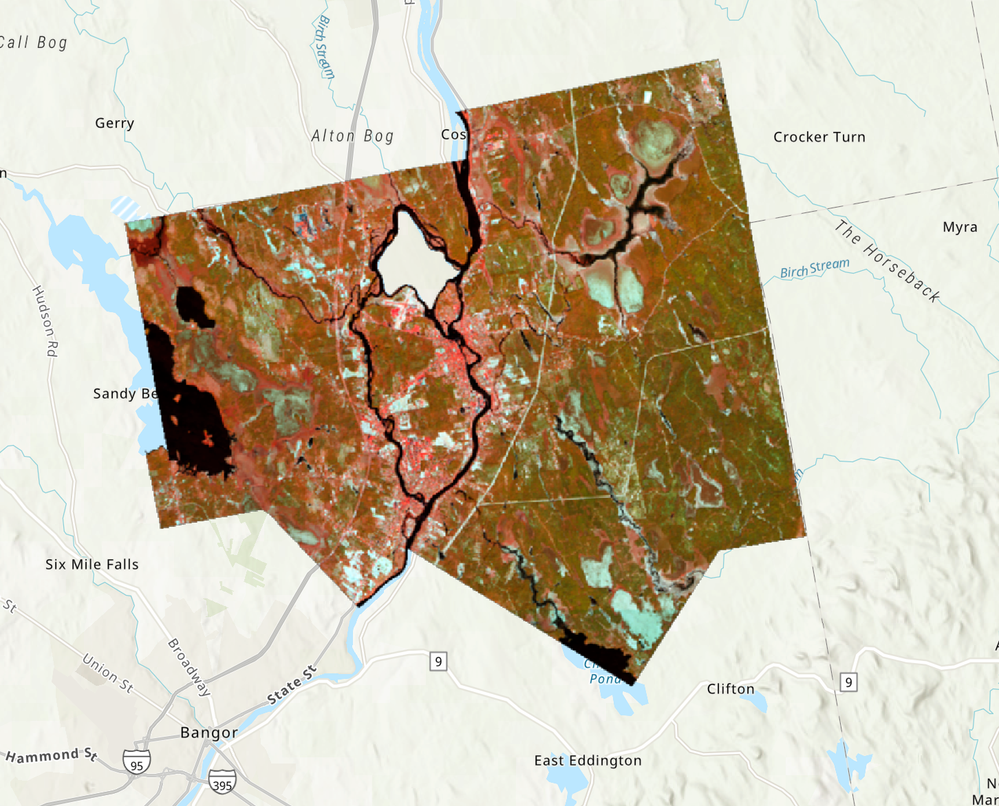
It is confusing why it works one time and the next time it does not work.
Is it a matter of admin settings?
Is it bandwith?
Does it have to do with the Landsat layers?
Is it that AGOL Map Viewer or Classic are not yet apt to do these functions correctly?
I have changed browsers, saved and refreshed multiple times, closed and reopened it.
I have looked everywhere and I can't seem to find a clear answer.
Please help.