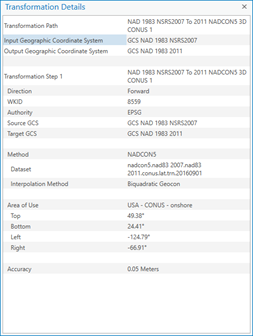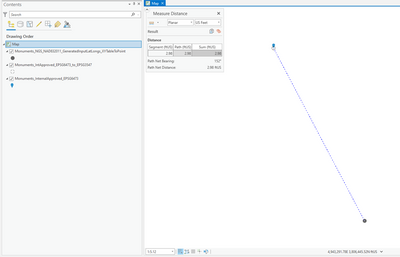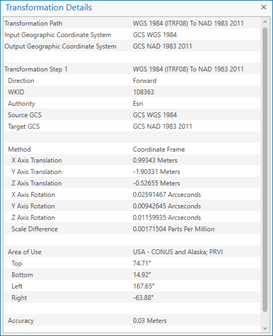- Home
- :
- All Communities
- :
- User Groups
- :
- Coordinate Reference Systems
- :
- Questions
- :
- Transformation from NAD83(2011) to NAD83(86)- ArcG...
- Subscribe to RSS Feed
- Mark Topic as New
- Mark Topic as Read
- Float this Topic for Current User
- Bookmark
- Subscribe
- Mute
- Printer Friendly Page
Transformation from NAD83(2011) to NAD83(86)- ArcGIS vs. NGS NCAT
- Mark as New
- Bookmark
- Subscribe
- Mute
- Subscribe to RSS Feed
- Permalink
- Report Inappropriate Content
I am working to resolve a transformation issue from KY Single Zone, US Survey Feet, NAD83(2011) to NAD83(86). Unknowingly, I have used NAD83(86) for several datasets where I should have used NAD83(2011).
Using the transform features tool in ArcGIS Pro 2.9.2, I have transformed the data in a series of steps from EPSG 6473 to EPSG 3547 to EPSG 3091 to EPSG 3089. The largest shift occurs from 3091 to 3089, as expected- this is the shift from the HARN reference frame to the NAD83(86).
The transformation for my coordinate results in a shift of 0.94 US Survey Feet to the northwest, as shown in the attached "Image with Labeled Points" as the blue balloon to the red circle. This is consistent with what the expected shift would be- so far so good.
For extra confirmation that I am observing the correct shift, and before I begin updating any of the affected data, I used the NGS NCAT tool (https://www.ngs.noaa.gov/NCAT/index.xhtml) to convert the state plane coordinates at the location shown in the "Image with Labeled Points". I used the settings shown in "NGS NCAT Conversion" image. The SPC Zone is KY Single Zone, US Survey Feet and the reference frames are NAD83(2011) to NAD83(1986).
The NGS NCAT provides output geographic coordinates with and without transformation. I can import these into ArcGIS Pro using the Add XY tool with GCS_WGS_1984 coordinate system. These imported points are shown in the "Image with Labeled Points" as the NGS NCAT Input and Output.
The shift between NGS NCAT input and output has a similar magnitude (1.06') but is not the same as the result obtained using transformation in ArcGIS Pro. The shift direction (northwest) is the same to close approximation. The points are not located over the state plane coordinates shown as blue balloon and red circle, however, and are offset by 2.98' feet.
Is there an explanation for why I would obtain different results using transformation in ArcGIS Pro versus the NGS NCAT tool, and why I am seeing an offset in my NGS NCAT geographic coordinates?
I would appreciate any advice from this community.
- Mark as New
- Bookmark
- Subscribe
- Mute
- Subscribe to RSS Feed
- Permalink
- Report Inappropriate Content
Hello!
There are a couple of things that could be going on.
1. Make sure that the map in Desktop or Pro is using the same transformation that was used in the Project tool to convert the points.
2. You may need to break down each step between frames and compare it against the results of NCAT so we can narrow down where the differences are occurring. It's possible that the same transformations aren't being used in one or more of the processes. The transformations should say NADCON5 in the name and you should have the ArcGIS Coordinate Systems Data setup installed to access those transformations.
Melita
- Mark as New
- Bookmark
- Subscribe
- Mute
- Subscribe to RSS Feed
- Permalink
- Report Inappropriate Content
Hi @MelitaKennedy. Thank you for your advice. I have taken the following steps. I am limiting the conversion from EPSG/WKID 6473 to EPSG/WKID 3547. I have also installed the ArcGIS Coordinate Systems Data setup to ArcGIS Pro 2.9.2.
The first step I take is to import my control points into the map using Add Data > XY Point Data. I set the coordinate system to KY Single Zone, US Survey Feet, NAD83(2011), EPSG/WKID 6473 with a VCS of NAVD88, US Feet.
The second step is to project this data from EPSG/WKID 6473 to 3547. In the project tool, the geographic transformation is "NAD_1983_NSRS2007_To_2011_NADCON5_3D_CONUS_1". When I add this projected data from the map, it overplots the 6473 points at the smallest drawing scale. This makes sense as the new 3547 layer is being transformed:
I then use the NGS NCAT tool (https://www.ngs.noaa.gov/NCAT/) to convert from NAD83(2011) to NAD83(NSRS2007). This generates the conversion report which I have attached. As before I take the input lats and longs and add them to the map using the XY Point Data tool and GCS_WGS_1984 as the coordinate system. The points are offset by 2.98 as before:
I can see the transformation that is being applied to the map:
There is nothing obviously wrong with this transformation. Do you have any insight into why this horizontal offset is showing up? Thanks for taking a look!