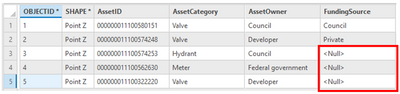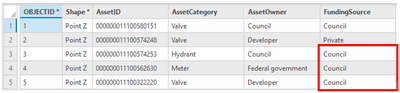- Home
- :
- All Communities
- :
- Products
- :
- Data Management
- :
- Data Management Ideas
- :
- ETL parameter to disable defaults
- Subscribe to RSS Feed
- Mark as New
- Mark as Read
- Bookmark
- Follow this Idea
- Printer Friendly Page
- Report Inappropriate Content
- Mark as New
- Bookmark
- Subscribe
- Mute
- Subscribe to RSS Feed
- Permalink
- Report Inappropriate Content
When migrating data from a source feature class to a destination feature class (new or existing), I found an issue if the field in the destination feature class has a default value applied. If the field has a value of Null in the source feature class, then the value in the destination feature class will be the default value instead of the Null value. So the data migration has created a data change.
Source Feature Class Example:
Destination Feature Class Example:
(the FundingSource field has a default value applied of 'Council')
It would be great if the ETL tools in ArcGIS Pro had some functionality to temporarily disable default values (e.g. an environment setting). Then when these tools are run, the user has the ability to decide if they want the default values applied or for the Null values to remain.
The context for this idea came from a recent Utility Network data migration I ran. The migration had multiple feature classes migrating into each Utility Network feature class. Default values were applied as part of the Utility Network design (destination feature classes). The source data had some Null values (data gaps) that were migrating into fields with default values. The client wanted to keep these as Null values instead of having default values applied automatically. As shown above, with the default values in place this resulted in unwanted data changes that needed to be resolved.
- Mark as Read
- Mark as New
- Bookmark
- Permalink
- Report Inappropriate Content
Can you please name the specific tools?
- Mark as Read
- Mark as New
- Bookmark
- Permalink
- Report Inappropriate Content
Hi Robert,
The Append tool was the GP tool that caused this result in the UNM migration process.
I also did a few tests and noticed I also got the same results for Feature Class to Feature Class, Table to Table and the Merge tools as well.
These tests were run in ArcGIS Pro v2.9.0.
You must be a registered user to add a comment. If you've already registered, sign in. Otherwise, register and sign in.