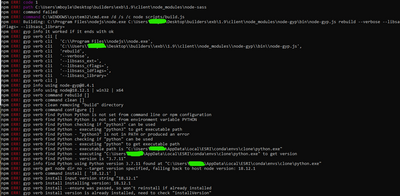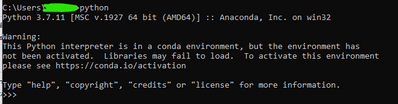- Home
- :
- All Communities
- :
- Developers
- :
- Developers - General
- :
- Developers Questions
- :
- Re: Error Installing Experience Builder Dev Editio...
- Subscribe to RSS Feed
- Mark Topic as New
- Mark Topic as Read
- Float this Topic for Current User
- Bookmark
- Subscribe
- Mute
- Printer Friendly Page
Error Installing Experience Builder Dev Edition 1.9
- Mark as New
- Bookmark
- Subscribe
- Mute
- Subscribe to RSS Feed
- Permalink
- Report Inappropriate Content
I'm trying to install Experience Builder 1.9 and am running into issues when trying to install the client.
Below are the errors being through when running "npm ci" within the client folder.
Python is set as a system environment variable. However, because I'm using a machine that has Pro installed, when I run python from the cmd, I get a conda warning about the environment not being activated. I'm not sure if that's the issue or not.
In any case ... any ideas how to get the client installed so I can use the developer edition?
- Mark as New
- Bookmark
- Subscribe
- Mute
- Subscribe to RSS Feed
- Permalink
- Report Inappropriate Content
For anyone else who may have a similar issue ...
It was found that using a version of node.js prior to version 18 worked as expected.
- Mark as New
- Bookmark
- Subscribe
- Mute
- Subscribe to RSS Feed
- Permalink
- Report Inappropriate Content
You can force the python path by running this command;
npm ci --python="C:\Program Files\ArcGIS\Portal\framework\runtime\python\python.exe"
This gets me past that error