- Home
- :
- All Communities
- :
- Products
- :
- Esri Geoportal Server
- :
- Esri Geoportal Server Questions
- :
- Geoportal - User Management - LDAP/Active Director...
- Subscribe to RSS Feed
- Mark Topic as New
- Mark Topic as Read
- Float this Topic for Current User
- Bookmark
- Subscribe
- Mute
- Printer Friendly Page
Geoportal - User Management - LDAP/Active Directory error ?
- Mark as New
- Bookmark
- Subscribe
- Mute
- Subscribe to RSS Feed
- Permalink
- Report Inappropriate Content
Hi,
I'm just curious if anyone can provide any information or insight into the following error I am getting when I attempt to click on any specific usernames or Active Directory group names in, for example, our Publisher role.
In the following window, if I click on our Publishers role, I get the list of Active Directory groups that are in the role, as defined by our gpt.xml file.
This is fine.
However, when I click on a specific group name in this list, I get an error similar to the following :
Error: Unable to load /geoportal/rest/identity/users/cn%3D%24grp%24xxx%24xxxxxxxxxx%2xxx%3Dxxxx%2xxx%3xxxxx%20xxxxxxxxxx%20xxx%20xxxxxx%2xxx%3xxxxxx%20xxxxx%2Cxx%3Dxxxxxxx%2Cxx%3Dxxxx/profile?dojo.preventCache=9999999999900 status:500
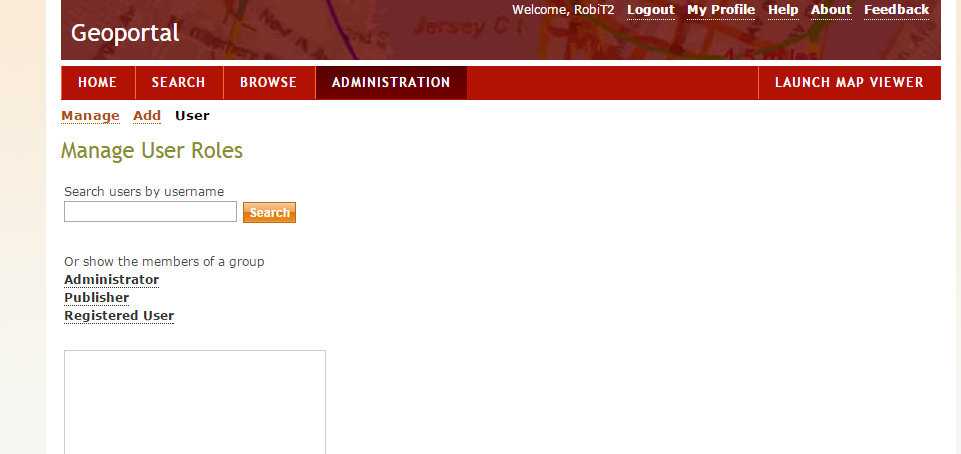
It is interesting to note : Than when I had an Active Directory group assigned directly to the Publisher role in gpt.xml, any usernames that are part of that group, would show up in the Publishers list. I could then click on those individual usernames, and get information and properties of that username, with no errors.
But, when I assigned the Publisher role in gpt.xml to a newly created Active Directory group (eg. GeoPortal_Publishers), where this new group consisted of other AD groups (eg.GroupDeptA, GroupDeptB), I would get these groups (GroupDeptA, GroupDeptB) to show up in the Publisher role list ... but when I clicked on these group names (eg. GroupDeptA), that is when I would get the error above.
I'm guessing this maybe an access issue with LDAP/Active Directory ?
Does anyone have any ideas/comments/insight ?
Thanks.