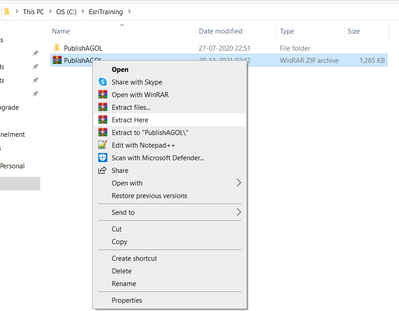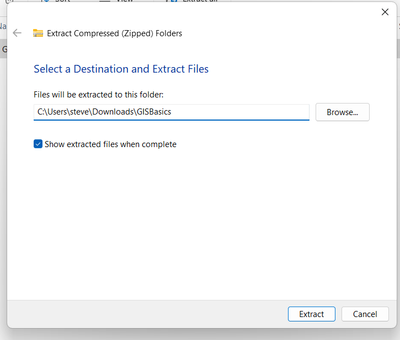- Home
- :
- All Communities
- :
- Services
- :
- Esri Training
- :
- Esri Training Questions
- :
- Extracting data from ProBasics.zip to C:\EsriTrain...
- Subscribe to RSS Feed
- Mark Topic as New
- Mark Topic as Read
- Float this Topic for Current User
- Bookmark
- Subscribe
- Mute
- Printer Friendly Page
Extracting data from ProBasics.zip to C:\EsriTraining folder
- Mark as New
- Bookmark
- Subscribe
- Mute
- Subscribe to RSS Feed
- Permalink
- Report Inappropriate Content
Hi,
I apoligize for such a simple question, but I'm just starting the ArcGIS Pro Basics course and it asks me to download the ProBasics.zip file and install it to begin. To do so it says, "To install the data, you need to extract it from the ZIP file to the C:\EsriTraining folder." The problem is, I can't find the "C:\EsriTraining" folder. Could someone explain to me were the C:\EsriTraining folder is located and how to access it to extract the ProBasics.zip file to it. I'm sure it is very simple and I missed something, but any help would be appreciated. Cheers!
Solved! Go to Solution.
Accepted Solutions
- Mark as New
- Bookmark
- Subscribe
- Mute
- Subscribe to RSS Feed
- Permalink
- Report Inappropriate Content
Hi Geoffry, hopefully you've been able to download the data. Web course exercise data will extract automatically to C:\EsrTraining (the folder is created for you). The wording of the instruction is a little ambiguous and I'll pass that on to our team.
- Mark as New
- Bookmark
- Subscribe
- Mute
- Subscribe to RSS Feed
- Permalink
- Report Inappropriate Content
Create a folder named "EsriTraining" in C-drive.
Extract the zip file inside it.
Think Location
- Mark as New
- Bookmark
- Subscribe
- Mute
- Subscribe to RSS Feed
- Permalink
- Report Inappropriate Content
Cheers! Got it!
- Mark as New
- Bookmark
- Subscribe
- Mute
- Subscribe to RSS Feed
- Permalink
- Report Inappropriate Content
Hi Geoffry, hopefully you've been able to download the data. Web course exercise data will extract automatically to C:\EsrTraining (the folder is created for you). The wording of the instruction is a little ambiguous and I'll pass that on to our team.
- Mark as New
- Bookmark
- Subscribe
- Mute
- Subscribe to RSS Feed
- Permalink
- Report Inappropriate Content
I did! I appreciate that! Cheers!
- Mark as New
- Bookmark
- Subscribe
- Mute
- Subscribe to RSS Feed
- Permalink
- Report Inappropriate Content
I am currently having the same issue, but it is also showing the data is downloaded onto the computer but when I try and connect it through ARCGIS it just doesn't show it exists at all.
- Mark as New
- Bookmark
- Subscribe
- Mute
- Subscribe to RSS Feed
- Permalink
- Report Inappropriate Content
This does not work, it only creates GIS Basics and NOT an EsriTraining folder