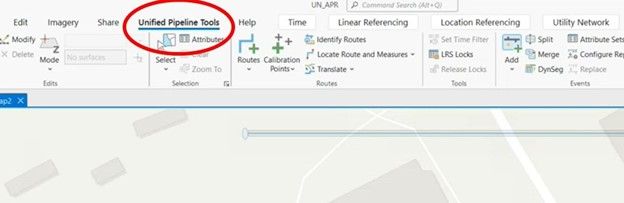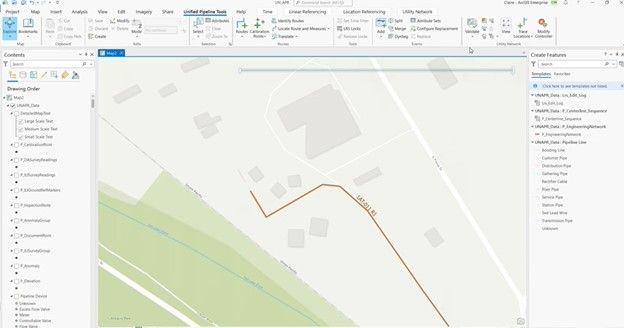- Home
- :
- All Communities
- :
- Industries
- :
- Gas and Pipeline
- :
- Gas and Pipeline Blog
- :
- Unified Pipeline Ribbon Tools
- Subscribe to RSS Feed
- Mark as New
- Mark as Read
- Bookmark
- Subscribe
- Printer Friendly Page
- Report Inappropriate Content
Unified Pipeline Tools ribbon: New BFF of Pipeline Referencing and Utility Network Users
By Jeff Allen, Tom Coolidge, and Tom DeWitte
Users of ArcGIS Pipeline Referencing and ArcGIS Utility Network have a new best friend in the Unified Pipeline Tools ribbon.
That is because the new ribbon for the first time enables users of both extensions to access tools from both on one tab instead of having to move back and forth among multiple individual tabs. So now, not only does ArcGIS enable you to build pipe network models using both linear referencing and connectivity modeling methods on the same geodatabase, but it also greatly simplifies the performance of workflows requiring tools from both extensions.
Here's one example of how this advance can minimize clickiness and increase productivity. Let’s say that I am a mapping technician responsible for maintaining the transmission pipe network. On my desk is the construction packet for a newly replaced section of one of the transmission pipelines. Using the standard ArcGIS Pro configuration of tools and ribbons, I am going to use the following ribbons while updating my transmission pipe network to reflect this newly completed change to the pipe system. First, I am going to use the Map ribbon to explore and pan into my area of interest. Then I will switch to the edit ribbon to create a set of new pipeline features along the replaced section. Next I will use the location referencing ribbon and its route realignment tools to realign the pipeline to the new section of pipe. Lastly, I will use the Utility Network ribbon to update terminal settings and validate my edits. That’s four tabs to complete the task. Now if we have the Unified Pipeline Tools ribbon, we will complete all explore, create, save, route realign, and validation in one ribbon.
Benefits Of Accessing Tools from Both Extensions on One Ribbon
That is a significant increase in efficiency. The Unified Pipeline Tools ribbon is a step forward for users of ArcGIS Pipeline Referencing and ArcGIS Utility Network. It places at their fingertips a new capability to achieve greater efficiency when performing tasks and workflows that necessarily require accessing tools on multiple tabs.
Personalize the New Ribbon
The Unified Pipeline Tools ribbon comes pre-configured with what our research has revealed to date to be the most used tools for managing transmission pipe networks. Since this is based in ArcGIS Pro, users can add additional tools to the ribbon to make it even more aligned and complete for their most common workflows and tasks.
Get the Unified Pipeline Tools ribbon now
Esri users interested in getting the Unified Pipeline Tools ribbon should email Tom Coolidge at tcoolidge@esri.com.
You must be a registered user to add a comment. If you've already registered, sign in. Otherwise, register and sign in.