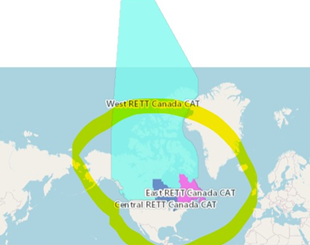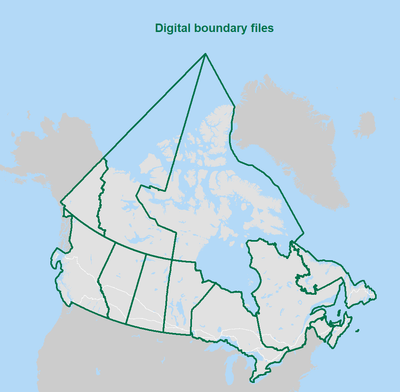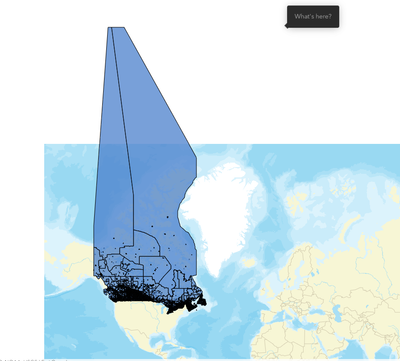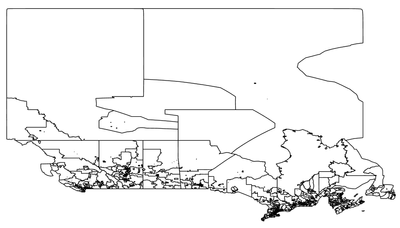- Home
- :
- All Communities
- :
- Products
- :
- Data Management
- :
- Geodatabase Questions
- :
- Convert Canada FSA Digital Boundary Files EPSG:334...
- Subscribe to RSS Feed
- Mark Topic as New
- Mark Topic as Read
- Float this Topic for Current User
- Bookmark
- Subscribe
- Mute
- Printer Friendly Page
Convert Canada FSA Digital Boundary Files EPSG:3347 into EPSG:4326
- Mark as New
- Bookmark
- Subscribe
- Mute
- Subscribe to RSS Feed
- Permalink
- Report Inappropriate Content
Hi Team,
I am working on Canada FSA Digital Boundary Files which are available on gov website (https://www12.statcan.gc.ca/census-recensement/2021/geo/sip-pis/boundary-limites/index2021-eng.cfm?y...).
I have download this shape files and it is in EPSG:3347 NAD83 / Statistics Canada Lambert coordinate system, now my requirement is to transform this into EPSG:4326 but after changing the projection polygons shape is changed and on arcgis online it is displaying very bad. Can you please help me , how to change the cordinate system so its view should be correct
- Mark as New
- Bookmark
- Subscribe
- Mute
- Subscribe to RSS Feed
- Permalink
- Report Inappropriate Content
Did you use the
Project (Data Management)—ArcGIS Pro | Documentation
or
Define Projection (Data Management)—ArcGIS Pro | Documentation
The first is the correct tool to use, the second is only to be used if the data does not have a defined coordinate system to begin with
... sort of retired...
- Mark as New
- Bookmark
- Subscribe
- Mute
- Subscribe to RSS Feed
- Permalink
- Report Inappropriate Content
Hi,
I tried first option Project(Data Management) to change the projection system.
In Existing Data coordinate system is NAD83/Statistics Canada Lambert Coordinate reference system and i want to change it into EPSG 4326, after changing the coordinates its shape change.
This is the actual data of canada FSA, (NAD83/Statistics Canada Lambert Coordinate reference system)
After applying EPSG:4326 it becomes this shape.
- Mark as New
- Bookmark
- Subscribe
- Mute
- Subscribe to RSS Feed
- Permalink
- Report Inappropriate Content
Don't use the cartographic version, and add extra vertices to preserve shape during the projection
The above is a plain wgs84 version of the lambert
... sort of retired...