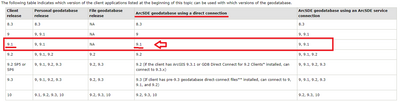- Home
- :
- All Communities
- :
- Products
- :
- Data Management
- :
- Geodatabase Questions
- :
- Re: SDE Database connection curruption in SQL serv...
- Subscribe to RSS Feed
- Mark Topic as New
- Mark Topic as Read
- Float this Topic for Current User
- Bookmark
- Subscribe
- Mute
- Printer Friendly Page
SDE Database connection curruption in SQL server.
- Mark as New
- Bookmark
- Subscribe
- Mute
- Subscribe to RSS Feed
- Permalink
- Report Inappropriate Content
I have an SDE SQL database that has been somehow corrupted. I cannot connect to it from ArcGIS desktop anymore. It was 10.x something. I need help fixing this connection and if I can't somehow copy the data and design out of it and save it somewhere else.
- Mark as New
- Bookmark
- Subscribe
- Mute
- Subscribe to RSS Feed
- Permalink
- Report Inappropriate Content
Shannon
I don't understand it, but it happened. In the version under the database that doesn't work it says 9.1. I know I upgraded about 10 years ago to 9.3 and then to 10.1, but somehow it got changed (IT). The other one that works says 10.7.1. I don't use this database obviously on a regular bases or else I would have known when the problem happened. I didn't create it, but I do want the data, table, design from it, so I can clean up the sde databases.. Is there a way to do this in sql server using some database diagrammer or design programm that captures the tables and how they are connected in sql server. I remember hearing something about that more than 10 years ago from an ESRI support specialist that worked with SDE databases.
- Mark as New
- Bookmark
- Subscribe
- Mute
- Subscribe to RSS Feed
- Permalink
- Report Inappropriate Content
Could it be that the database was overwritten with an older backup? Could you check with whomever manages the SQL Server instance to see if you can get the upgraded database back?
There isn't any straightforward, or supported way to get anything out of a really old ArcSDE database without ArcGIS software. The data pre-dates SQL Server spatial types, which wasn't introduced until 2008, so all the spatial data would still be in sdebinary format. The 'geodatabase' component was in the old model where any behavior (subtypes, domains, relationships etc) was stored in blob formats. Before trying to hack anything at the database level I'd exhaust the possibilities of getting a newer backup restored, or getting access to old ArcSDE software to perform the upgrade.
- Mark as New
- Bookmark
- Subscribe
- Mute
- Subscribe to RSS Feed
- Permalink
- Report Inappropriate Content
Well, it must have happened a while ago and IT will be unable to restore it. The other option is also not available to me either because I do not have the 9.1 - 9.3 sde disc with me anymore. I remember throwing it away because I upgraded everything to 10.x and IT reverted it back to 9.1. Any other ideas would be appreciated.
- Mark as New
- Bookmark
- Subscribe
- Mute
- Subscribe to RSS Feed
- Permalink
- Report Inappropriate Content
@PaulWirth - instead of going through the process to upgrade the geodatabase, which will require more labor and you might face other issues and it will require legacy ArcSDE Software Binaries that you don't have anymore or are difficult to find, the only other option I can think is for you to find the ArcGIS Desktop ArcCatalog/ArcMap 10.1-10.3 Software Installer then you "might" be able to connect to the Geodatabase at version 9.1, then you can copy the data into a File Geodatabase.
ArcGIS Help 10.1 - Client and geodatabase compatibility
ArcGIS Help 10.2 - Client and geodatabase compatibility
ArcGIS Help 10.3 - Client and geodatabase compatibility
I am not sure how you can download legacy software. I don't think this will be available for you in "my.esri.com". You might have to contact Esri Technical Support or your Esri Account Manager to find more information.
| Cloud & Database Administrator | OCP - Oracle Certified Professional |
I work with Enterprise Geodatabases since 1997.
“ I do not fear computers. I fear the lack of them." Isaac Isimov
- Mark as New
- Bookmark
- Subscribe
- Mute
- Subscribe to RSS Feed
- Permalink
- Report Inappropriate Content
Marcel,
I do have ArcGIS 10.1 disks. Should I call Tech support to get some help with licensing? Will 10.1 Desktop work?
- Mark as New
- Bookmark
- Subscribe
- Mute
- Subscribe to RSS Feed
- Permalink
- Report Inappropriate Content
ArcGIS 10.1-10.3 will not be able to connect unfortunately.
I read through the archived arcgis help of the old releases.
See below for more information.
Problem 1:
- ArcGIS Desktop 9.2/9.3/10.0 cannot connect to a Geodatabase 9.1 using "direct connect"
- ArcGIS Desktop 9.1 can connect to a Geodatabase 9.1 using "direct connect"
- this means you do not need the ArcSDE 9.1 Installer and you do not need to create the ArcSDE Service, you can simple use "direct connect" if you use ArcGIS Desktop 9.1
- otherwise, if you use ArcGIS Desktop 9.2/9.3/10.0 you will need the ArcSDE Service 9.1 to be able to connect.
Desktop Help 10.0 - Client and geodatabase compatibility (arcgis.com)
ArcGIS Desktop Help 9.3 - Client and geodatabase compatibility (esri.com)
Old Help Documentation: Archive—Links to archived documentation for ArcGIS 10.2 and earlier
Problem 2:
- ArcGIS Desktop 9.1 and ArcSDE Service 9.1 does not support SQL Server 2012
- I could not find any system requirements page to confirm this, seems the web help was archived and is not available
Workaround:
- the only viable solution then is to upgrade the geodatabase repository first using ArcSDE 9.3 hence you will need to obtain the ArcSDE 9.3 Installer and use the ArcSDE command line to upgrade the Geodatabase
- then ArcGIS Desktop 9.3.1/10.0/10.1/10.2/10.3 will be able to connect to a Geodatabase 9.3 using "direct connect"
- Problem: ArcSDE 9.3 does not support SQL Server 2012
- arcgis_server 9.3 system requirements.pdf (esri.com)
- arcsde 9.3_microsoft_sql_server_database_requirements.pdf (esri.com)
- you might still give it a shot and see if ArcSDE 9.3 is able to connect to the SQL Server 2012 Geodatabase and perform the Geodatabase Repository Upgrade from 9.1 to 9.3.
Caveat - I would take a database backup of the SQL Server Geodatabase 9.1 and restore it on another machine then I would do the Geodatabase Repository Upgrade tests there first.
Please, open an Esri Technical Support Ticket and Support will assist you further to upgrade the geodatabase. This can be a difficult task and there are other factors here to consider e.g. Windows Operating System Version, SQL Server Version, Microsoft ODBC Driver Version, etc.
| Cloud & Database Administrator | OCP - Oracle Certified Professional |
I work with Enterprise Geodatabases since 1997.
“ I do not fear computers. I fear the lack of them." Isaac Isimov
- Mark as New
- Bookmark
- Subscribe
- Mute
- Subscribe to RSS Feed
- Permalink
- Report Inappropriate Content
Marcelo,
Thank you for the info. I was going to ask some questions after I read it but you summed it up perfectly.
To set up a ticket, which area do I need to contact for support? Desktop, enterprise, Database? It is kind of complex.
- Mark as New
- Bookmark
- Subscribe
- Mute
- Subscribe to RSS Feed
- Permalink
- Report Inappropriate Content
@PaulWirth - Enterprise Geodatabases
| Cloud & Database Administrator | OCP - Oracle Certified Professional |
I work with Enterprise Geodatabases since 1997.
“ I do not fear computers. I fear the lack of them." Isaac Isimov
- Mark as New
- Bookmark
- Subscribe
- Mute
- Subscribe to RSS Feed
- Permalink
- Report Inappropriate Content
Thanks
- « Previous
-
- 1
- 2
- Next »
- « Previous
-
- 1
- 2
- Next »