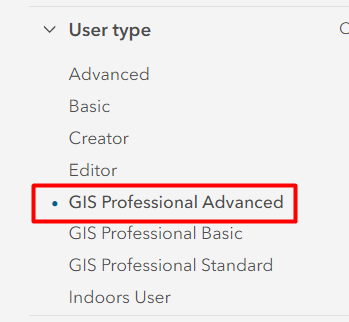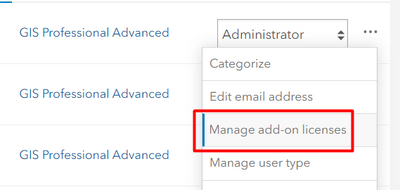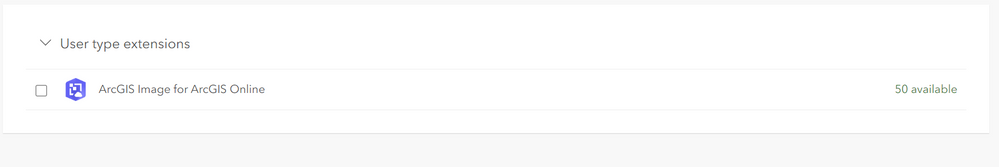- Home
- :
- All Communities
- :
- Industries
- :
- Education
- :
- Higher Education
- :
- Higher Education Questions
- :
- Enabling Location Sharing for My Organization in A...
- Subscribe to RSS Feed
- Mark Topic as New
- Mark Topic as Read
- Float this Topic for Current User
- Bookmark
- Subscribe
- Mute
- Printer Friendly Page
Enabling Location Sharing for My Organization in ArcGIS Enterprise
- Mark as New
- Bookmark
- Subscribe
- Mute
- Subscribe to RSS Feed
- Permalink
- Report Inappropriate Content
Hello ESRI community,
I'm currently exploring the functionalities of ArcGIS Enterprise Field Maps for my organization's needs. I'm particularly interested in the location sharing feature for members of my organization. However, I've been told that adding "Mobile Worker" user type to my current license is not possible.
I'm currently using the Educational Academic Departmental Medium Annual Subscription, I'd like to ask if there's a way to enable or work around this limitation. Has anyone faced a similar issue or can offer guidance on how to get the location sharing feature up and running?
Any help would be greatly appreciated.
Thank you in advance!
- Mark as New
- Bookmark
- Subscribe
- Mute
- Subscribe to RSS Feed
- Permalink
- Report Inappropriate Content
Hello @vdamjanov ,
The Share location capability is included in the ArcGIS Field Maps app. There are other user-types, different to "Mobile Worker", which can access to the Field Apps. You can try to assign this using a "GIS Professional" user type.
Here is a link about this user type capabilities and fuctionalities. https://www.esri.com/en-us/arcgis/products/user-types/explore/gis-professional?rmedium=links_esri_co...
I hope this can help you!
Samuel
- Mark as New
- Bookmark
- Subscribe
- Mute
- Subscribe to RSS Feed
- Permalink
- Report Inappropriate Content
Thank you for your response @SamuelCanas ,
sadly, even though I'm GIS Professional user type, I am getting error in Field Maps "Using this map requires location sharing to be turned on but you are not licensed for location sharing" in my Field Maps app on phone, for ArcGIS Enterprise server. I have all permissions to share location.
On ArcGIS Online (not Enterprise) it says: "To enable location sharing, your organization must purchase ArcGIS Location Sharing licenses."
Vedran
- Mark as New
- Bookmark
- Subscribe
- Mute
- Subscribe to RSS Feed
- Permalink
- Report Inappropriate Content
Thank you @vdamjanov , we can try with something else.
In this article (Enable location sharing—ArcGIS Online Help | Documentation) I found that "To enable location sharing, your organization must first purchase ArcGIS Location Sharing licenses. This license is included in the Mobile Worker user type and is available as an add-on for all other user types".
You can try going to your ArcGIS Online Organization>Members
Filter the user type by GIS Professional Advanced
Then Manage add-on licenses
Finally, search for User Type Extensions > add "ArcGIS Location Sharing".
Save the changes and try again,
Let me know if this worked, I hope it does!
Samuel
- Mark as New
- Bookmark
- Subscribe
- Mute
- Subscribe to RSS Feed
- Permalink
- Report Inappropriate Content
Thank you @SamuelCanas ,
there is no ArcGIS Location Sharing in User type extensions. Is it really possible that Educational Academic license doesn't have this possibility?
- Mark as New
- Bookmark
- Subscribe
- Mute
- Subscribe to RSS Feed
- Permalink
- Report Inappropriate Content
Could anyone help me with this issue?