- Home
- :
- All Communities
- :
- Products
- :
- Imagery and Remote Sensing
- :
- Imagery Questions
- :
- Imagery map service updates: how to update caches ...
- Subscribe to RSS Feed
- Mark Topic as New
- Mark Topic as Read
- Float this Topic for Current User
- Bookmark
- Subscribe
- Mute
- Printer Friendly Page
Imagery map service updates: how to update caches with new imagery and areas..?
- Mark as New
- Bookmark
- Subscribe
- Mute
- Subscribe to RSS Feed
- Permalink
- Report Inappropriate Content
Greetings,
I am looking for advice on how to update cached map services of imagery created in ArcGIS Pro. Below outlines what I've done and would like to do in the future. So far, my tests with this have failed but I feel like this is a fairly common workflow folks do who manage imagery so I hope someone can help!
What I've Done:
- I have drone imagery that is handled in two different mosaic datasets (MD) and those are my Source mosaic datasets.
- The source MDs are stored in a derived MD.
- I have made a cached map service from the derived MD and it looks great.
What I'd Like To Do:
- I know I'm going to collect additional imagery for one of the MDs.
- I know I'm going to add additional imagery collections to the derived MD, so instead of my 2 areas right now, I'll likely have 3, then 4, and so on over the next few months.
- I would like to update the cached map service of the imagery each time I receive updates from flights, with the end goal of allowing end users see the updates from the same service each time.
- How would I go about doing this?
- So far, I've tested out adding new areas to the derived MD and then using the Manage Map Server Cache Tiles tool, I try updating the cache with the new imagery. However, it doesn't work and seems to miss the updates.
- Do I need to overwrite the original map service I used, and then run the Manage Map Server Cache Tiles tool?
- Any examples of how folks update cached map services would be great! Please, any ideas are welcome...
- Any questions, let me know!
Thanks,
Jon
Solved! Go to Solution.
Accepted Solutions
- Mark as New
- Bookmark
- Subscribe
- Mute
- Subscribe to RSS Feed
- Permalink
- Report Inappropriate Content
The challenge with a large image cache is that it needs to be continually updated with new image acquisitions so the most recent imagery is always present.
This is done by building Mosaic Datasets for the newly acquired imagery. Caching these Mosaic Datasets and then replacing the tiles in the Master cache with the new cache tiles. The process is as follows:
- Build Mosaic Dataset and add rasters for (Updated areas)
- Optimise the image footprints to exclude No Data Build Footprints
- Create Tile Cache using Manage Tile Cache with same Tiling Scheme used previously
- Append updated Cache to existing cache using Import Tile Cache
- Mark as New
- Bookmark
- Subscribe
- Mute
- Subscribe to RSS Feed
- Permalink
- Report Inappropriate Content
The challenge with a large image cache is that it needs to be continually updated with new image acquisitions so the most recent imagery is always present.
This is done by building Mosaic Datasets for the newly acquired imagery. Caching these Mosaic Datasets and then replacing the tiles in the Master cache with the new cache tiles. The process is as follows:
- Build Mosaic Dataset and add rasters for (Updated areas)
- Optimise the image footprints to exclude No Data Build Footprints
- Create Tile Cache using Manage Tile Cache with same Tiling Scheme used previously
- Append updated Cache to existing cache using Import Tile Cache
- Mark as New
- Bookmark
- Subscribe
- Mute
- Subscribe to RSS Feed
- Permalink
- Report Inappropriate Content
Thank you for the workflow! I plan to try this out next week and see how it works with my test area. I'm interested in seeing how the Import Tile Cache tool works since I haven't used it before.
I'll repost with updates!
- Mark as New
- Bookmark
- Subscribe
- Mute
- Subscribe to RSS Feed
- Permalink
- Report Inappropriate Content
I had time to try out your workflow for creating an updated imagery cache and have mixed results. I'll list out my workflow below but in summary, I've been able to create an updated imagery cache with new areas of imagery. My problem is the original map service I created to run off the cache isn't displaying correctly. How do I get the map service to read the newly updated cache?
What I've Done
- Originally, I created a map service from imagery for an area and cached it.
- Then, I obtained new imagery I wanted to include in the original map service. I did your workflow and created a new cache for the new areas.
- Then I imported the new cache tiles into the original map service's cache.
- The results I've had are shown in the two screenshots I've attached. Basically, the updated cache when pulled into ArcGIS Pro displays correctly, with the new tiles added and is exactly what I want. However, when I look at the map service in Pro or AGOL that runs off that same cache, it doesn't display the tiles correctly. It has missing sections and is patchy.
- Do I need to overwrite the original service to get it to update and load correctly?
- I've already restarted the service.
- And I've verified it's running off the correct cache.
Thank you for your help!
Jon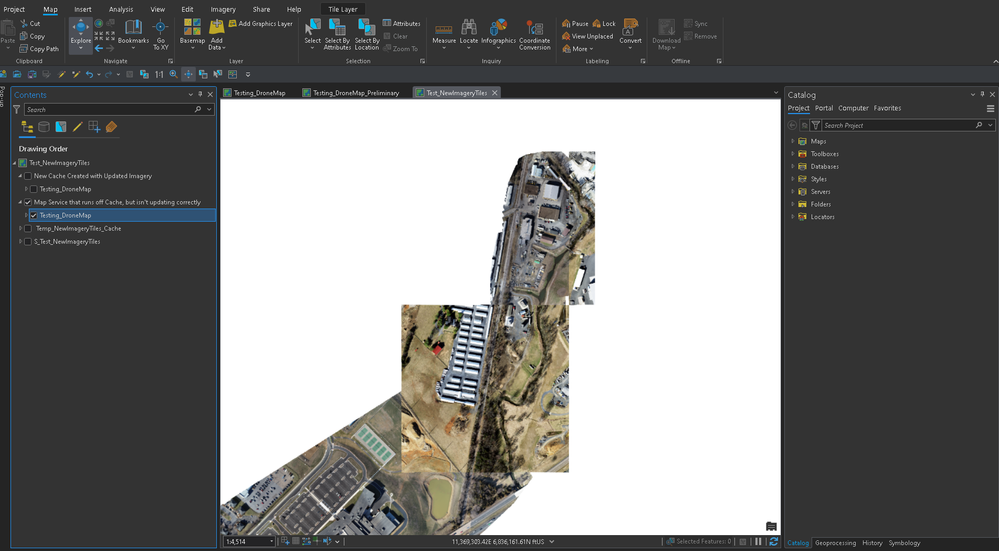
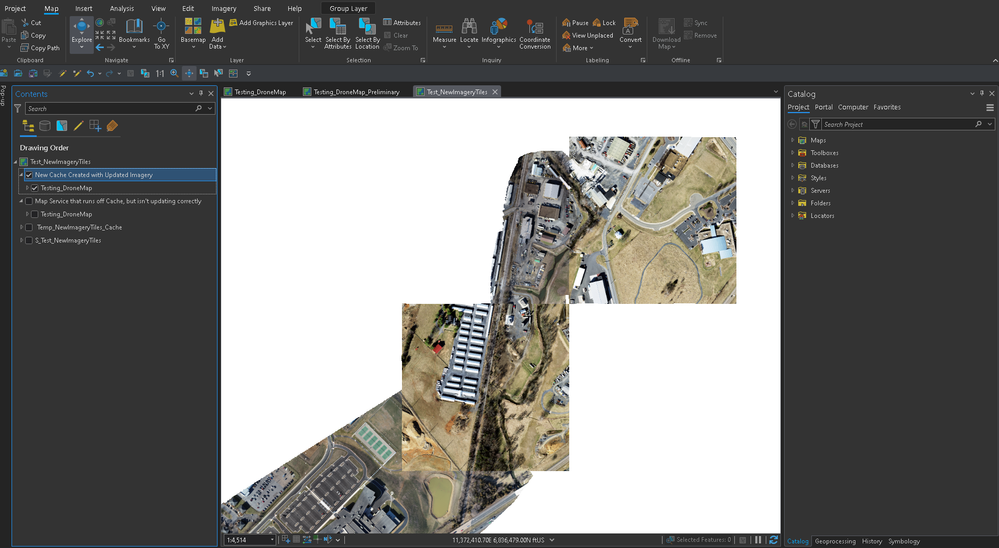
- Mark as New
- Bookmark
- Subscribe
- Mute
- Subscribe to RSS Feed
- Permalink
- Report Inappropriate Content
@JM32 From reading your process you have done everything correctly as it displays correctly in ArcGIS Pro. I am thinking you may need to Refresh the service as in this document. https://developers.arcgis.com/rest/services-reference/enterprise/refreshservice.htm
Additionally, you may need to refresh the REST cache as per this document
https://developers.arcgis.com/rest/enterprise-administration/server/handlersrestcacheclear.htm
- Mark as New
- Bookmark
- Subscribe
- Mute
- Subscribe to RSS Feed
- Permalink
- Report Inappropriate Content
Thanks for the additional tips. I tried them out and haven't had much success in resolving my issues. I'm going to open a support ticket next week and see what they suggest.
I feel like it's something I missed on my end so I'll mark this as the solution, but can update the post once I know whats up.
Thanks!