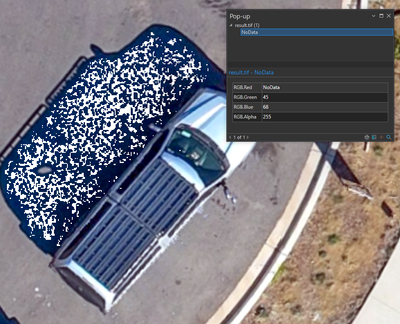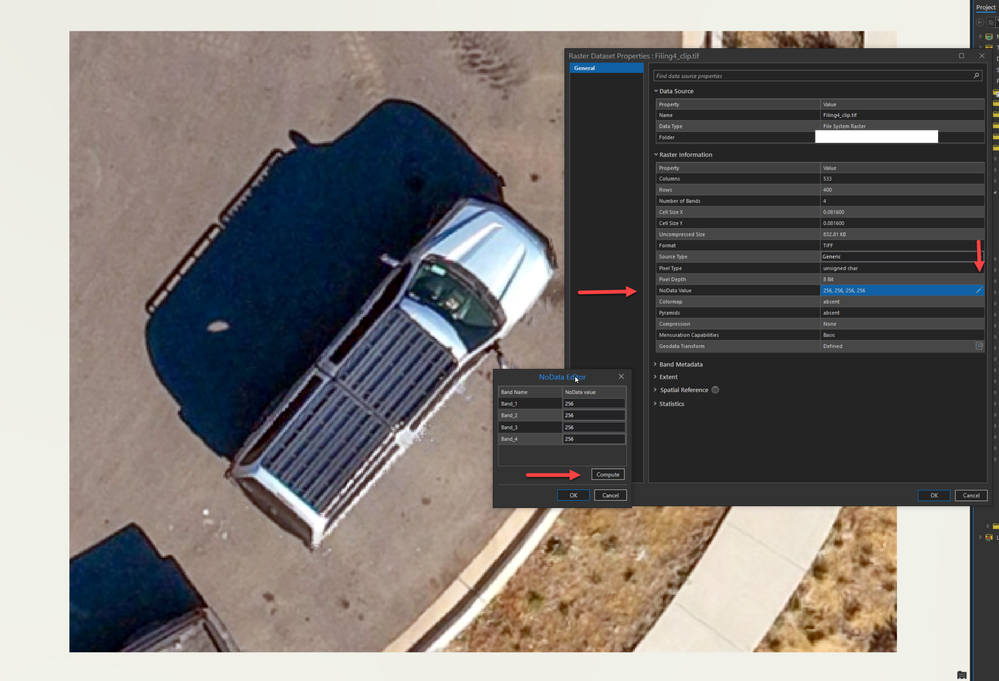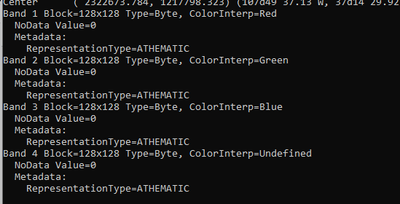- Home
- :
- All Communities
- :
- Products
- :
- Imagery and Remote Sensing
- :
- Imagery Questions
- :
- Re: Imagery with NoData pixel values when displayi...
- Subscribe to RSS Feed
- Mark Topic as New
- Mark Topic as Read
- Float this Topic for Current User
- Bookmark
- Subscribe
- Mute
- Printer Friendly Page
Imagery with NoData pixel values when displaying in Pro
- Mark as New
- Bookmark
- Subscribe
- Mute
- Subscribe to RSS Feed
- Permalink
- Report Inappropriate Content
I have a TIFF raster (8 bit, 4 band) that displays NoData values in various locations when viewed in Pro. I can view the same areas in IrfanView and the imagery displays normal. It seems the raster in Pro has NoData values in the Red band. Just trying to figure out why and what I can do about it. See screenshots below
ArcGIS Pro:
IrfanView:
Thanks for the help.
Edit: ArcGIS Pro 3.1.3 and the imagery has no pyramids.
Solved! Go to Solution.
Accepted Solutions
- Mark as New
- Bookmark
- Subscribe
- Mute
- Subscribe to RSS Feed
- Permalink
- Report Inappropriate Content
Trent, in the case of the image that you uploaded, the raster has the NoData Value set as 0,0,0,0 for all 4 bands. You can go into the Raster Properties via the Catalog Pane, and recompute the NoData Value for the raster.
Once you have the raster properties open, click the pencil to edit the NoData Value > Click Compute > Then OK in the NoData Editor that opens.
This resolved the display in the Filing 4 image for me.
- Mark as New
- Bookmark
- Subscribe
- Mute
- Subscribe to RSS Feed
- Permalink
- Report Inappropriate Content
It is likely that the 4th band has been defined as an Alpha band and hence it is applying transparency. Try adding an extract bands function so that only bands 1,2,3 are returned. If you can export and include a small clip I can take a look.
- Mark as New
- Bookmark
- Subscribe
- Mute
- Subscribe to RSS Feed
- Permalink
- Report Inappropriate Content
- Mark as New
- Bookmark
- Subscribe
- Mute
- Subscribe to RSS Feed
- Permalink
- Report Inappropriate Content
Trent, in the case of the image that you uploaded, the raster has the NoData Value set as 0,0,0,0 for all 4 bands. You can go into the Raster Properties via the Catalog Pane, and recompute the NoData Value for the raster.
Once you have the raster properties open, click the pencil to edit the NoData Value > Click Compute > Then OK in the NoData Editor that opens.
This resolved the display in the Filing 4 image for me.
- Mark as New
- Bookmark
- Subscribe
- Mute
- Subscribe to RSS Feed
- Permalink
- Report Inappropriate Content
Brian is correct. The source data has 0 defined as NoData for all 4bands. Following an extract from GdalInfo
The image has 0 values in the red band so they are (correctly) being interpreted to represent no data. A no data pixel affects all bands. Instead of doing Compute, you can also set the value to 256 (out of range). You may find in other samples at the edge of the image that there are areas that appear black, but you want transparent. Check the data values here you may find that the Band4 is using 255 (or 1) for no data in these areas in which case set NoData in band 4 to 255 (or 1)
- Mark as New
- Bookmark
- Subscribe
- Mute
- Subscribe to RSS Feed
- Permalink
- Report Inappropriate Content
Hey Peter, I'll try your option as well. Thanks!
- Mark as New
- Bookmark
- Subscribe
- Mute
- Subscribe to RSS Feed
- Permalink
- Report Inappropriate Content
Great! That worked!