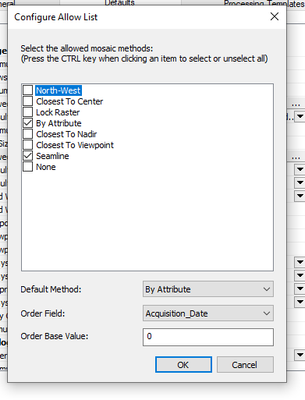- Home
- :
- All Communities
- :
- Products
- :
- Imagery and Remote Sensing
- :
- Imagery Questions
- :
- Re: Mosaic dataset attribute method order
- Subscribe to RSS Feed
- Mark Topic as New
- Mark Topic as Read
- Float this Topic for Current User
- Bookmark
- Subscribe
- Mute
- Printer Friendly Page
Mosaic dataset attribute method order
- Mark as New
- Bookmark
- Subscribe
- Mute
- Subscribe to RSS Feed
- Permalink
- Report Inappropriate Content
I have a mosaic dataset with zorder populated and a acquisition date field populated. I am guessing that this will go from newest to oldest. For example given two images with same zorder and pixel size the one with the newest date would be displayed. But I can not find any documentation on this.
- Mark as New
- Bookmark
- Subscribe
- Mute
- Subscribe to RSS Feed
- Permalink
- Report Inappropriate Content
Hello @forestknutsen1 you are almost there. You simply need to populate the Order Base Value with date in the future. For example 2050/01/01. Once this is set, the Image Service will always put the most recent ontop followed by the Z-order value.
- Mark as New
- Bookmark
- Subscribe
- Mute
- Subscribe to RSS Feed
- Permalink
- Report Inappropriate Content
Thanks for the feedback Gordon. But the most recent may not be the best image. What I was going for is zorder followed by date.
https://www.esri.com/arcgis-blog/products/arcgis-desktop/imagery/everything-you-ever-wanted-to-know-...
I was thinking it the MD decision hierarchy would be: zorder > pixel size > date attribute
- Mark as New
- Bookmark
- Subscribe
- Mute
- Subscribe to RSS Feed
- Permalink
- Report Inappropriate Content
Thanks to Gordon for the reply. Note it's always good to seek simplicity but sometimes it's difficult/impossible to define one single default that satisfies all users. As a quick example if you have a mosaic of multiple image sources, you may always want the most recent to appear on top, but there may be a higher resolution image obscured by something more recent. You can give users the option to choose, and you may also build a composite attribute with a custom definition. Some of our image services use a custom field named "best" that combines other attributes (with a raster function) to decide which is best to show on top.
The mosaic dataset has an attribute called "mosaic method" and if you choose "by attribute" and direct the mosaic to your custom field, you can control which datasets appear on top by default (and if appropriate, allow your users to change from the default). Remember no matter which field you choose (existing fields or something custom), lower numbers take priority (a record with field value =1 will appear on top of a record with value = 2).