In LocalMaps Version 2.0 we introduced the ability to generate reports using feature actions in the report layer popups

Now, having this functionality in the LocalMaps Viewer is pretty cool (I mean who doesn’t love a good feature action) but did you know you can also leverage this reporting capability in other custom Web Applications, configurable templates or even Storymaps.
Here's how -
1. First create your LocalMaps Report as per usual.
2. Open the webmap in ArcGIS Online or Portal that contains your Report Layer.
3. Click on the Report layer ellipsis> Configure popup > configure a custom attribute display

4. Add a new link to your custom popup. Enter the URL to the LocalMaps Report using the following syntax -<Server>/<Gallery>/Report/< Report name>/{OBJECTID}
e.g. https://s3-aws.demos.eaglegis.co.nz/LocalMapsGallery/Report/Land%20Use%20Report/{OBJECTID}
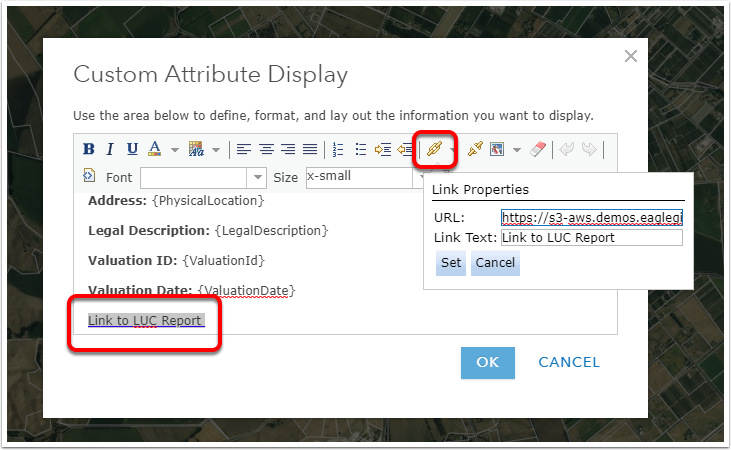
5. Set your link and save the popup configuration.
6. Click on the popup to test the report runs.
7. Save the webmap.
Now you should be good to go generating reports in your own Web Applications! Want to see a demo? Check out this simple Reporting Web App
Keep any eye out on Geonet for more LocalMaps tips & tricks coming soon!
Cheers,
The LocalMaps Team
February 2018