LocalMaps 2.2 & RAMM Integration
- Subscribe to RSS Feed
- Mark as New
- Mark as Read
- Bookmark
- Subscribe
- Printer Friendly Page
- Report Inappropriate Content
LocalMap’s 2.2 is out! This release brings in some great new features and enhancements including all new RAMM Integrations capabilities. We have also taken the time to address some pesky bugs lurking around! Have a read below for some of our Top new features in 2.2.
See Confluence for Full 2.2 Release Notes
RAMM Integration
Perhaps one of the most anticipated features of 2.2 is the powerful new RAMM Integration module. This capability offers administrators the ability to create RAMM hosted feature layers that sit in your ArcGIS Online or Portal for ArcGIS Organisation.
By simply inputting an existing RAMM Service URL you have the option to then define specific attributes to pull through and change alias fields to make a more readable output for users. You can then synchronize your layer to bring in any adds, deletes or updates on a scheduled basis.
Although the RAMM Layer is created through LocalMaps, its usage can go well beyond just the LocalMaps application. Accessible to the entire ArcGIS Platform, the RAMM layer then be consumed in any web map, in ArcGIS Pro or in web applications like this Operations Dashboard of RAMM forward works data and projects.
For more info on RAMM see here

Note: RAMM Integration is a paid for LocalMaps Premium Module. Please inquire with your account manager for pricing or email sales@eagle.co.nz for more information.
Viewer
We have brought in some great enhancements to the LocalMaps Viewer and widgets such as…
NEW Print Preview Window:
Know exactly what you are getting when you generate a print now with the Print preview window.
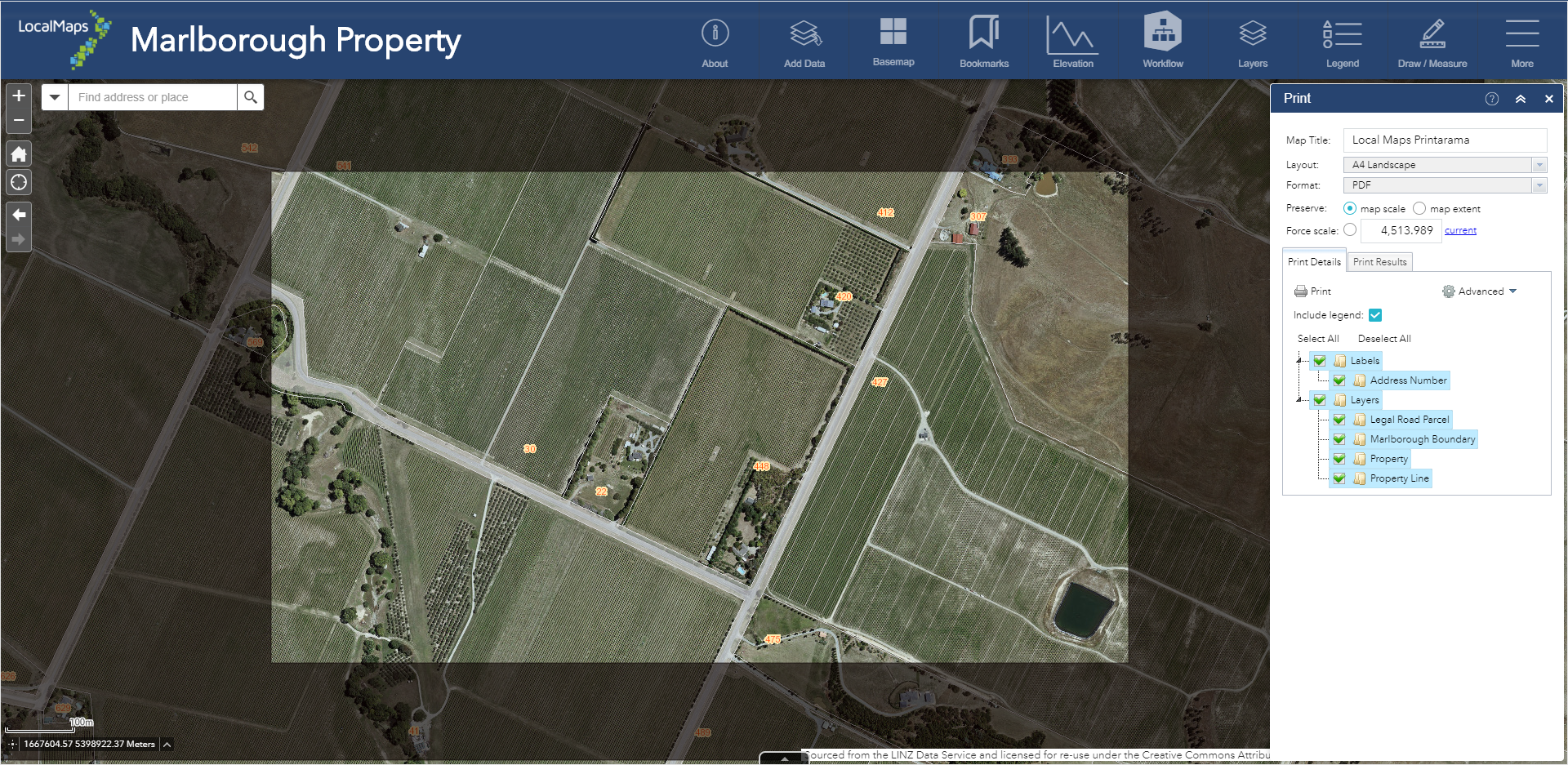
Note: this feature requires a Print Layout URL set in the admin configuration.
Draw / Measure Enhancements:
Continuous draw mode & Buffer drawing
We love to hear your feedback on the LocalMaps tools! We had a number of folk request these two enhancements to the Draw / Measure tool. Enjoy a new uninterrupted drawing experience if you need to use the same tool in succession. The continuous drawing mode saves you having to actively turn on the draw tool each time you need to add a new graphic! Optionally, you can now also add a set buffer distance to your graphics. We have also really focused on addressing some niggly usability bugs in this version too – we hope you like the results!
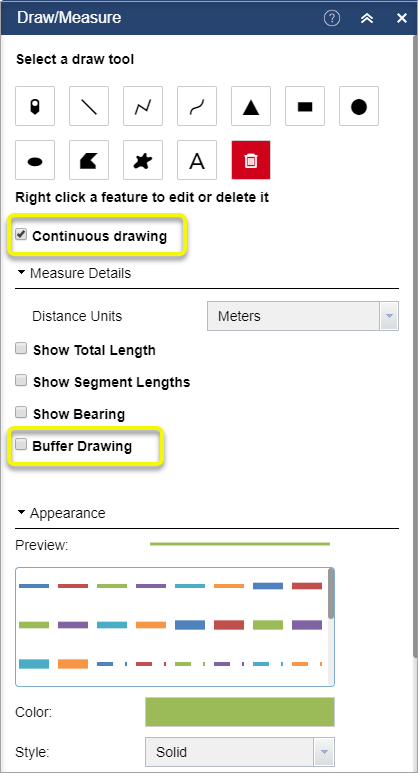
Widgets updated to latest Esri version
- Layer List
Administration
RAMM Integration was obviously a large feature added to the Administration tools in 2.2 but there are plenty more enhancements to look out for!
Maps & Apps
- Each map can have a specific group set for the Add Data widget.
- Enable a disclaimer (splash screen) per map.
- When assigned Feature queries, you can now reorder how they appear in the popup panel.
- Feature queries can be added to multiple layers.
Feature Queries
- Build hyperlinks to add to your feature queries.
- Build your own Direct SQL queries in Feature queries.
Reports
- When adding a Map to a report, you can now set this to use a fixed scale.
- Reporting now supports vector basemaps.
Searches
- Search against multiple fields in a layer or database.
- Define number of suggestions returned from a search.
- Configure the popup that is returned when a search is complete. This can be either pulling in the popup that has been set in the webmap or by building a custom popup (BETA feature).
- Order searches alphabetically.
Settings
- Ability to define the Item types filtered into the gallery – make anything from Operations Dashboards to Insights pages to PDF documents accessible to users of your Gallery.
See release notes for more new features & resolved issues in the Administration Tools.
As always, let us know what you think about Version 2.2 and what we could bring into future releases. Add your suggestions and ideas up here on Geonet or get in touch with the LocalMaps Team – Lauren McArtney (lxm@eagle.co.nz) and Grant Carroll (gsc@eagle.co.nz).
Get Version 2.2 now!
To install or upgrade to Version 2.2 email your Eagle Account Manager.
You must be a registered user to add a comment. If you've already registered, sign in. Otherwise, register and sign in.