- Home
- :
- All Communities
- :
- Products
- :
- Mapping
- :
- Mapping Questions
- :
- Re: Labeling
- Subscribe to RSS Feed
- Mark Topic as New
- Mark Topic as Read
- Float this Topic for Current User
- Bookmark
- Subscribe
- Mute
- Printer Friendly Page
Labeling
- Mark as New
- Bookmark
- Subscribe
- Mute
- Subscribe to RSS Feed
- Permalink
- Report Inappropriate Content
I have some points that I have excluded because I do not want them to show up on a map.
My problem is I can get rid of the points I need to exclude but the label continues to show up.
I am sure there is an easy solution (I hope) but I can't figure it out.
ex. sdsFeatureDescription attribute field has Privatized MFH in them. I also have inventoryControlNumber attribute field that has numbers
in it. I would like the numbers associated with Privatized MFH
Thanks
- Mark as New
- Bookmark
- Subscribe
- Mute
- Subscribe to RSS Feed
- Permalink
- Report Inappropriate Content
Sorry left off the last of the sentence.
I would like the numbers associated with Privatized MFH to not show up
- Mark as New
- Bookmark
- Subscribe
- Mute
- Subscribe to RSS Feed
- Permalink
- Report Inappropriate Content
One potential solution is to do a Definition Query on your layer. In the example below, NOT was used to suppress the display of "LDR" attributes. Note- in the example image the labels being displayed are annotation that I purposely left on to show where the LDR was; however, if they were labels the LDR ones would not show.
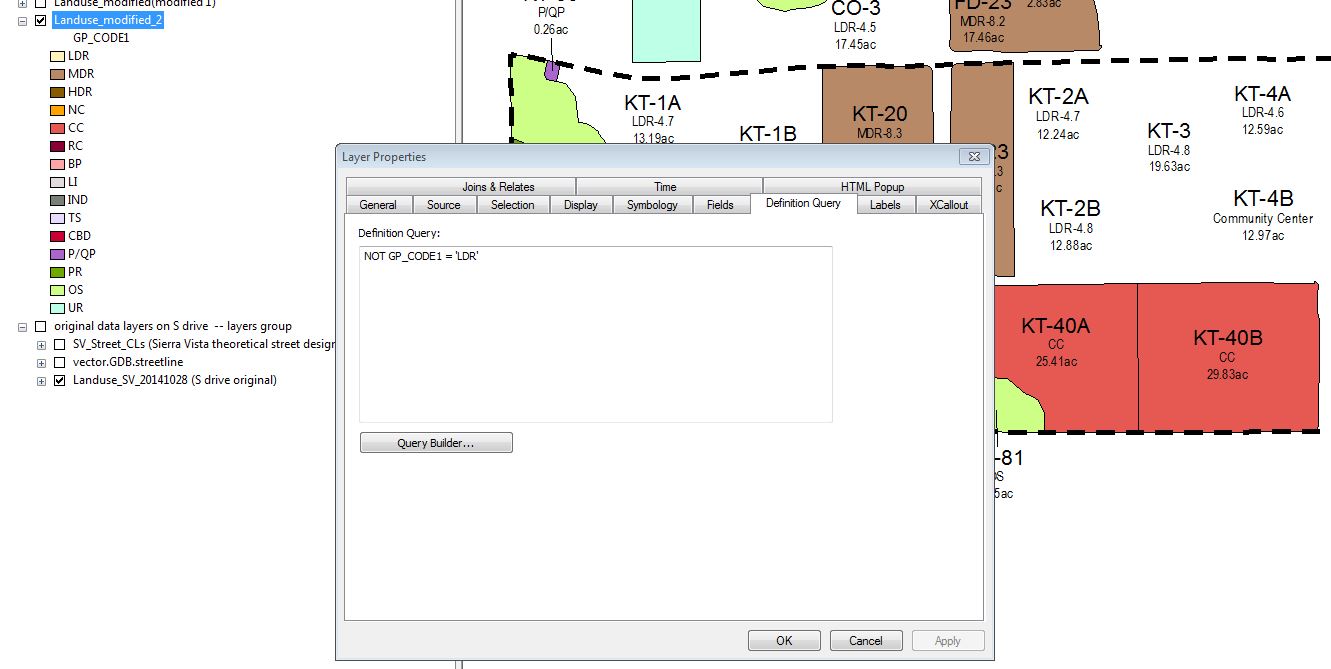
EDIT - fixed example image - used wrong field for definition query in original image.
Chris Donohue, GISP
- Mark as New
- Bookmark
- Subscribe
- Mute
- Subscribe to RSS Feed
- Permalink
- Report Inappropriate Content
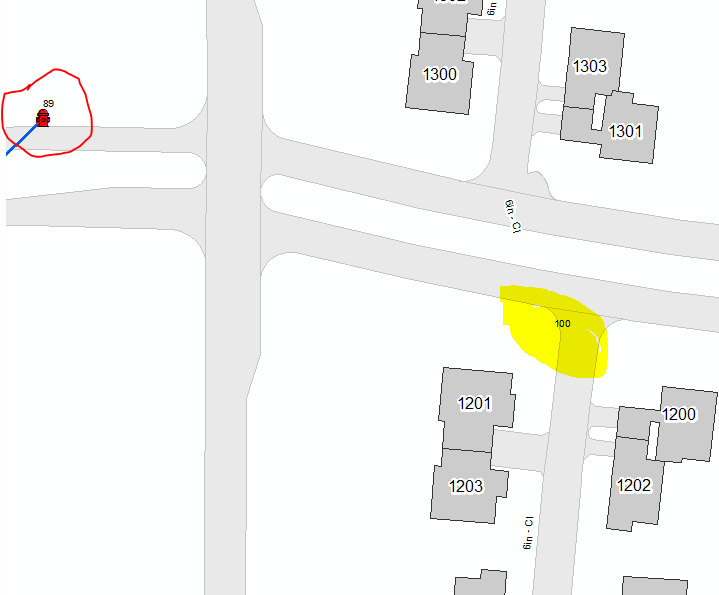 I tried what you gave me but didn't work. Here is a clip of what I need.
I tried what you gave me but didn't work. Here is a clip of what I need.
In red is a fire hydrant with it's label. The one in yellow has had the fire hydrant removed (thru symbology) but the label will not go away.
There are about 20 numbers that I would like to get rid of. The numbers are in a attribute field called inventoryControlNumber
Thanks for the help
- Mark as New
- Bookmark
- Subscribe
- Mute
- Subscribe to RSS Feed
- Permalink
- Report Inappropriate Content
Similar to the definition query idea, you can use label classes to turn on/off labels for groups of features.
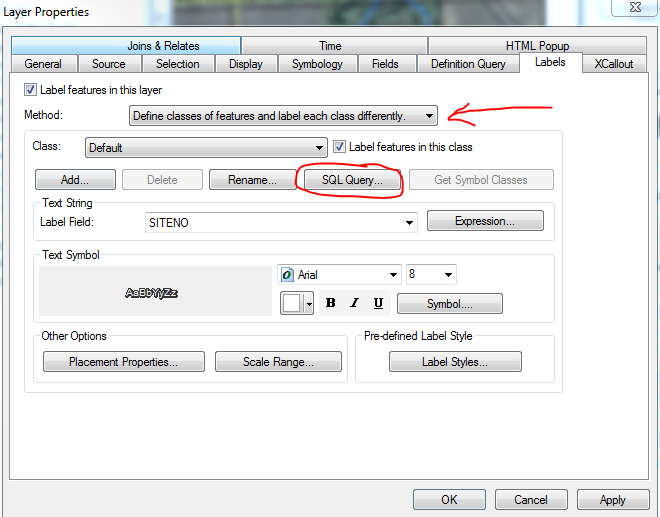
- Mark as New
- Bookmark
- Subscribe
- Mute
- Subscribe to RSS Feed
- Permalink
- Report Inappropriate Content
Mike:
What Jayanta stated is correct - if you are labeling off a layer, it will label all features, even the ones whose symbology you have removed out of the layer via the symbology tab. To repeat, removing the symbology does not suppress the labeling of that removed feature.
A Definition Query will work, though, in removing the unwanted features AND its associated label. The trick is to know what query to set up to exclude what you want excluded.
I'd go with Jayanta's suggestion of making a new field and populating it with zeroes and ones to differentiate what you want to show from what you want to suppress. Then use a Definition Query on the layer to suppress the things you don't want shown based on those values you entered. There are also other Definition Query possibilities that could work (and may not require the addition of the field), but we would need to see more of the data to formulate an effective one.
---------------
More examples of a Definition Query at work:
All features shown and labeled (starting state)
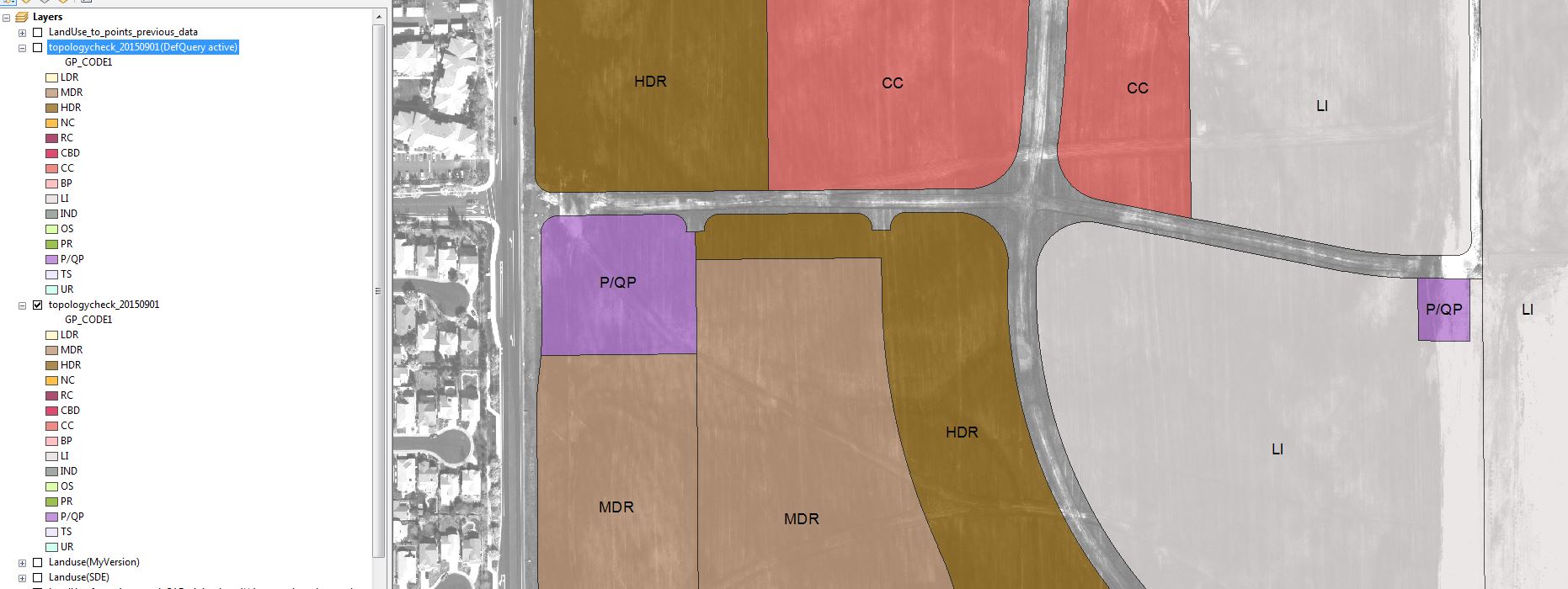
"P/QP" category suppressed via Definition Query. Both feature and label are now gone.

Definition Query used on layer to suppress "P/QP" category for above image.
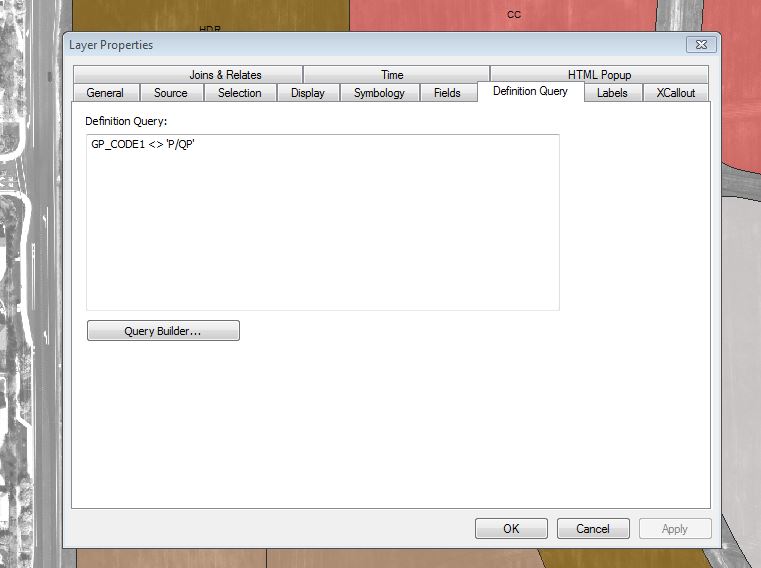
Chris Donohue, GISP
- Mark as New
- Bookmark
- Subscribe
- Mute
- Subscribe to RSS Feed
- Permalink
- Report Inappropriate Content
Hi Mike,
If you remove the visibility of the symbol from symbology of a layer, the label will still be visible since the feature still exists.
You can use Definition query (Layer properties) to remove its visibility. Even the labels won't be visible then.
You can create a new field (FieldName: VISIBILITY; Type: Short). Define values 0 (for invisible points) and 1 (for visible points).
In Definition query, write an expression as follows
"VISIBILITY" = 1
If you want to remove the visibility of a layer and its label, just set the value of its VISIBILITY field as 0.
Think Location